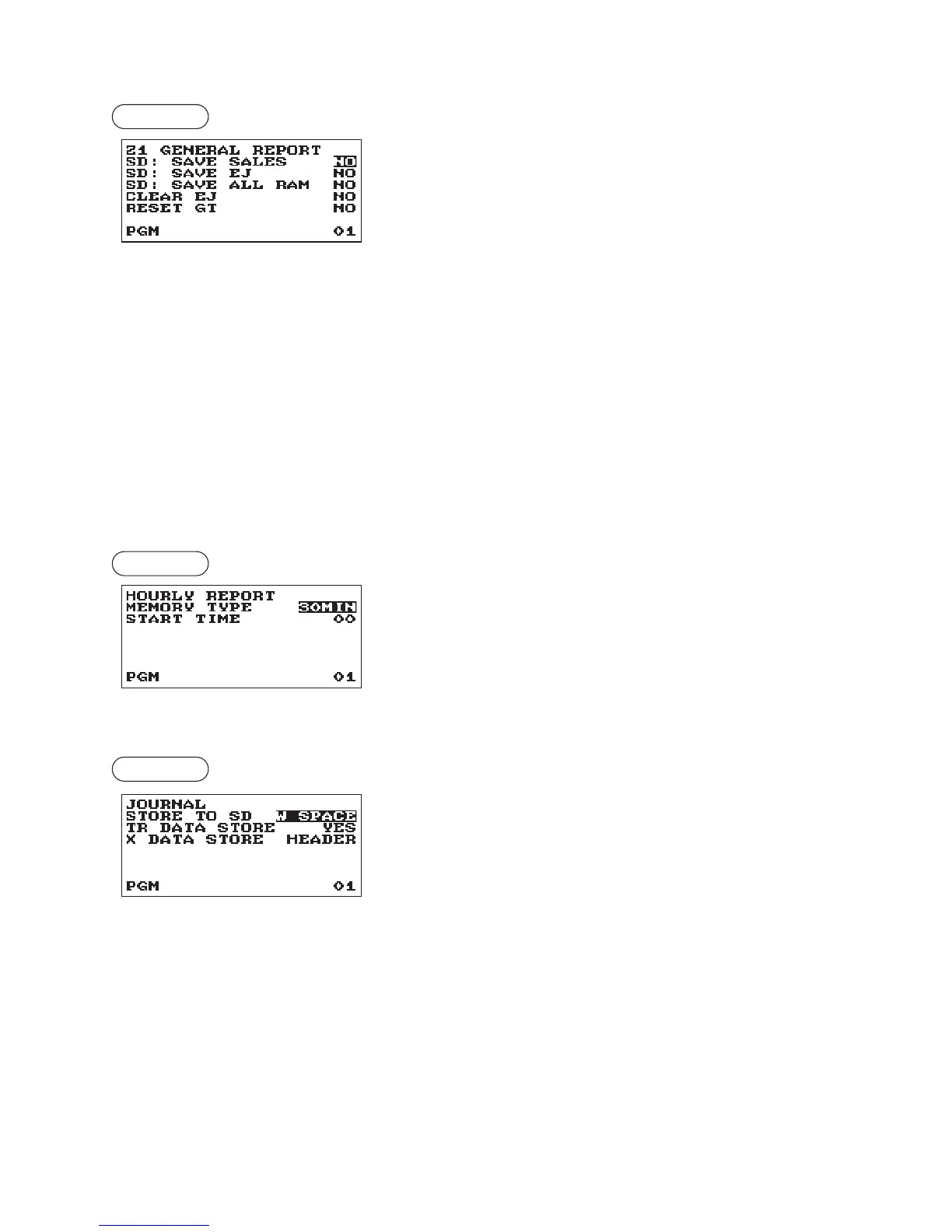105
■
Z1 General report
Procedure
• SD: SAVE SALES (Use the selective entry)
YES: Save the sales data in the SD card.
NO: Not to save the sales data in the SD card.
• SD: SAVE EJ (Use the selective entry)
YES: Save the electronic journal data in the SD card.
NO: Not to save the electronic journal data in the SD card.
• SD: SAVE ALL RAM (Use the selective entry)
YES: Save the all RAM data in the SD card.
NO: Not to save the all RAM data in the SD card.
• CLEAR EJ (Use the selective entry)
YES: Clear the electronic journal data
NO: Not to clear the electronic journal data
• RESET GT (Use the selective entry)
YES: Reset the GT
NO: Not to reset the GT
■
Hourly report
You can program the memory type and the starting time for the hourly report.
Procedure
Program each item as follows:
• MEMORY TYPE (Use the selective entry)
30MIN: Selects the 30-minute type.
60MIN: Selects the 60-minute type.
• START TIME (Use the numeric entry)
Starting time entry (max. 2 digits: 0 to 23)
■
Journal data
Procedure
• STORE TO SD (Use the selective entry)
When the EJ data is recorded on the SD card:
AS IS: Control characters are recorded as they are
W SPACE: Control characters are recorded as space.
• TR DATA STORE (Use the selective entry)
YES: Record the journal data in the training mode.
NO: Not to record the journal data in the training mode.
• X DATA STORE (Use the selective entry)
When the X report data in the journal is recorded:
HEADER: Record only the header of X report in the journal
DETAIL: Record the detail of X report in the journal