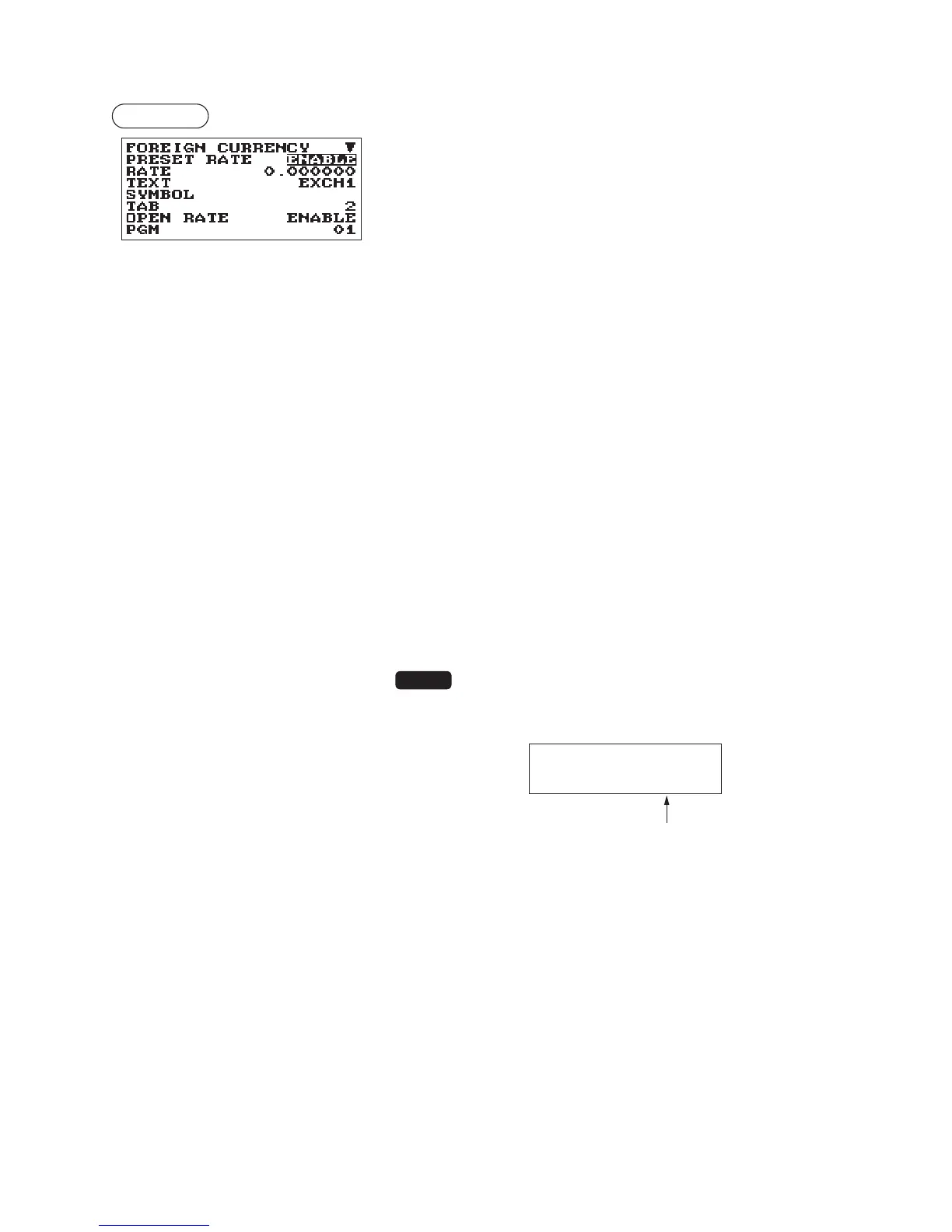84
■
Foreign currency (Exchange1, Exchange2)
Procedure
Program each item as follows:
The screen continues.
• PRESET RATE (Use the selective entry)
ENABLE: Enables preset rate
DISABLE: Disable preset rate
• RATE (Use the numeric entry)
Currency exchange rate (0.000000 to 999.999999)
• TEXT (Use the character entry)
Description for the currency exchange key. Up to 12
characters can be entered.
• SYMBOL (Use the character entry)
Currency descriptor. Up to 4 characters can be entered.
• TAB (Use the selective entry)
Tabulation (0 to 3)
• OPEN RATE (Use the selective entry)
ENABLE: Enables open rate
DISABLE: Disable open rate
• TEXT (Use the character entry) for the open rate
Description for the currency exchange key for the open rate.
Up to 12 characters can be entered.
• SYMBOL (Use the character entry) for the open rate
Currency descriptor for the open rate. Up to 4 characters can
be entered.
• TAB (Use the selective entry) for the open rate
Tabulation (0 to 3) for the open rate
NOTE
Currency symbol is printed with (+) amount of foreign currency.
The programmed character is printed at left side of amount.