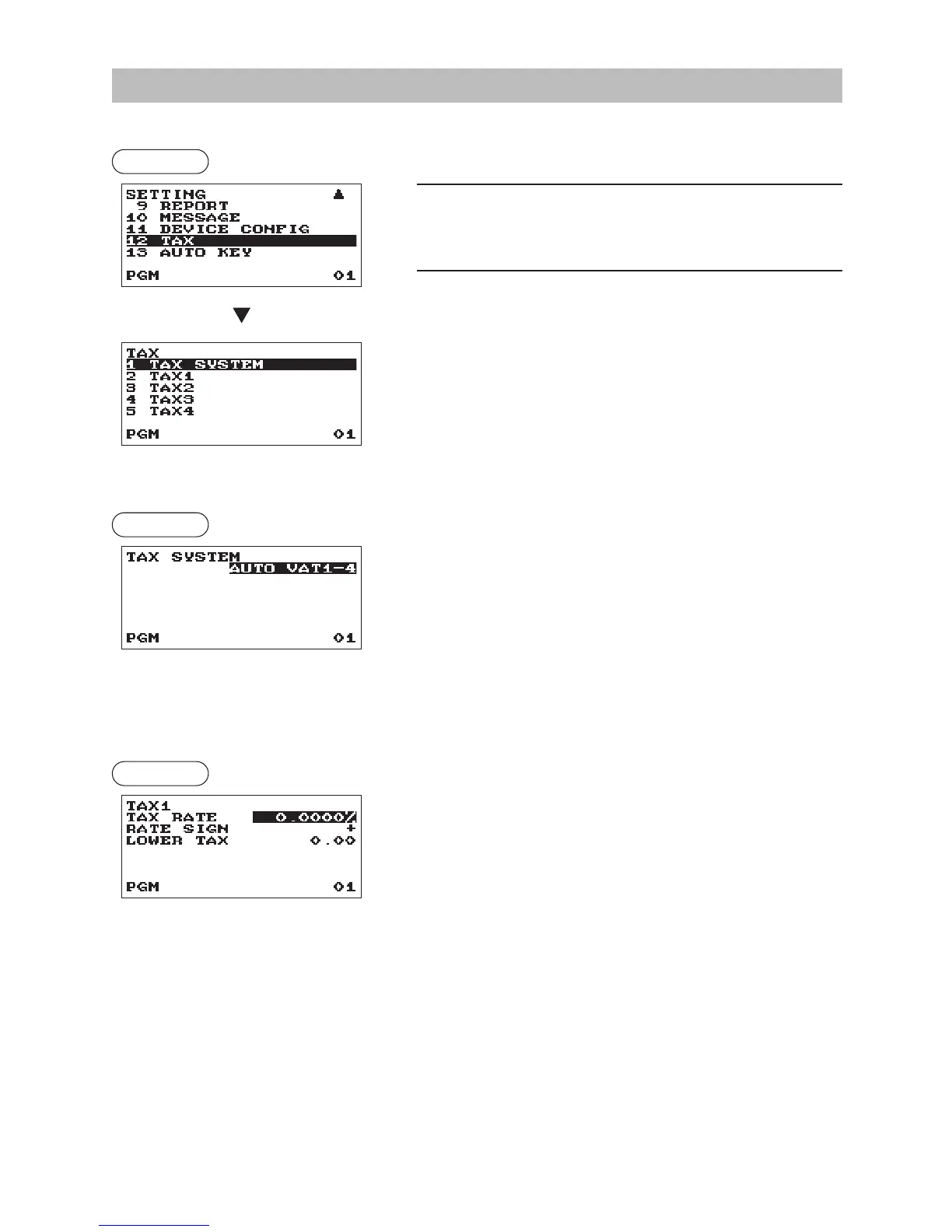111
Tax Programming
Use the following procedure to select any option included in the tax group:
Procedure
1.
In the SETTING window, select “12 TAX.”
• The TAX window will appear.
2.
Select any option from the following options list:
1 TAX SYSTEM
Tax system
2 TAX1
Tax1
3 TAX2
Tax2
4 TAX3
Tax3
5 TAX4
Tax4
■
Tax system
Procedure
• Tax system (Use the selective entry)
Selection of the tax system
AUTO TAX 1-4
AUTO VAT 1-4
MANUAL VAT 1-4
MANUAL VAT 1
MANUAL TAX 1-4
VAT1 & TAX 2-4
■
Tax 1 through 4
Procedure
Program each item as follows:
• TAX RATE (Use the numeric entry)
Tax rate (max. 7 digits: 0.0000 to 999.9999%)
• RATE SIGN (Use the selective entry)
+: Plus rate
–: Minus rate
• This option is not available in the VAT system.
• LOWER TAX (Use the numeric entry)
Lowest taxable amount (max. 5 digits: 0.00 to 999.99)
• This option is not available in the VAT system.