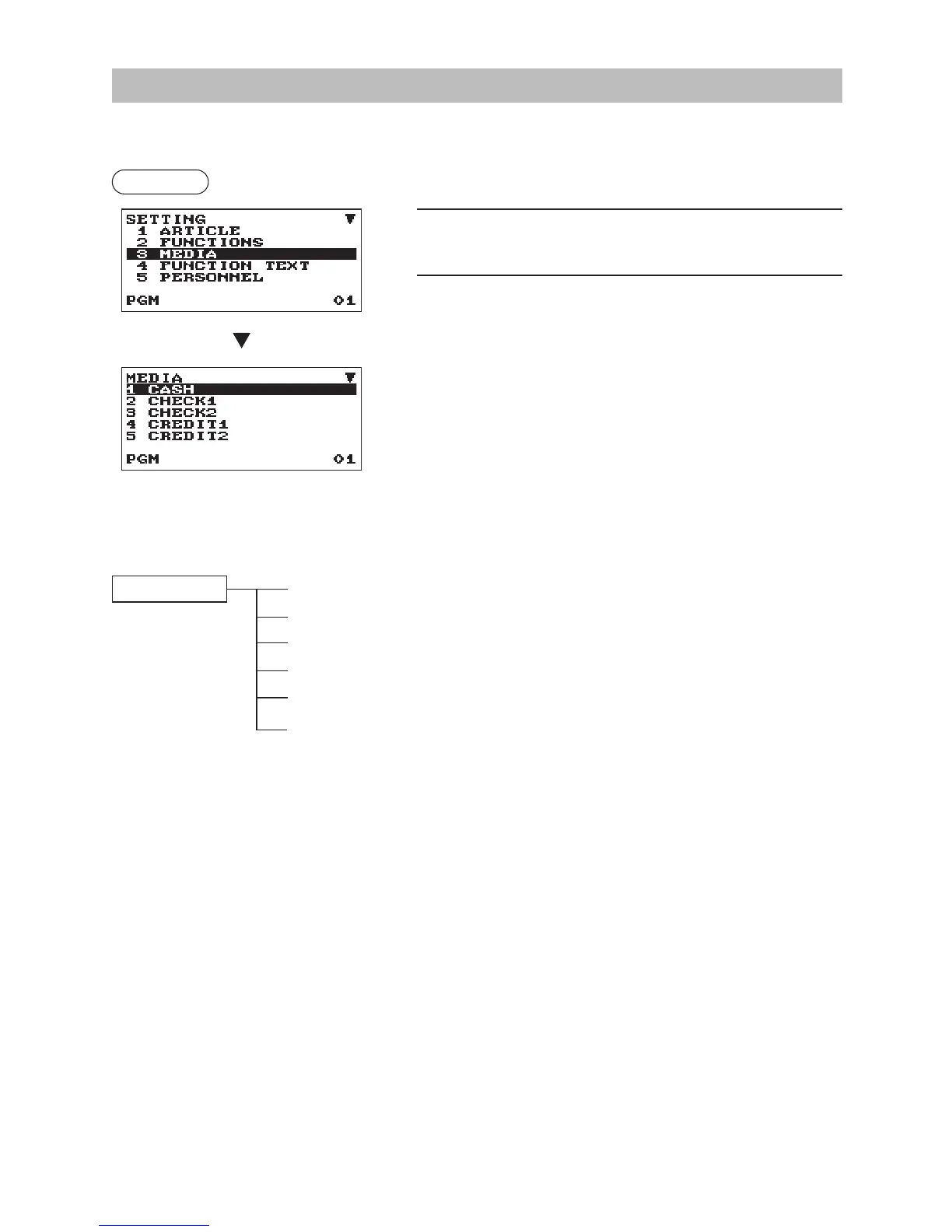81
Media Key Programming
Use the following procedure to select any option included in the media group:
Procedure
1.
In the SETTING window, select “3 MEDIA.”
• The MEDIA window will appear.
2.
Select any option from the following options list.
1 CASH
Cash
2 CHECK1
Check1
3 CHECK2
Check2
4 CREDIT1
Credit1
5 CREDIT2
Credit2
6 FOREIGN CURRENCY
Foreign Currency
The following illustration shows those options included in this programming group.
3 MEDIA
1 CASH
l
See “Cash key (Cash)” on page 82.
2 CHECK1
l
See “Check key (Check1, Check2)” on page 82.
3 CHECK2
l
See “Check key (Check1, Check2)” on page 82.
4 CREDIT1
l
See “Credit key (Credit1, Credit2)” on page 83.
5 CREDIT2
l
See “Credit key (Credit1, Credit2)” on page 83.
6 FOREIGN CURRENCY
l
See “Foreign currency (Exchange1,
Exchange2)” on page 84.
The screen continues.