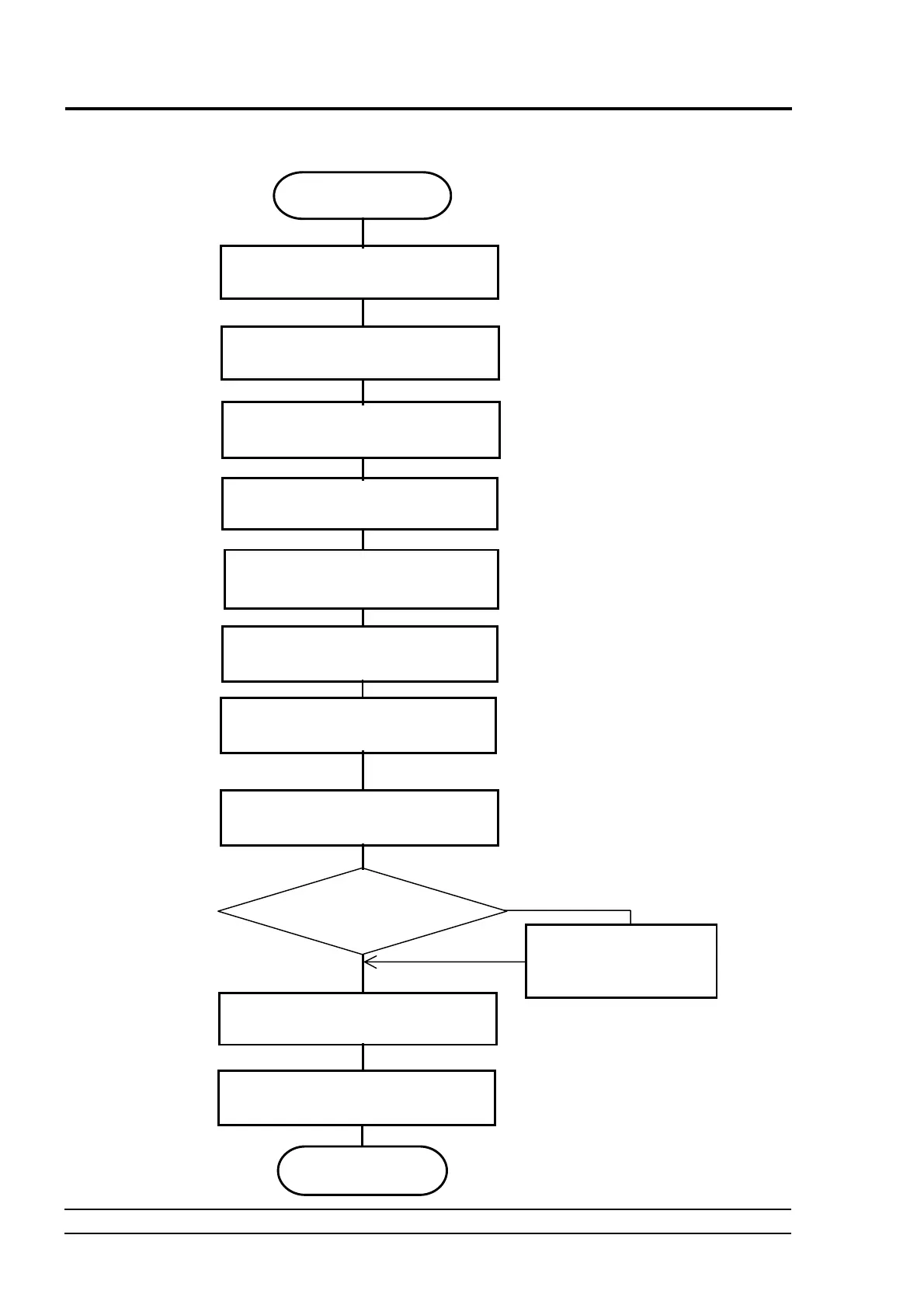C
)
4 INSTALLATION AND MAINTENANCE/INSPECTION
MUX-100 SERVICE MANUAL 4 - 2
4-2 Installation Procedure ・・・・・・・・・・・・・・・・・・・・・・・・・・・・・・・・・・・・・・・・・・・・・・・・・・・・・・・・・・・・・・・・・・・・・・・・・・・
4-2-1 Flow chart in installation procedure
Fig. 4-1 Flow Chart in
Installation Procedure
Start
Installing CXDI-50G
Refer to 4-2-9.
Attachment of arm cover and collimator
rotation stopper
Refer to 4-
-3.
Change of connection in accordance with
supply voltage
(Refer to 4-2-4.)
END
YES
NO
Option?
Installing options
(Refer to Chapter 5 of
Installation Manual)
Attachment of screw caps
Refer to 4-2-11
Charging of the battery
-
-
Performance check
(Refer to 4-2-6.)
Confirmation of PCBs setting (XCONT
PCB etc.
Refer to 4-
-5.
Initial Setting
Refer to 4-2-7.
Unpacking
Refer to 4-2-2
User Setting
Refer to 4-2-8.
