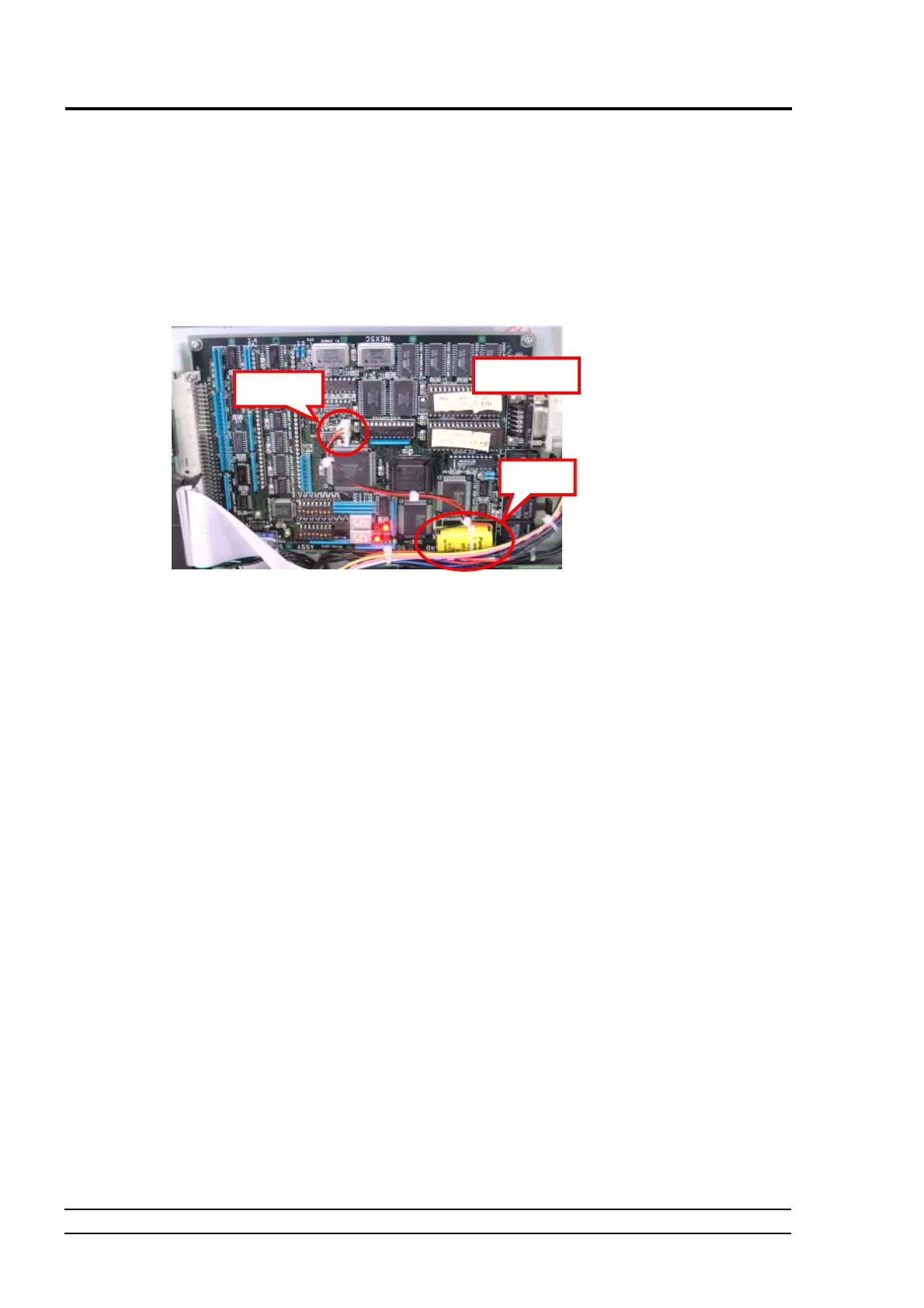6 ADJUSTMENT/REPLACEMENT OF EACH PART
MUX-100 SERVICE MANUAL 6 - 30
NEXSC PCB
6-12
Replacement of CPU Backup Battery on NEXSC PCB
・・・・・・・・・・・・・・・・・・・・・・・・・・・・・・・・・・・・・・・・・・・・・・・
Replace the CPU backup battery on the NEXSC PCB using the following procedure.
1. Remove the right side cover from the control unit.
2. Set the key switch to ON.
3. Disconnect the battery on the NEXSC PCB from the connector, and connect a new battery.
(P/N 501-78646 CPU backup battery)
4. Attach the cover again.
Fig. 6-47 How to Replace the CPU Backup Battery on the NEXSC PCB
Battery
Connector
