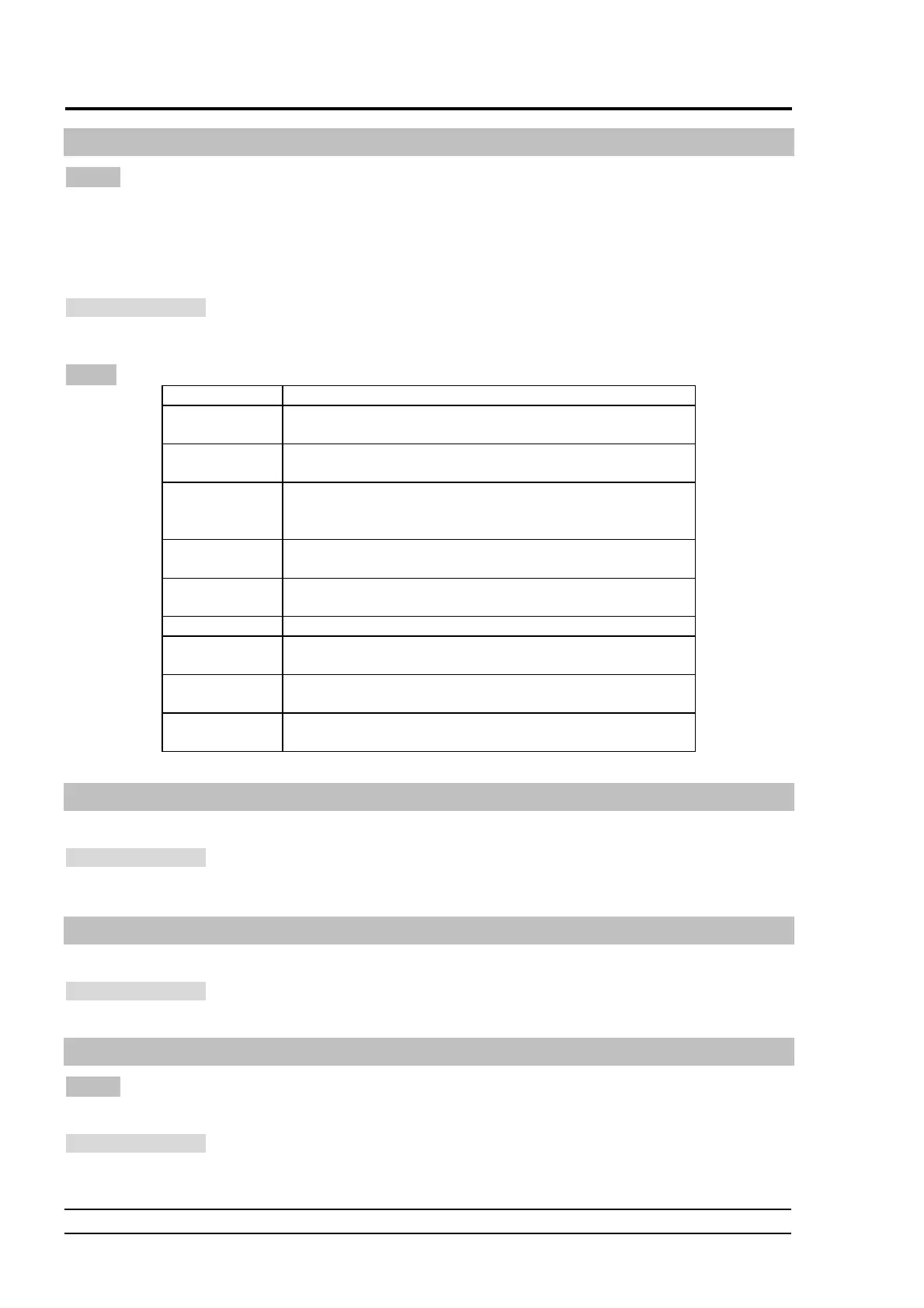5
PCB EXPLANATION
MUX-100 SERVICEMANUAL 5 - 8
5-6 MUX POWER-99
Function
1. Turns on and off the power, and offers the automatic power OFF function.
2.Supplies the power from the batteries to each part.
3.Change over AC /DC input for the DC pack.
4.Detects the battery voltage.
During PCB replacement
Confirm the detected battery charged voltage referring to “6-2-3 Confirmation of battery voltage detection”.
Fuse list
Fuse No. Description
F1 250V, 2.0A fuse for AC100V input power supply from the
power plug for +5V,±15V and +24V DC pack
F2 250V, 2.0A fuse for±120V power supply from the battery for
+5V,±15V and +24V DC pack
F3 250V, 5.0A fuse for±120V power supply from the battery for
filament heating (INVERTER UNIT) and starter/collimator
lamp (MUX CHARGE-04A)
F4 250V, 10A fuse for +120V power supply from the battery for
DC motors (MU DRIVER-2)
F5 250V, 10A fuse for –120V power supply from the battery for
DC motors (MU DRIVER-2)
F6 250V, 0.5A fuse for 12VDC power supply PS1(VAF512)
F7 250V, 5.0A fuse for charging the battery by using SSR (for
MUX-100 or 100H series only)
F8 250V, 5.0A fuse for charging the battery by using SSR (for
MUX-100 or 100H series only)
F9 250V, 10A fuse for power supply L,L12 from T3 transformer
for collimator lamp
5-7 SHEET PANEL MUX-B
This PCB is the sheet panel for Key Switch Panel Assy.
During PCB replacement
There is no adjustment item.
5-8 SHEET PANEL MUX-100D
This PCB is the main sheet panel to operate X-ray generator.
During PCB replacement
Adjust the buzzer sound volume potentiometer.
5-9 RC RECEIVER and RC TRANSMITTER PCB (option)
Function
These PCBs are the receiving and sending side of the remote control unit option.
During PCB replacement
There is no adjustment item.
