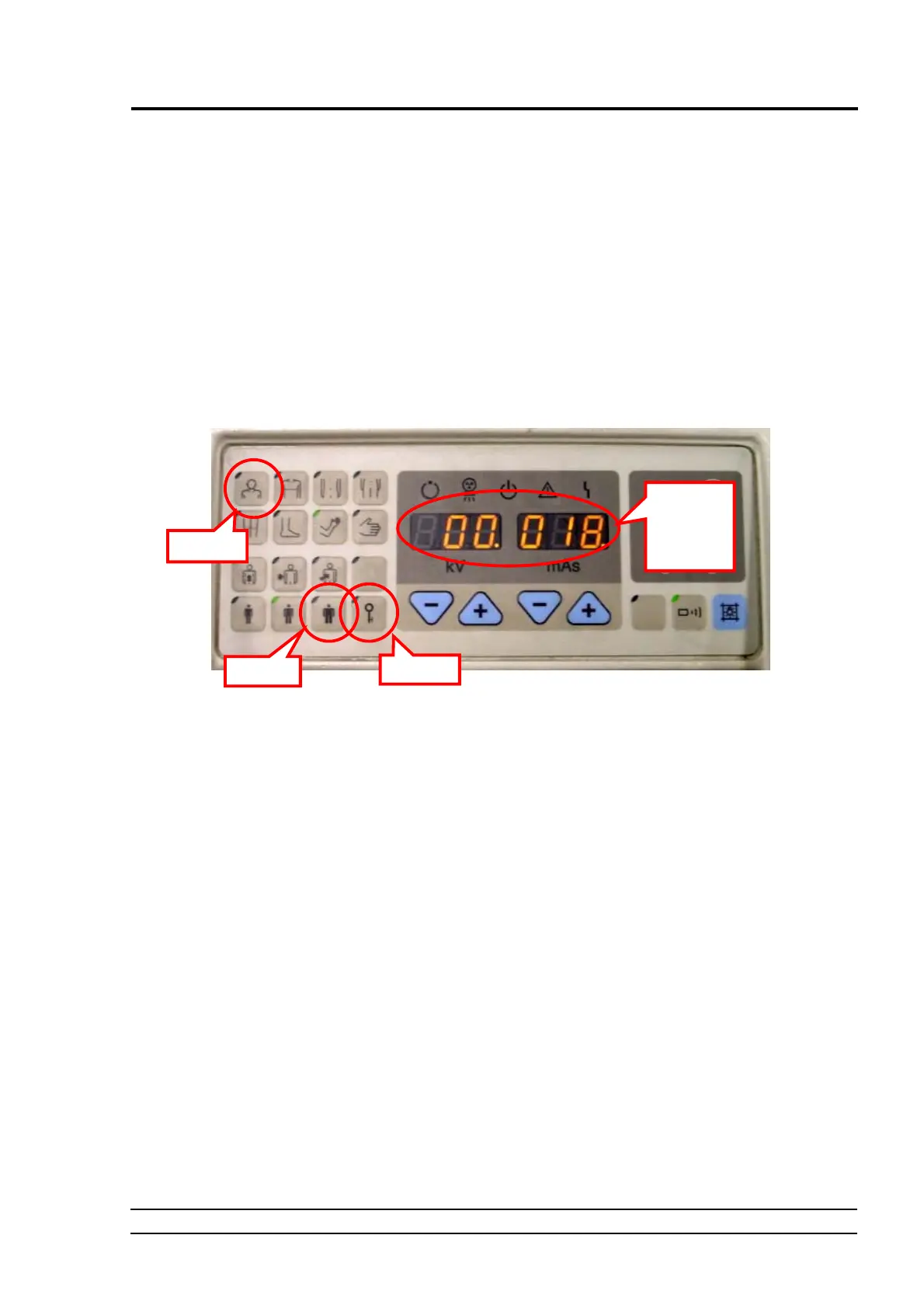6 ADJUSTMENT/REPLACEMENT OF EACH PART
MUX-100 SERVICE MANUAL 6 - 27
6-9 Display and Reset of Exposure Counter ・・・・・・・・・・・・・・・・・・・・・・・・・・・・・・・・・・・・・・・・・・・・・・・・・・・・・・・・・・・
The number of times of exposure controlled by the software can be displayed and reset.
Ⅰ
Setting of exposure counter mode
Set to ON the DIP switch SW3-8 on the NEXSC PCB, and turn on the power.
Next, press the thick body key and the head scan key in the APR to enter the exposure counter mode.
(The LEDs on the head scan key and the thick body key flicker.)
Ⅱ
Confirmation of accumulated number of times
The accumulated number of times is displayed in the preset tube voltage display unit and the tube current time
product display unit.
Ⅲ
Reset of accumulated number of times
Press and hold the program registration key for approximately 3 seconds to reset the displayed accumulated
number of times to 0.
Fig. 6-44 Panel when the Exposure Counter is Displayed
Flickers.
Exposure
counter
esets.
Flickers.
