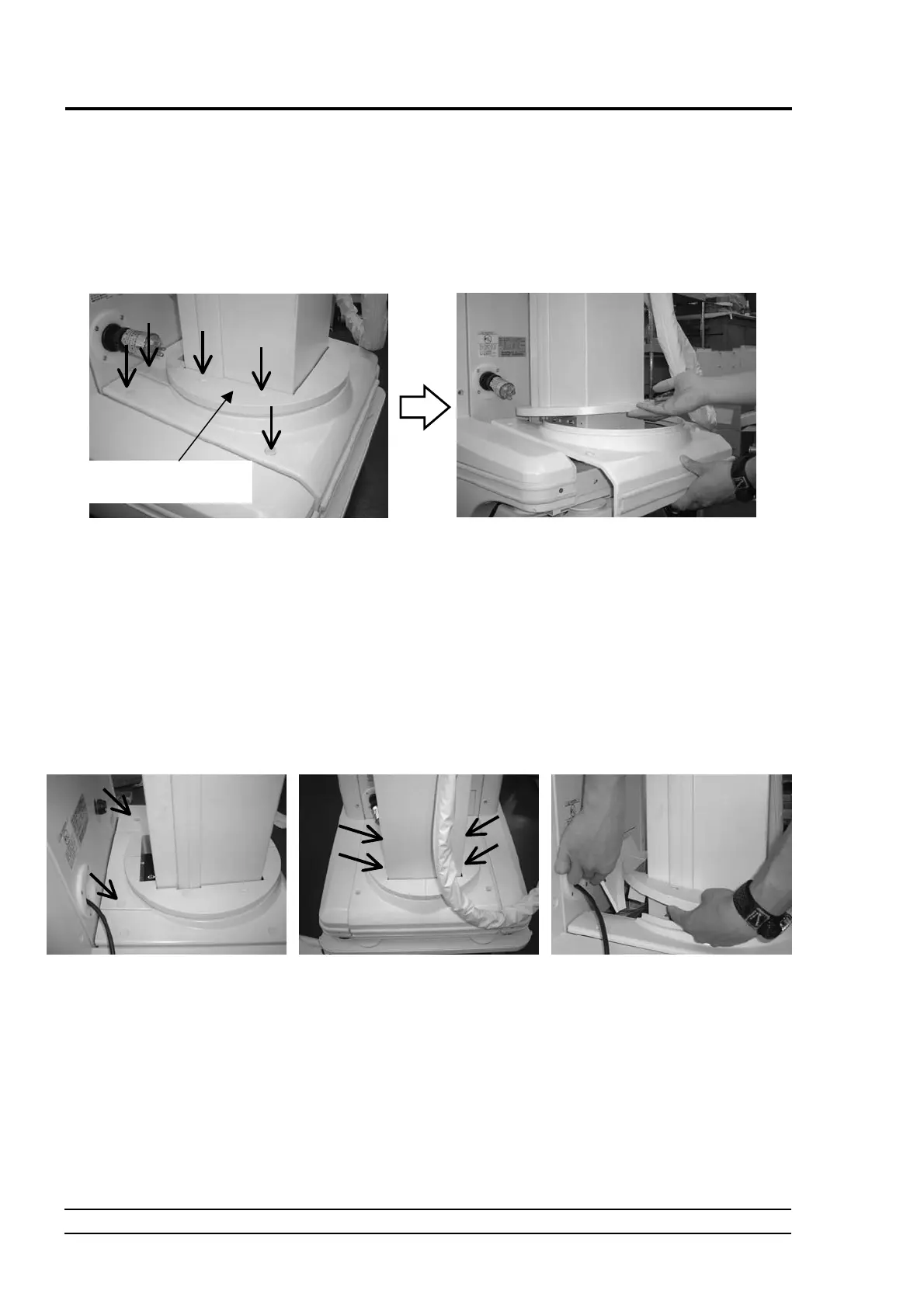6 ADJUSTMENT/REPLACEMENT OF EACH PART
MUX-100 SERVICE MANUAL 6 - 4
6-1-4
How to remove the Front Side Cover
1. Unscrew the 5 screws as shown in Fig. 6-6 and remove the top cover to the side of the
unit.
2. Slightly holding up the column under-cover, pull out forward and remove the cover.
Fig. 6-6 Method of opening/closing the front side cover
6-1-5
How to remove the Front Rear Cover
1. Unscrew the two screws as shown in Fig. 6-6 (a).
2. Unscrew the four screws in the column under-cover as shown in Fig. 6-7 (b).
3. Remove the front rear-cover, slightly holding up the column under-cover, as shown in
Fig. 6-7 (c).
(a) (b) (c)
Fig. 6-7 Method of opening/closing the front rear-cover
Column under
cover
