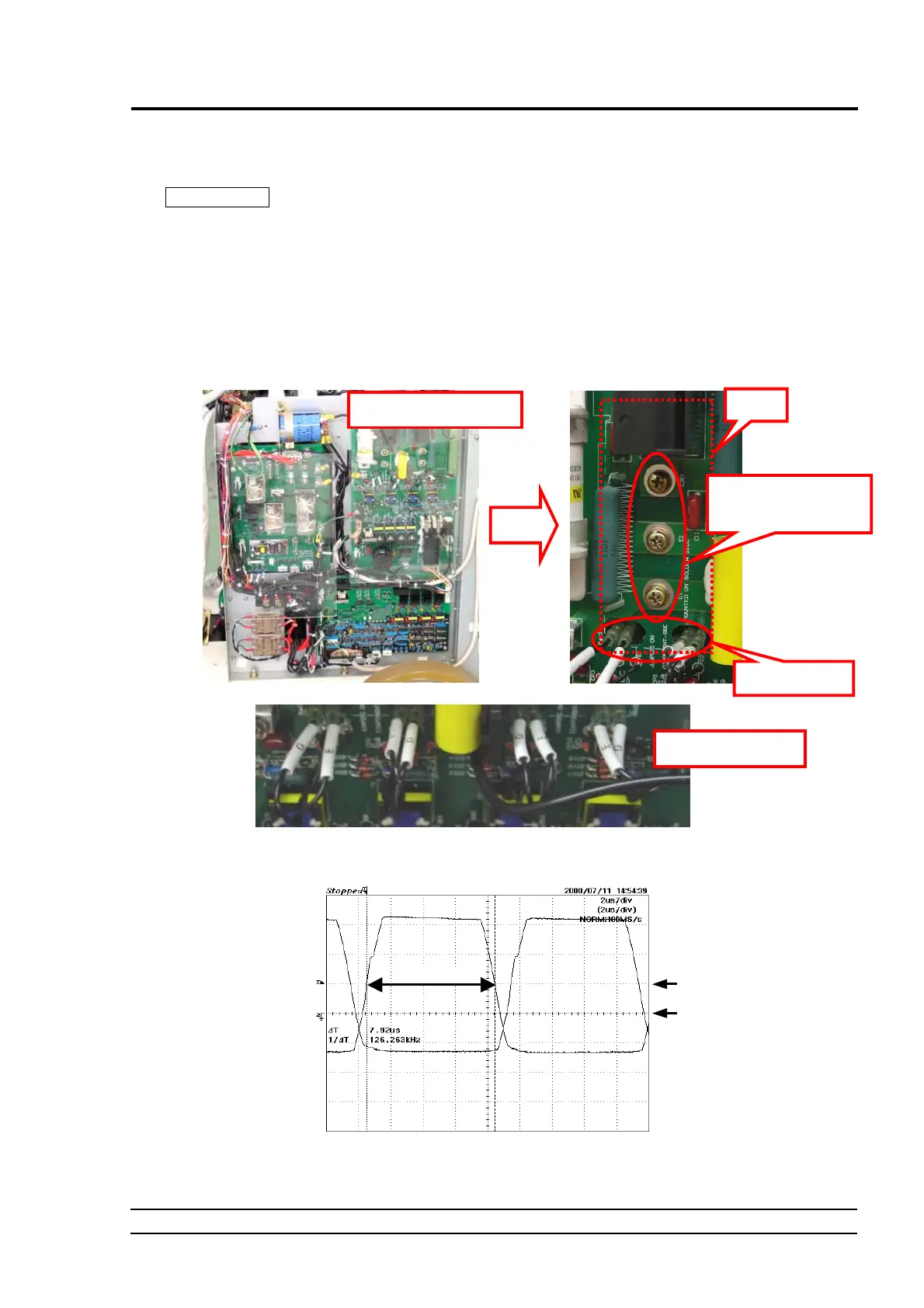Stopped
2000/07/11 14:54:39
L
1
6 ADJUSTMENT/REPLACEMENT OF EACH PART
MUX-100 SERVICE MANUAL 6 - 25
6-7 Replacement of IGBT ・・・・・・・・・・・・・・・・・・・・・・・・・・・・・・・・・・・・・・・・・・・・・・・・・・・・・・・・・・・・・・・・・・・・・・・・・・・
Replace the IGBT using the following procedure.
WARNING
Make sure to set to OFF the main breaker before starting the work.
1. Remove the left side cover.
2. Remove the PCB cover.
3. Remove the fasten terminal of the gate emitter connected to the IGBT.
4. Remove screws (in 3 positions) from the PCB, remove the IGBT, then replace it with a new one.
(P/N 060-39940-1 TR, 2MB1300M-060)
5. Connect the fasten terminal again.
6. Confirm and adjust IGBT gate waveform referring to C.3 “Adjusting XCONT 2002 board”.
8. Attach the PCB cover again.
Fig. 6-40 Replacing the IGBT
Fig. 6-41 Confirmation of IGBT Gate Waveform
INVERTER UNIT PCB
IGB
IGB
IGBT mounting screws
Fasten termina
Terminal connection
G E E G G E E G
0
5
