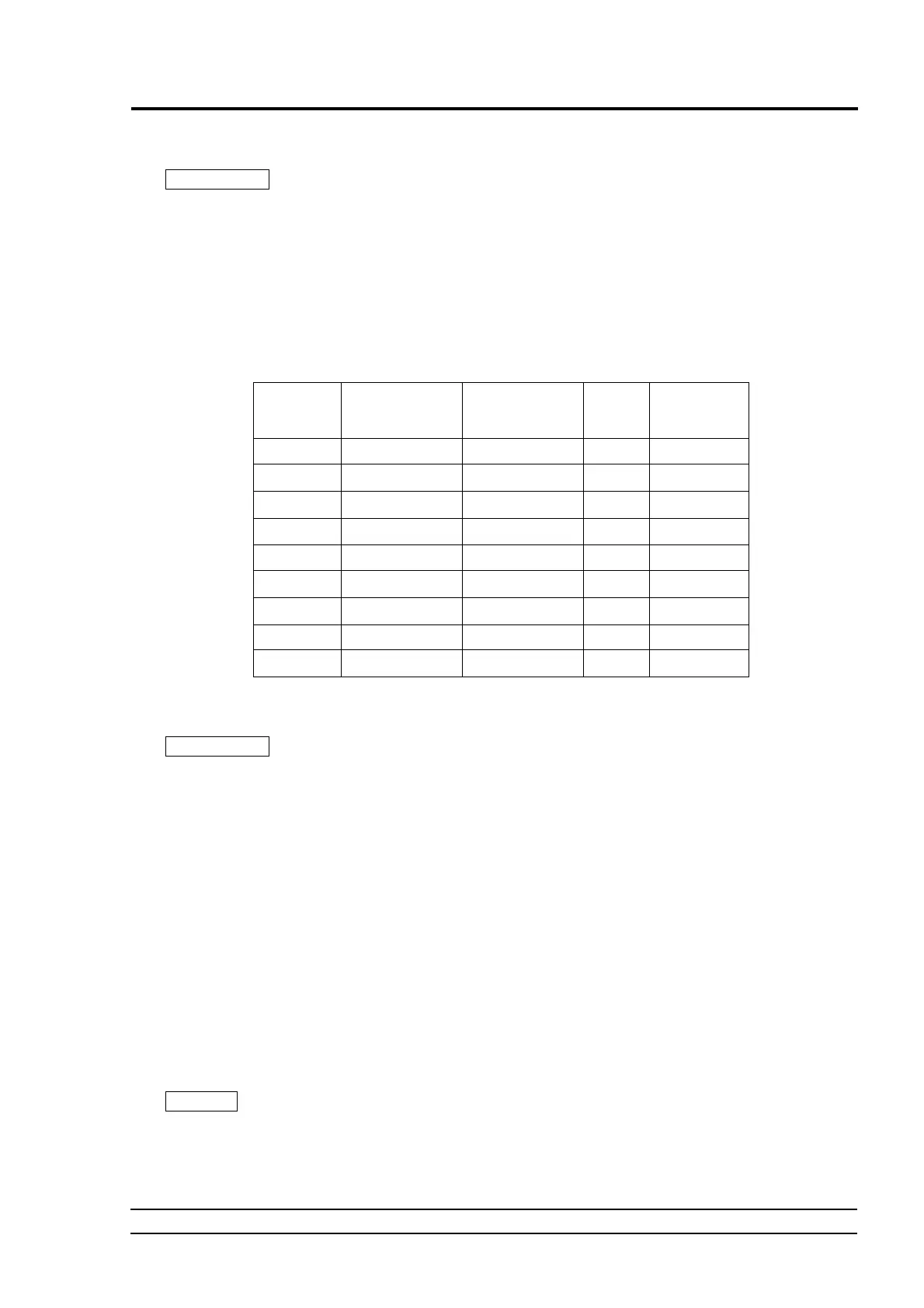4 INSTALLATION AND MAINTENANCE/INSPECTION
MUX-100 SERVICE MANUAL 4 - 9
4-2-6 Performance Check (Confirmation of operation)
WARNING
Change the connection in accordance with the supply voltage in the installation place first,
then confirm the operation.
Ⅰ
Aging
Set to ON the key switch, then perform aging as confirmation of the scan operation.
Perform scans while changing gradually the scan condition in accordance with Table 4-2 up to the step 9. If any
abnormality occurs during confirmation, return to the condition former by two steps, then perform scans at each
step again.
When measuring the tube voltage waveform, check the CP9 TKV (Tube voltage feedback) on the XCONT PCB
using an oscilloscope.
Step
Tube voltage
(kV)
Tube current time
product (mAs)
Number
of times
Rest time
(sec)
1 60 10 2 40
2 70 10 2 40
3 80 10 2 40
4 90 10 2 40
5 100 10 2 40
6 110 10 2 40
7 115 10 2 40
8 120 10 2 40
9 125 10 2 40
Table 4-3 Aging Procedure
WARNING
When performing aging, close the collimator completely, and take sufficient protective
measures against radiation using partitions, protective apron, etc.
Ⅱ
Confirmation of tube current
After aging, confirm the tube current using the procedure described below. Usually, only confirmation is
enough, and adjustment is not required. However, if the measured values are deviated from the values shown
below, adjust the tube current in accordance with “6-4 Adjustment of Tube Current”.
Confirmation points
①
80 kV-50 mA point : 45 to 48mA
②
80 kV-160 mA point : 148 to 155mA
ⅰ Setting the DIP switch
In order to confirm the tube current, enter the adjustment mode. Open the right side cover of the control
unit (Refer to “6-1 How to Remove Covers”.), then set to ON (adjustment mode) the DIP switch SW3-8
and set to ON (measured value display mode) the DIP switch SW2-5 on the NEXSC (CPU) PCB inside the
control unit.
NOTE
When the confirmation work is finished, turn off the power and return to OFF the DIP
switches.
