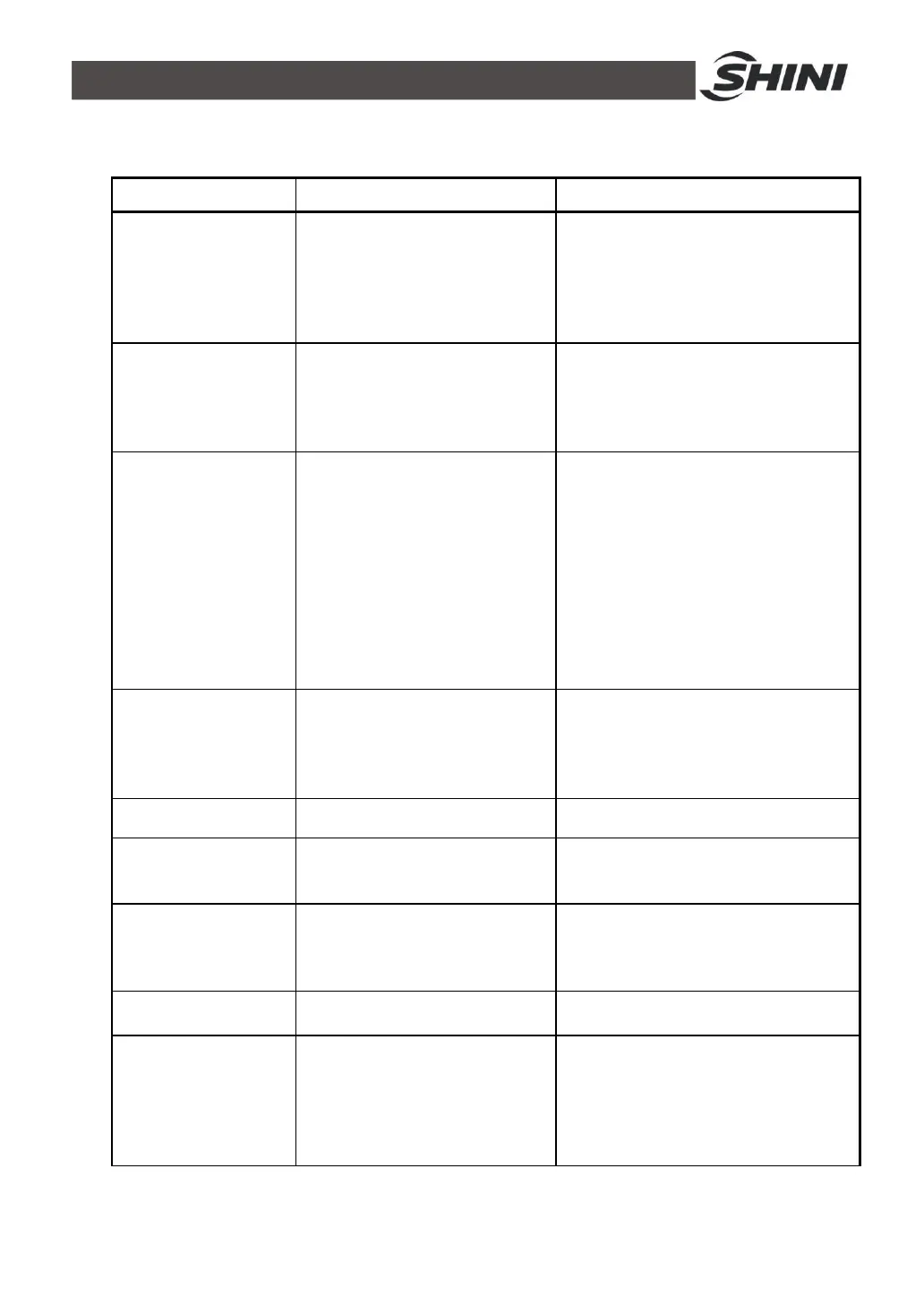97(107)
5. Trouble-shooting
Failures Possible reasons Solutions
LCD displays nothing
after switch on power
and press ON/OFF
key.
Did not connect through power
supply.
Main switch broken.
Power supply wires problems.
Control circuit fuse melt.
Transformer broken.
Connect through power supply.
Replace main switch.
Check electrical wires.
Fix the fuse.
Replace the transformer.
Phase alarm.
Power supply low voltage.
Phase shortage.
Phase reversal.
PCB problems.
Check power supply.
Check power supply.
Exchange two of the wires of power
supply.
Replace the PCB.
Pump overload.
Abnormal fluctuations of power
supply.
Pump blocked.
Pump motor problems.
Overload relay (F1) setting value
error.
Check power supply.
Check the pump.
Check pump motor.
Set the setting current of overload relay
to equal to 1.1 times of motor rated
current. Please refer to Mian
Components for detailed description of
overload relaly.
Reset overload relay:
Wait for one minute, then press the blue
button to reset.
EGO overheats.
EGO temperature setting
mistakes.
EGO poor temperature detecting.
Heater contactor K1 and K2
problems.
Correctly set EGO temperature. (EGO
temperature setting value= temperature
setting value+10℃)
Replace EGO.
Replace the contactor.
Low liquid level. Oil shortage. Fill high temp. oil.
Insufficient pressure.
Insufficient water pressure of
external water supply.
Pressure switch failure.
Increase the water pressure of external
water supply.
Repaly the pressure switch.
Excess process
pressure.
Globe valve of mould circulating
water is not open or pipe
blockage.
Pressure switch failure.
Check the globe valve and pipeline.
Repaly the pressure switch.
Temp. window displays
“----“
Abnormal sensor. Check and repair sensor.
Once running, pump
output indicator
lightens but pump
cannot start. Afetr a
while pump still fails to
run.
PCB output relay problems.
Electrical circuit problems.
Check or replace the PCB.
Check electrical circuit.
