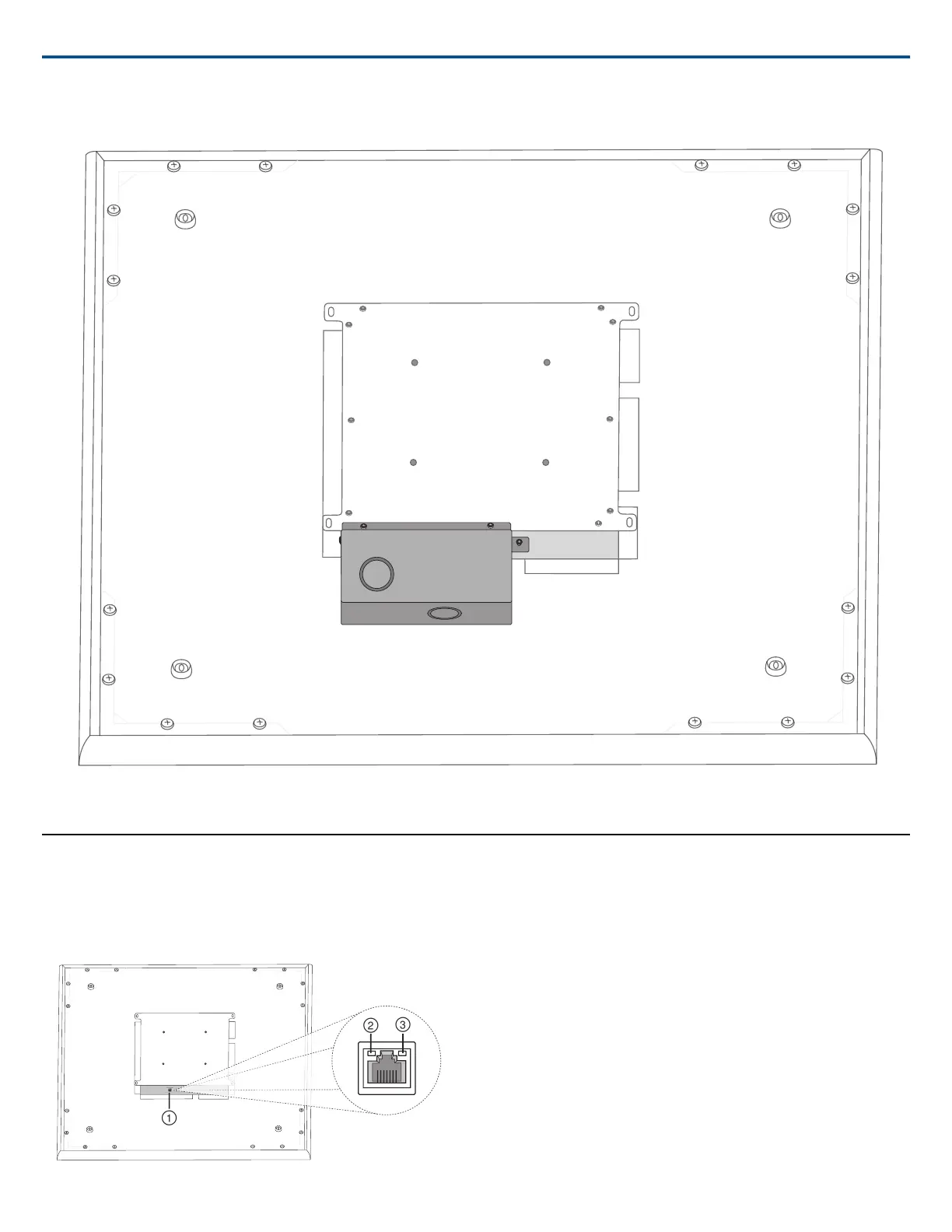Hardware
Network Ethernet Port
The network port carries all audio, power, and control data. It is located on
the back panel as shown.
① Network Port
RJ-45 jack for network connection.
② Network Status LED (Green)
Off = no network link
On = network link established
Flashing = network link active
③ Network Speed LED (Amber)
Off = 10/100 Mbps
On = 1 Gbps
LED Light Bar
LED Light Bar
The LED on the microphone indicates whether the microphone is active or
muted, identifies the hardware, and provides confirmation of firmware updates.
Shure IncorporatedMXA910 Ceiling Array Microphone
25/572017/10/18
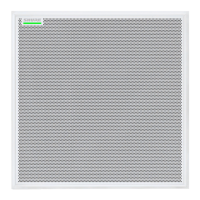