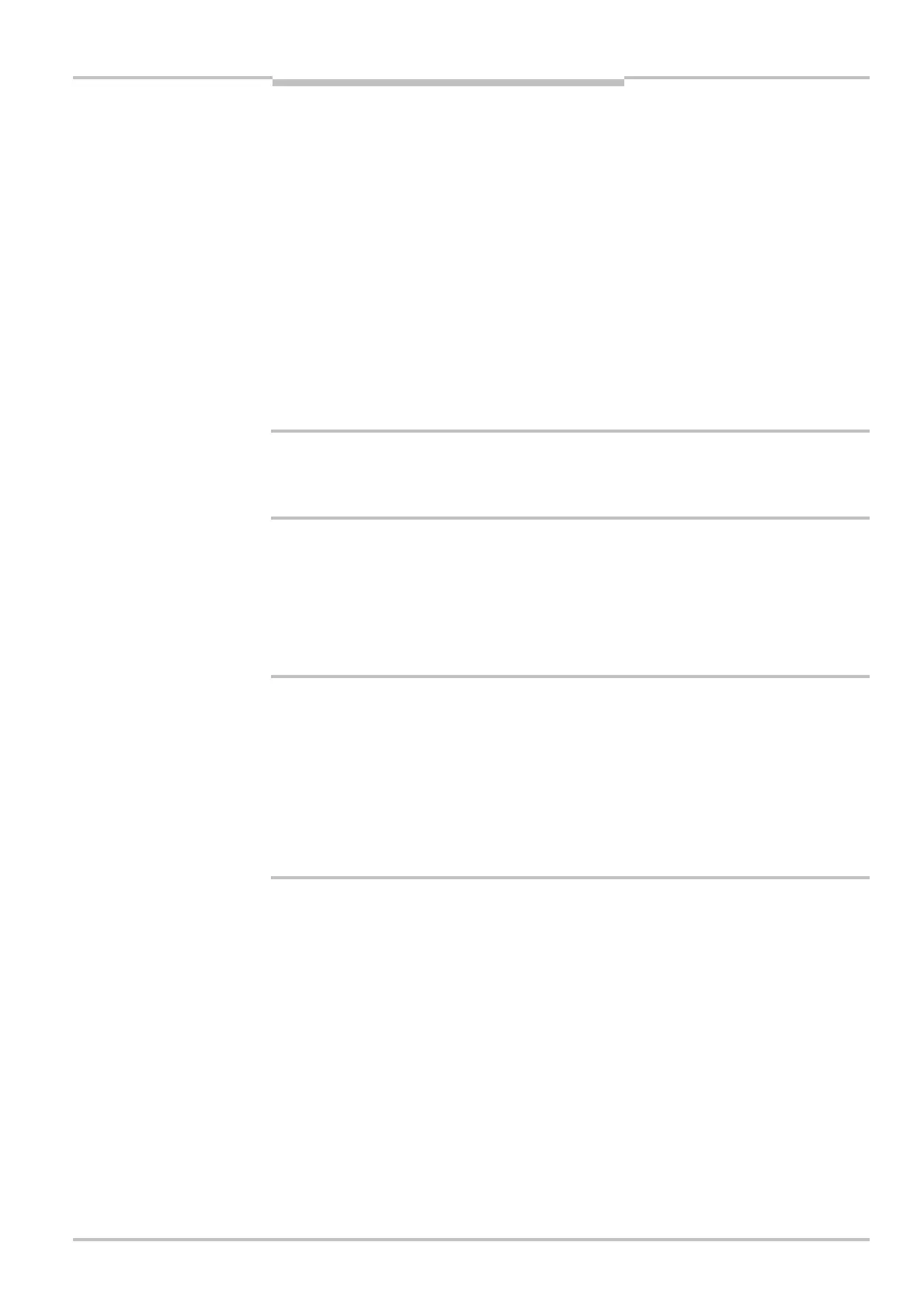Operating Instructions Chapter 4
C4000 Standard/Advanced
8009861/WA65/2012-06-12 © SICK AG • Industrial Safety Systems • Germany • All rights reserved 23
Subject to change without notice
Configurable functions
4.3 Emergency stop
T
he C4000 has an input for a two-channel emergency stop button.The emergency stop
monitoring in the device corresponds to stop category 0 in accordance with
EN ISO 13850. You can connect e.g. a door contact or an emergency stop button to the
e
mergency stop input. The operation of the emergency stop button has the following
effect:
The safety light curtain deactivates the OSSDs.
The host switches to red.
The 7Csegment display on the host indicates .
The emergency stop function deactivates the OSSDs even if the bypass function is
activated.
Take into account the response time of the emergency stop function! The response time of
the safety light curtain on interruption via the emergency stop input is up to 200 ms.
Pay attention to the way in which the emergency stop function works!
The emergency stop button connected to the extension connection on the C4000 affects
only the switching outputs (OSSDs) on the C4000.
The C4000 checks after switch on whether an emergency stop has been configured and
whether a door switch or similar switch is connected. If the configuration and the elec-
trical connection do not match, the system locks completely (lock-out). The 7Csegment
display will then show the error message .
The safety light curtain has a signal output (ADO) at which the status of the emergency
stop input can be signalled. For details refer to the next section.
Regularly check the connected emergency stop button or door contact!
By means of organisational measures ensure that the emergency stop button or door
contact is operated once at a specified interval.
This is necessary so that the C4000 can detect any fault that has occurred on the
emergency stop button or door switch. The interval is to be defined to suit the specific
case dependant on the application.
Always check whether the switching outputs on the light curtain are deactivated on the
operation of the emergency stop button or door switch.
The electrical connection of the emergency stop is described in chapter 6.9 “Emergency
stop” on page 60.
The C4000 Guest does not have an extension connection. For this reason the emergency
stop function cannot be configured for a cascaded system with a C4000 Guest.
Device symbol C4000 Host (receiver), context menu Configuration draft, Edit, file card
General, option Emergency stop active.
Notes
WARNING
Notes
WARNING
Note
