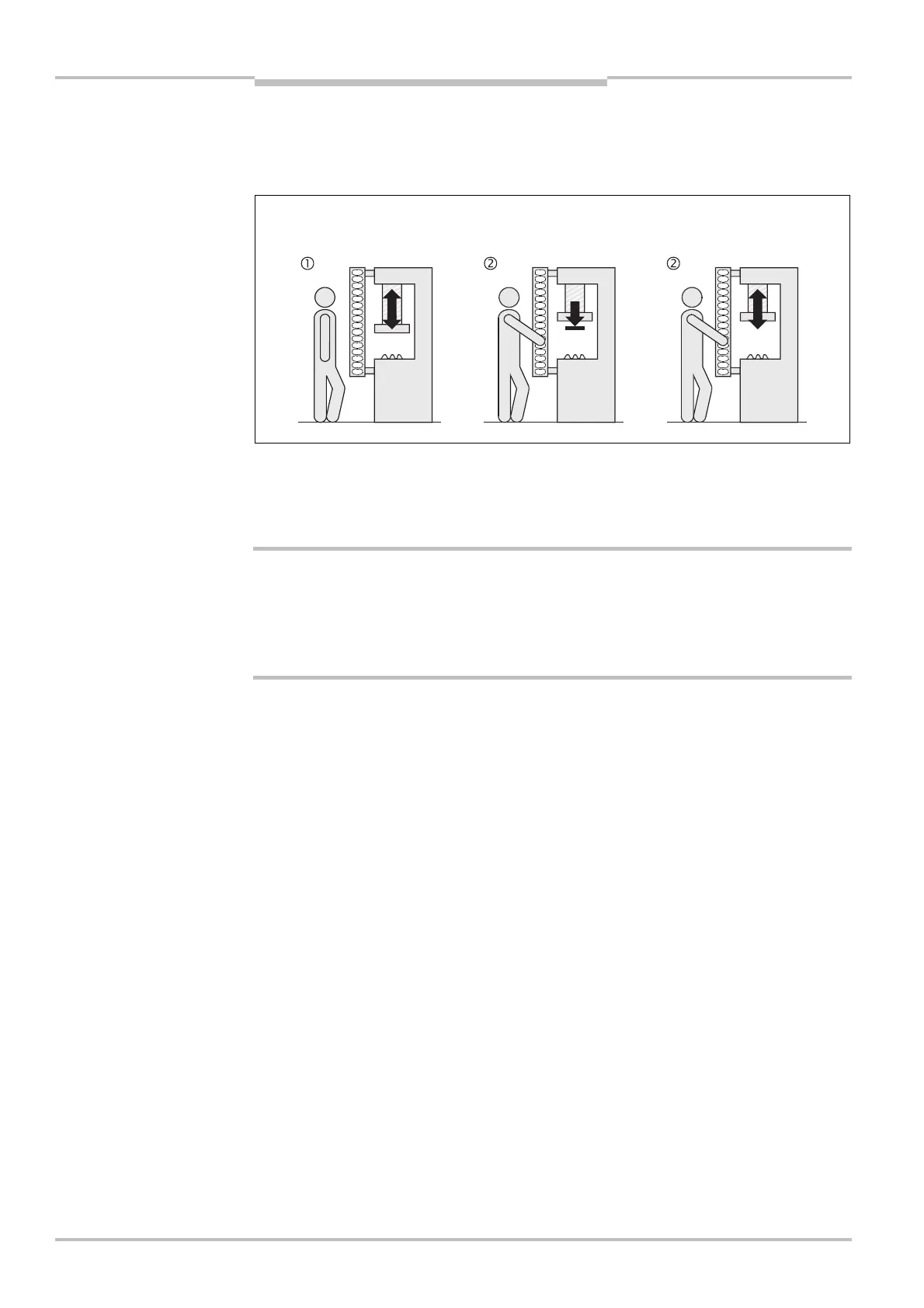Chapter 4 Operating Instructions
C4000 Standard/Advanced
24 © SICK AG • Industrial Safety Systems • Germany • All rights reserved 8009861/WA65/2012-06-12
Subject to change without notice
Configurable functions
4.4 Bypass
T
he bypass function is only supported by C4000 systems with software version 3.0.1 or
later. You will find this information on the type label in the Software Version field.
In some applications it is at times necessary to mute the protective field evaluation of the
safety light curtain. This could be, e.g. in a safe machine setup mode, in which the
machine can be operated only in jog mode. When the bypass is active, the safety light
curtain displays Green and the 7Csegment display of the receiver displays .
Switch on the machine safely, when using the bypass function!
As long as the bypass function is active, the safety light curtain does not detect any move-
ments in the protective field. You must ensure that other protective measures are forcibly
activated during the bypass, e.g. the safe machine setup mode, so that the machine can-
not endanger persons or parts of the machine during the bypass function.
The bypass function may only be activated by a key-operated pushbutton with an auto-
matic reset and two levels or by two input signals that are independent of each other, e.g.
two position switches.
It must be possible to view the entire hazardous point when pressing the key-operated
pushbutton.
It is not possible to combine the bypass and PSDI mode functions.
200 ms after switching off the bypass, the system is again in a safe status (latency
time).
The Bypass function can not be activated in connection with C4000 Guest devices with
M12 system connection (type code C46).
Device symbol C4000 Host (receiver), context menu Configuration draft, Edit, selection
of the Operating mode, file card General, option Bypass.
The connection of the key-operated pushbutton for bypass is described in chapter 6.10
“Key-operated pushbutton for bypass” on page 61.
Note
the bypass function
WARNING
Notes
Bypass
Bypass
