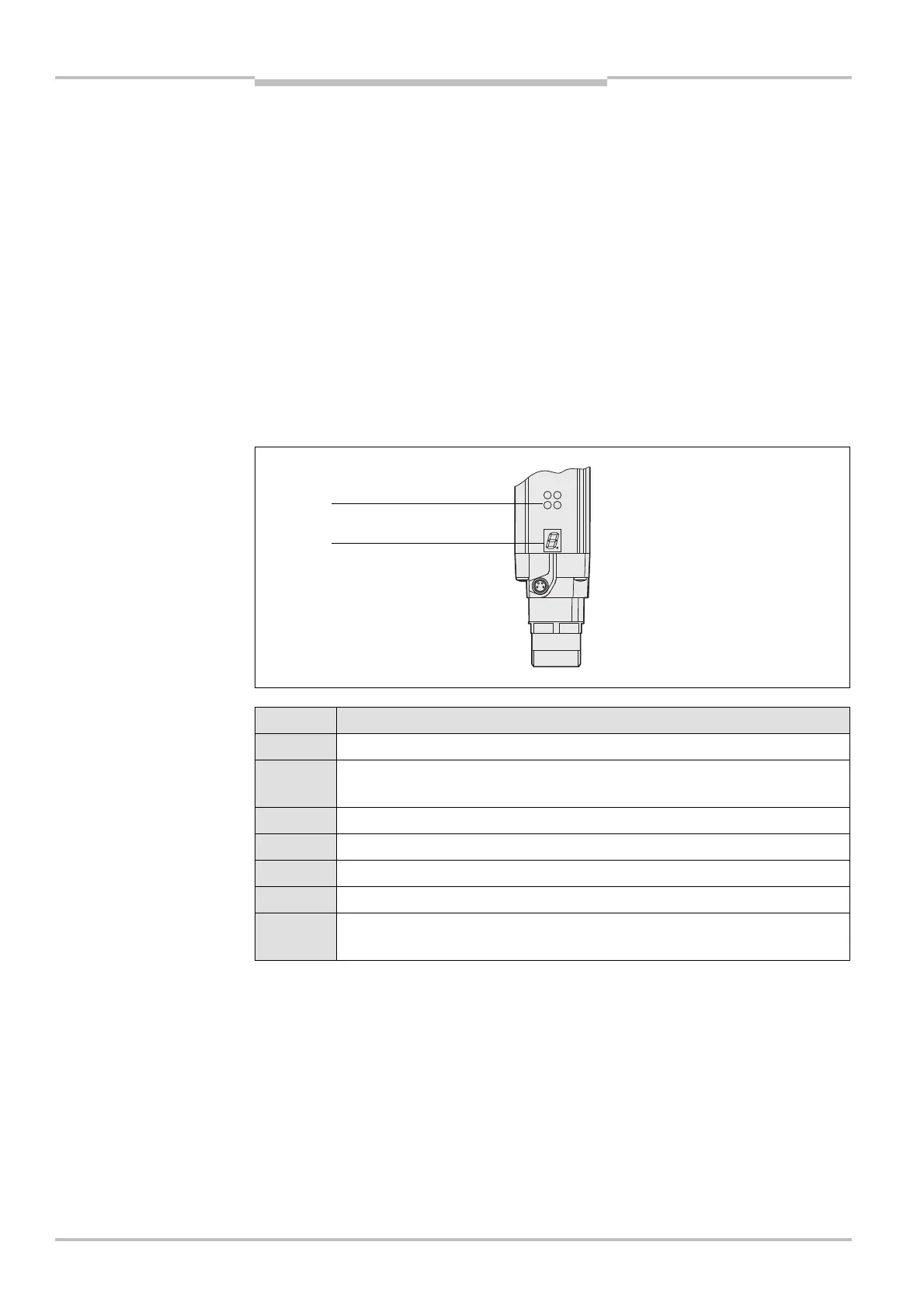Chapter 3 Operating Instructions
C4000 Standard/Advanced
18 © SICK AG • Industrial Safety Systems • Germany • All rights reserved 8009861/WA65/2012-06-12
Subject to change without notice
Product description
3.4 Status indicators
T
he LEDs and the 7Csegment displays of the sender and the receiver signal the operational
status of the C4000.
The depiction of numbers on the 7Csegment display can be rotated by 180° with the aid of
the CDS (Configuration & Diagnostic Software). In this case the point on the 7Csegment
display goes out:
Point visible: The bottom edge of the numbers on the 7C segment display is pointing
towards the configuration connection.
Point not visible: The bottom edge of the numbers on the 7Csegment display is pointing
towards the LED display.
Device symbol C4000 Host (receiver) or C4000 Host (sender), context menu Configura-
tion draft, Edit, option 7@segment display of the related device.
3.4.1 Status indicators of the sender
Display Meaning
Yellow Supply voltage OK
System error. Disconnect the supply voltage to the C4000 for at least
3 seconds. If the problem persists, replace the unit.
The device is in the test mode.
Non-coded operation (only after switching on)
Operation with code 1 (only after switching on)
Operation with code 2 (only after switching on)
Other
displays
All other displays are error messages. Please refer to chapter “Fault
diagnosis” on page 68.
Note
the sender
the sender
