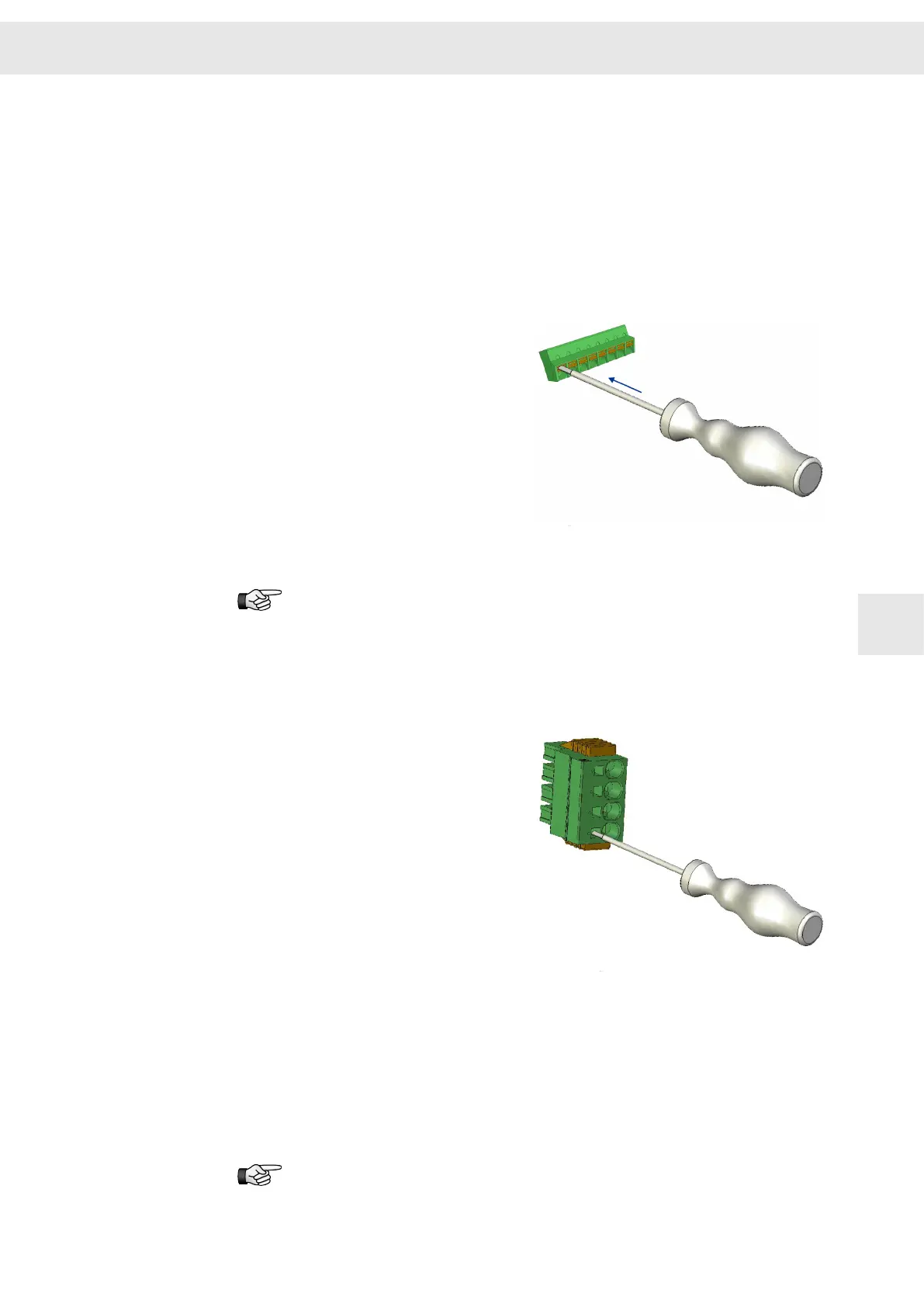8 Connector Pin Assignment
8.1 Operation of the Terminal Connectors
8.1.1 Spring-cage Connection
The individual conductors are fixed in
the terminal by means of spring-cage
connection. In order to plug and unplug
a conductor proceed as follows:
▶ Push a screwdriver into the desig‐
nated groove above the chamber
to operate the spring-cage connec‐
tion as shown in the figure.
▶ Put the conductor into the
chamber / remove the conductor
from the chamber.
▶ Release the screwdriver.
Solid wires or conductors with ferrules can be put directly into the chamber
without the help of a screwdriver.
8.1.2 Push-in Technology
Terminals using the push-in connection
technology (PIT) work on the pressure
spring principle:
The contact spring presses the cable
against the conducting copper bar. The
special spring profile allows direct and
tool-free wiring of solid and stranded
cables previously assembled with
ferrule or compressed conductor ends.
▶ When the cable is inserted into the
clamping unit the spring opens
automatically.
▶ To open the clamp and loosen the
cable use a screw driver.
8.2 ID switch
➮ Set the address for the module by means of the address selection switch.
16 adresses are available: 0, 1, 2, 3, 4, 5, 6, 7, 8, 9, A, B, C, D, E, F.
The addresses of several devices in a system must be different from each
other to ensure that they can be identified by the software.
W
Connector Pin Assignment
Drive Amplifier SD2B / SD2B plus - Hardware Description 39
8
