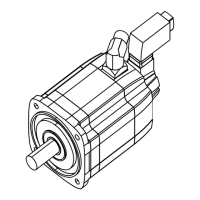Shaft height 180 ... 200
1. Carefully release the rst snap opening of the cover.
2. For machines with type construction B3, select the snap opening in the area of the machine
mounting feet.
3. Insert the lever at the edge of the cover close to the lug. ①
4. Carefully release 2 other snap openings together and then withdraw the cover. ②
5. Take care to not damage the catch mechanism. Order the appropriate new parts if damaged.
Canopy
Canopies with spacer bolts or with screwed mounting brackets
Forcibly removing or separating can destroy the distance bolts, the connecting elements of
the mounting bracket or the fan cover.
• Release the xing screw on the outer surface of the canopy.
• Under no circumstances remove the spacer bolts or the mounting bracket – or forcibly
separate them from one another or the cover.
Canopies with welded support brackets
• Release the xing screws at the contact location (canopy foot - riveting nut) at the outer
surface of the cover mesh.
9.4.3.1 Mounting fans
• Take care not to damage the snapping mechanisms on fans that are equipped with these.
• To ensure this, the fans should be heated to a temperature of approximately 50 °C around the
area of the hub.
• If any damage is caused, request new parts.
9.4.3.2 Mounting the fan cover
Incorrectly mounting covers with snap mechanism
Avoid injury caused by touching the rotating fan or material damage caused by partial or
complete release of the cover while the machine is operational.
• Carefully ensure that all 4 snap openings of the cover completely engage in the associated
snap-in lugs.
Maintenance
9.4Corrective maintenance
1LE1, 1FP1/3, 1PC1/3 shaft height 63 ... 315
110 Operating Instructions, 11/2023, A5E38483075A

