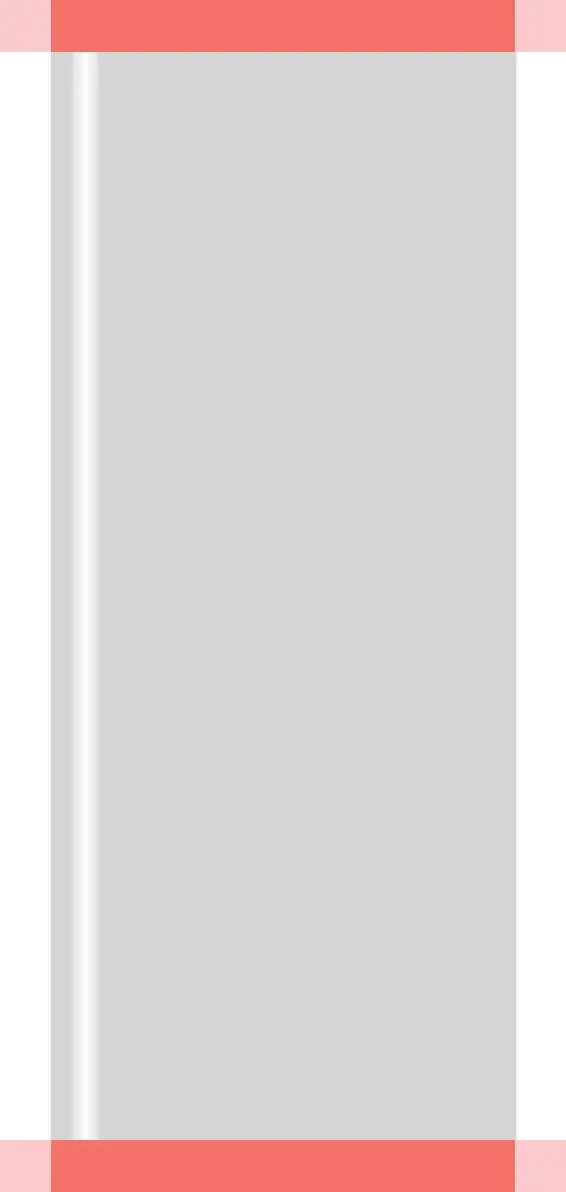ARCADIS Orbic Quick Guide
Subtraction and Roadmap
49
Landmark
The Landmark function allows you to subse-
quently add an anatomical background for ori-
entation purposes (0 to 30 %).
✧ Keeping the left mouse button pressed,
drag the bar to the required value (1).
Movie mode
The replay of the subtraction scene can be
repeated in the Viewing task card.
✧ Select the required function with the
mouse:
(2) Scroll image back
(4) Stop the movie function
(5) Scroll image forward
(6) Replay series at half the speed
(7) Replay series in real time
(8) Replay series at double speed
