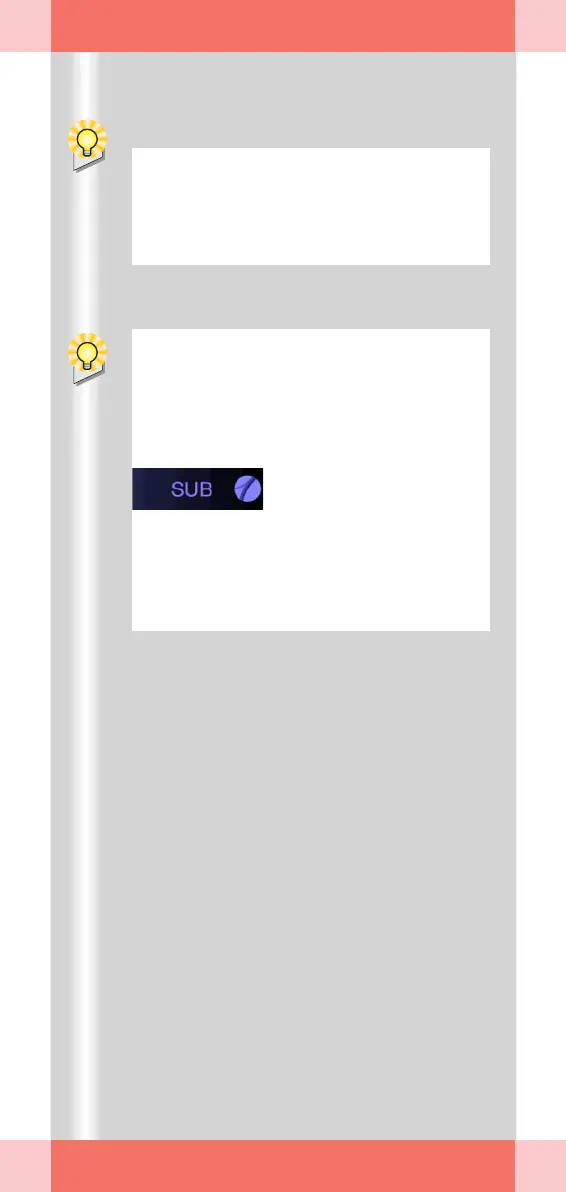ARCADIS Orbic Quick Guide
Subtraction and Roadmap
50
During catheter placement the images are
not automatically stored.
To manually save images, use the save but-
ton on the hand switch or C-arm system.
It is not necessary to create a subtraction
scene if the Roadmap exam connects to a
subtraction angiography. The existence of
a subtraction screen is then indicated by a
screen icon.
✧ In this case, press the ROADMAP but-
ton on the control panel once.
✧ Immediately start catheter positioning
under fluoroscopy control.
