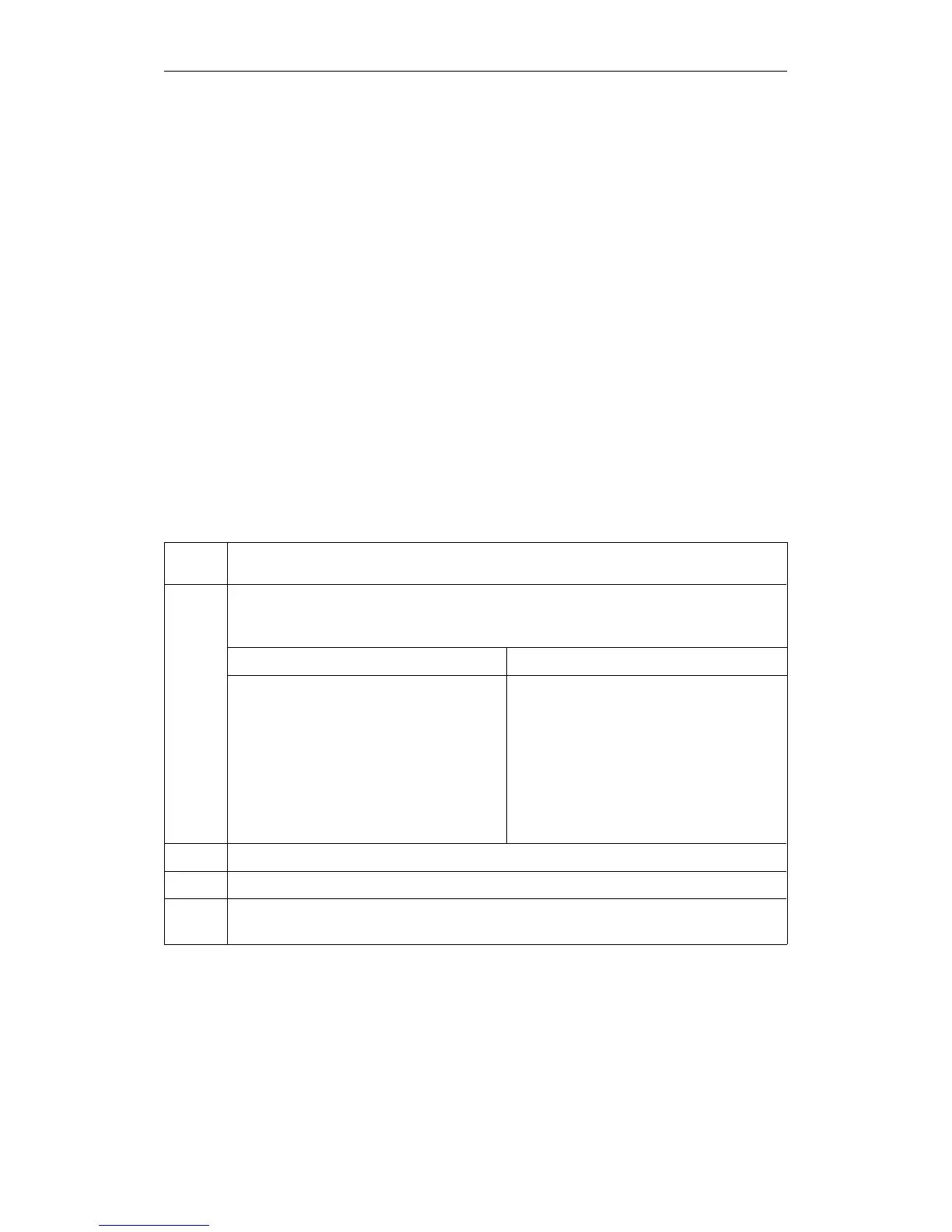11.5.3
Installation and Getting
Started
During installation, remember the following alternatives.
The CP 143 is used
exclusively for
PG Functions
If the CP 143 is used exclusively for PG functions via the S5 bus, no
further parameters other than the SINEC H1 parameters must be set.
After POWER UP, the PG functions are always available on CPU 948
via the S5 bus without the CP 143 previously being synchronized with
the HDB SYNCHRON (FB 125). The mode selector on the CPU
must, however, be set to RUN.
An "empty" CPU 948 can be started up via the S5 bus without an
OVERALL RESET.
After POWER UP, the CPU 948 automatically synchronizes the pages
assigned to it on the CP 143 for PG functions via the S5 bus.
The following steps are necessary for starting up:
Step Action
1 Set the interface number (SSNR) on the CP 143 (jumpers):
Select the SSNR according to the existing hardware configuration as shown below.
Keep in mind the explanations in Further Reading /6/.
Possible hardware configuration Corresponding SSNR on the CP 143
1 x CPU 948, 1 x CP 143
1 x CPU 948, 2 x CP 143
2 x CPU 948, 1 x CP 143
3 x CPU 948, 2 x CP 143
4 x CPU 948, 2 x CP 143
232
232 on 1st CP, 236 on 2nd CP
232
232 on 1st CP, 236 on 2nd CP
232 on 1st CP, 236 on 2nd CP
2 Insert the CP 143 in the S5-155U (power supply to the PLC must be off).
3 Connect the PG to the PG interface of the CP 143 and load the COM program.
4 Set the interface number selected in step 1 in the SYSID of the CP 143 using COM 143
and set the Ethernet address.
PG Functions via the S5 Bus
CPU 948 Programming Guide
C79000-G8576-C848-04
11 - 31