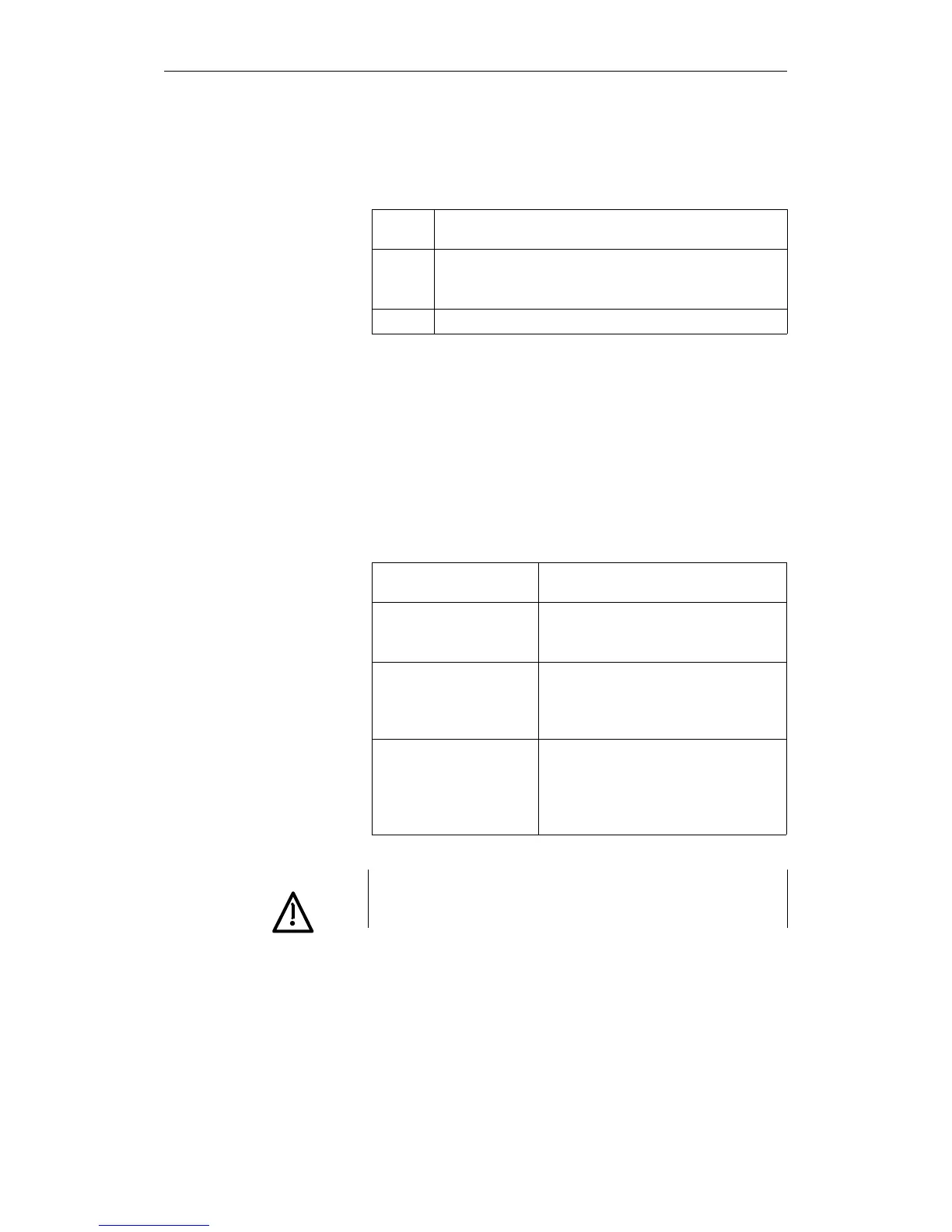11.4.1
Installation To use the second interface of the CPU 948 as a PG interface, follow
the steps outlined below:
Step Action
1 Install the PG submodule in the CPU 948.
(refer to the instructions in the Appendix)
2 Connect the PG to the serial interface SI2.
11.4.2
Operation If you use the second interface as a PG interface then initially the full
range of functions of the standard PG interface is available on each
interface. This remains true, providing the individual functions do not
influence each other, i.e., called sequentially one after the other.
To understand the exceptions to this, the PG functions can be divided
into three groups:
Group Name
Short-running functions Functions that execute a job and then are
terminated.
(e.g. "transfer", "delete" etc.)
Long-running functions Functions that process a fixed number of
jobs:
- "force",
- "program test".
Cyclic functions Functions that execute a job repeatedly
until you terminate them:
- "status block",
- "status variables",
- "force variables".
Caution
With long-running and cyclic functions you must coordinate the
activation of these functions on both PGs.
Parallel Operation of Two Serial PG Interfaces
CPU 948 Programming Guide
C79000-G8576-C848-04
11 - 19