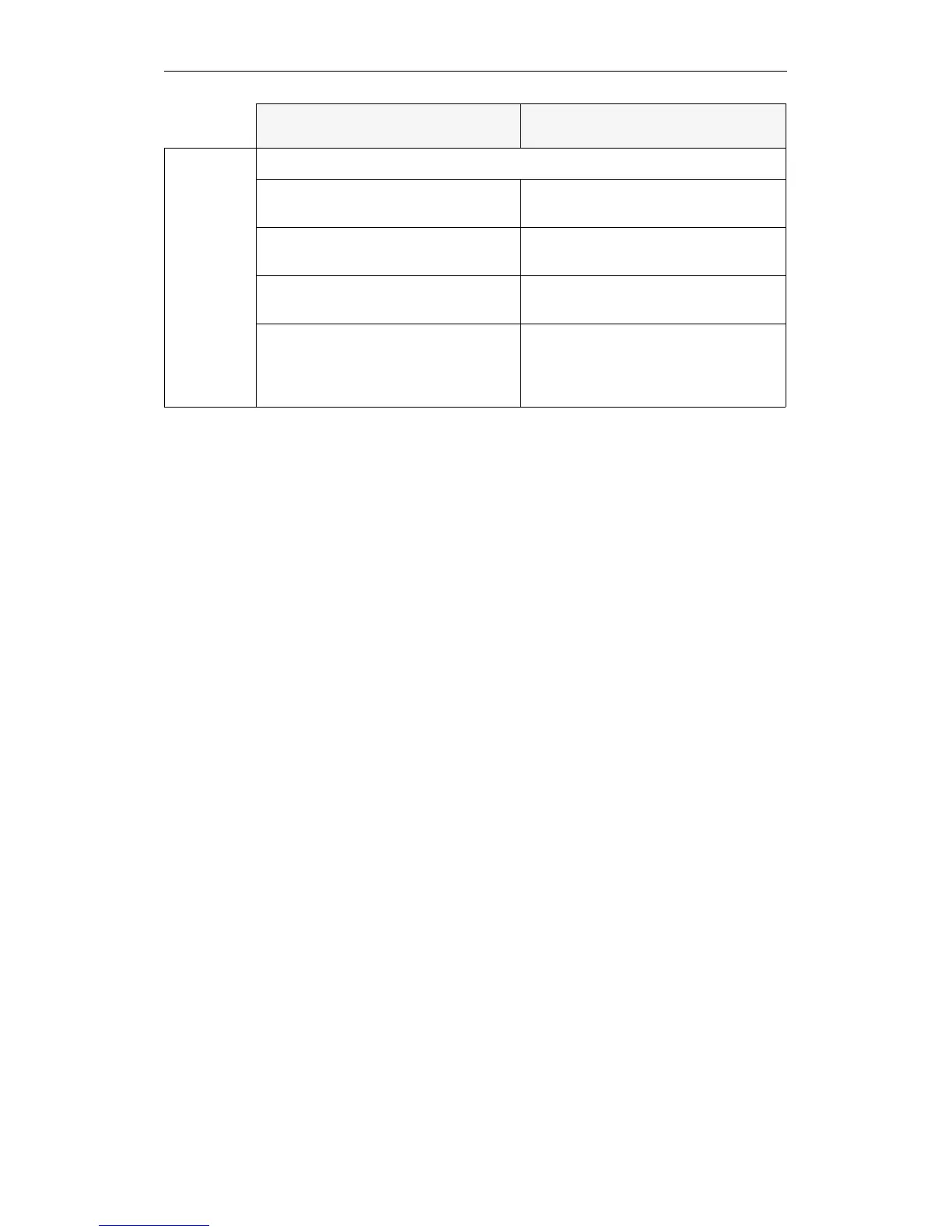COLD RESTART RETENTIVE COLD RESTART
System
program
activities
(continued)
Table 4-4 continued:
Set system parameters according to default
in DX 0
No evaluation of DX 0
Call user interface OB 20
(if it exists)
1)
Call user interface OB 21/22
(if it exists)
1)
Synchronize start-up in multiprocessor
operation
Synchronize start-up in multiprocessor
operation
Transition to the cycle:
- switch BASP inactive
- call OB 1
Transition to the cycle:
- switch BASP inactive
- call OB 1
1) After POWER ON, the user interfaces are called in the following order during START-UP:
OB 38, OB 39, OB 20/OB 22.
4.3.6
User Interfaces for Start-Up The organization blocks OB 20, OB 21 and OB 22 serve as user
interfaces for the various types of start-up. You can store your STEP 5
program for the type of start-up in these blocks.
OB 20
When the CPU executes a MANUAL or AUTOMATIC COLD
RESTART, the system program calls OB 20 once. In OB 20, you can
store a STEP 5 program which is responsible for preliminary steps for
a cold restart of cyclic processing prior to the execution of the cyclic
program.
You can, for example:
•• set flags
•• start timers (the start is executed by the system program when it en-
ters the RUN mode)
•• set default values for data to be output to I/O modules
•• synchronize CPs.
After processing OB 20, the cyclic program begins by calling OB 1.
If OB 20 is not loaded, the CPU begins the cyclic program
execution immediately after the COLD RESTART is completed
(following the system activities).
START-UP Mode
CPU 948 Programming Guide
4 - 24 C79000-G8576-C848-04