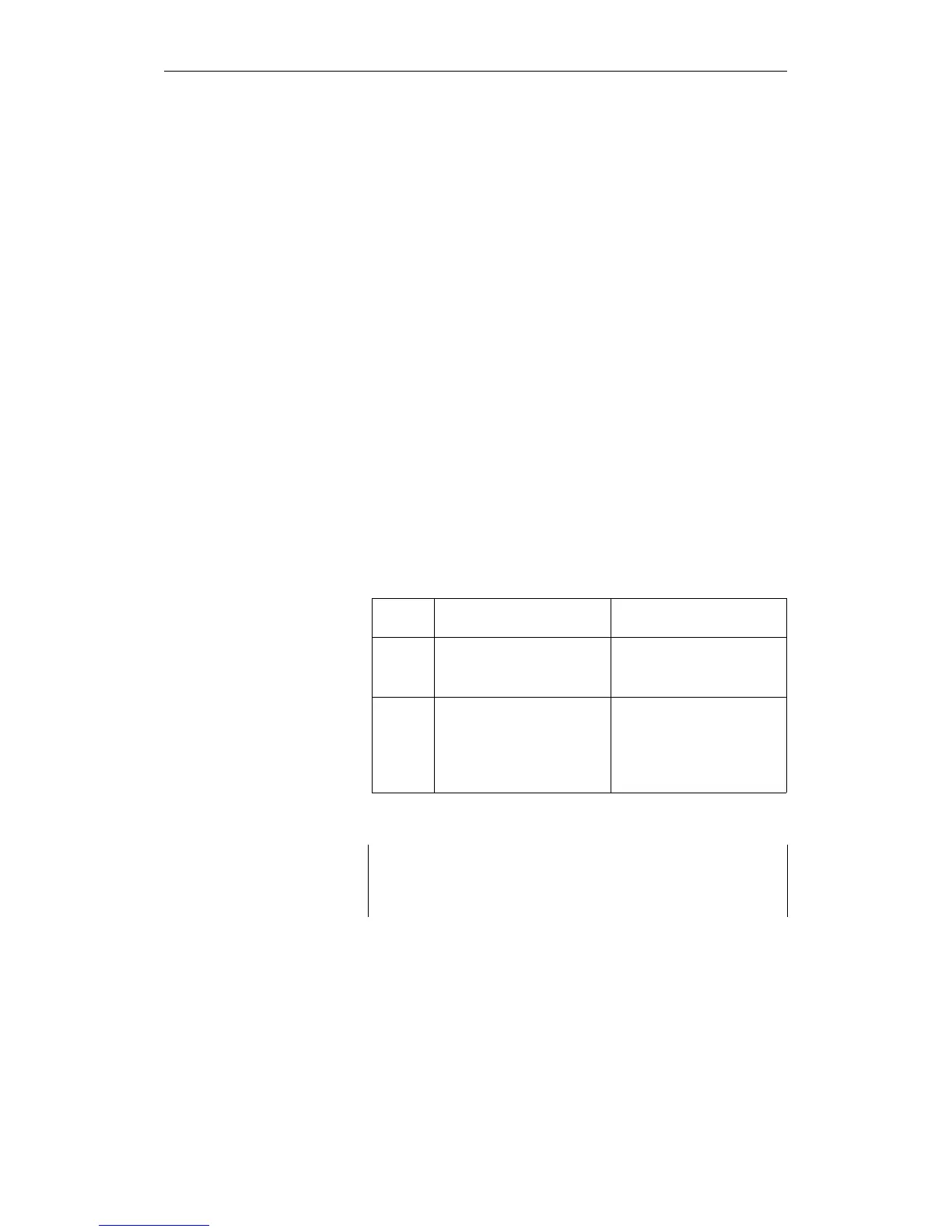4.2.3
OVERALL RESET With an OVERALL RESET the whole user memory and operand
areas (flags, process images etc.) are deleted.
Requesting an
OVERALL RESET
Before an OVERALL RESET can be performed, it must be requested.
An OVERALL RESET is requested when the STOP LED flashes
quickly.
Request by the system
program
Each time you switch on the power, the CPU runs through an
initialization routine. If an error is detected during the initialization
(back-up voltage failure during POWER OFF), the system program
requires an OVERALL RESET.
The cause of the problem must be eliminated (e.g. replacing the
battery) following which an overall reset of the CPU is necessary.
An OVERALL RESET is also requested if a CPU or system error
occurs. You can recognize this error because the request occurs again
following the OVERALL RESET. In this case, contact your local
Siemens representative.
Operator request
With the steps outlined in the table, you can also request an
OVERALL RESET (the operating elements are on the front panel of
the CPU - Fig. 4-1):
Step Action Result
1 Change the mode selector
switch from RUN to STOP.
The CPU is in the STOP
mode. The STOP LED is lit
continuously.
2 Hold the reset switch in the
OVERALL RESET position;
at the same time, change the
mode selector from STOP to
RUN and then back to STOP.
An OVERALL RESET is
requested. The STOP LED
flashes quickly.
Note
If you do not want to execute the OVERALL RESET you
requested, carry out a MANUAL COLD RESTART or
MANUAL WARM RESTART.
STOP Mode
CPU 948 Programming Guide
4 - 14 C79000-G8576-C848-04