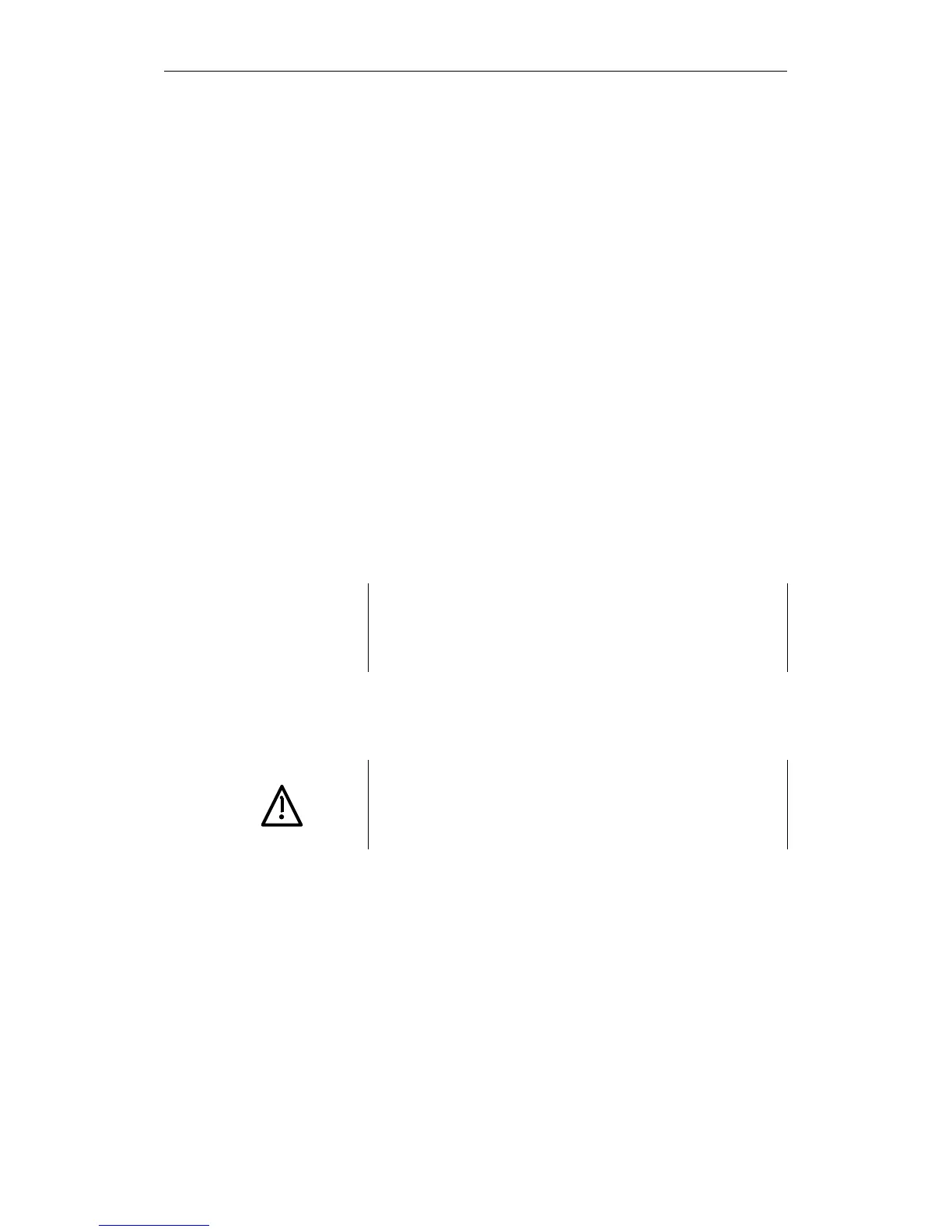3.3 Storing Program and Data Blocks
On the CPU 948, the user program runs solely in the internal RAM.
The user program including data blocks must, therefore, be loaded in
the CPU 948 user memory.
How do I load programs and
data blocks in the internal
RAM?
You can use the following methods:
•• You can load the individual logic and data blocks in the RAM
using your PG.
•• You can program a memory card (flash EPROM!) with your
complete program including data blocks on the PG and then insert
the card in the receptacle on the CPU.
If you do an overall reset on the CPU (refer to Chapter 4) the
complete contents of the memory card are loaded "1:1" in the
internal RAM.
•• You loaded your program in the internal RAM with the PG or
from the memory card with an OVERALL RESET. You can then
load additional blocks with the PG or replace existing blocks.
Note
You can only program the memory card on the PG. Use the PG
software from version 6 upwards. When programming, the PG must
be in the mode "WORD FIELD" (refer to the STEP 5 manual /3/).
Caution
If you have changed or added blocks using the PG after loading
your program from the memory card, these changes are reversed
by the next OVERALL RESET, since the memory is
overwritten again with the contents of the memory card.
Storing Program and Data Blocks
CPU 948 Programming Guide
3 - 10 C79000-G8576-C848-04