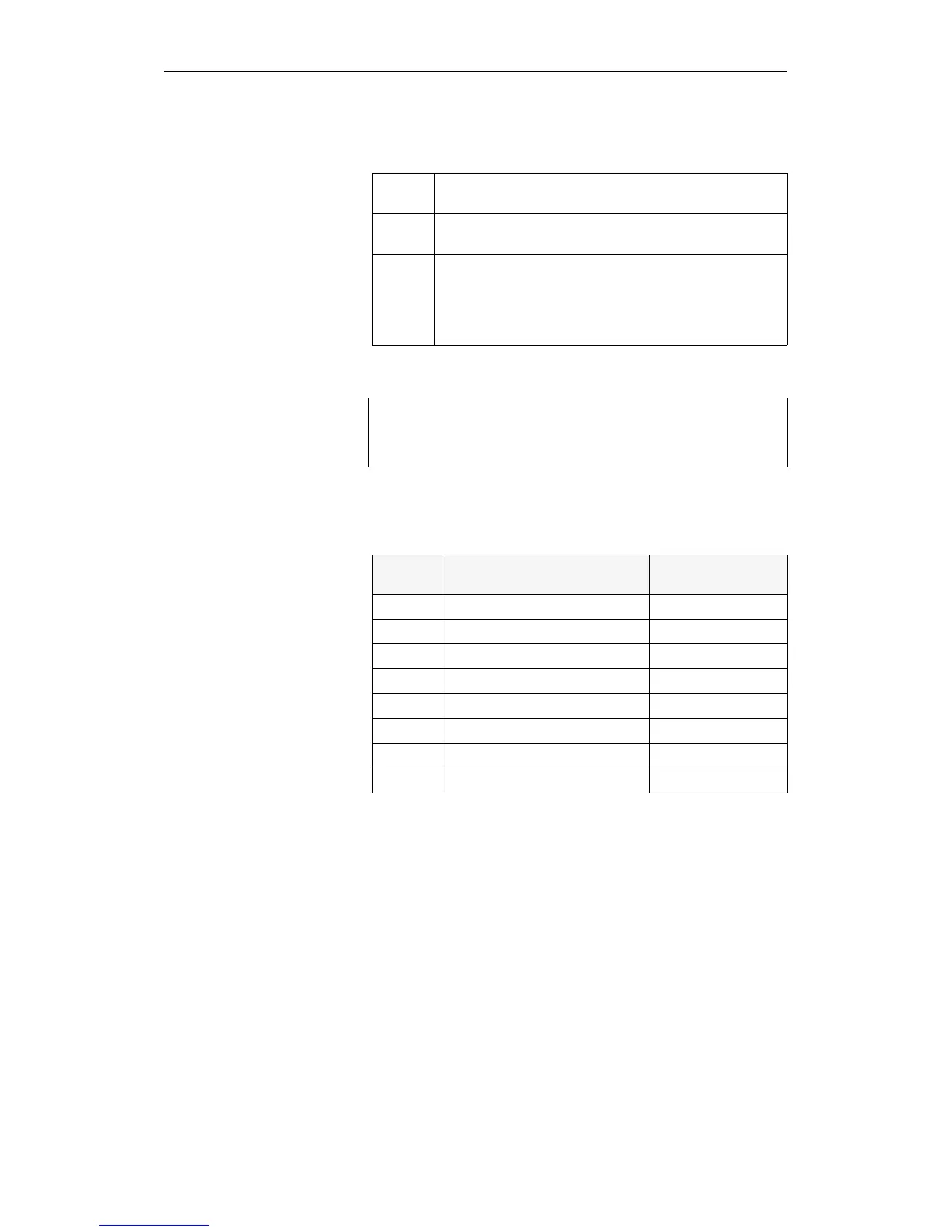2.4.1
Creating Data Blocks To create a data block, perform the following steps:
Step Action
1 Enter the block type (DB/DX) and data block number (2
or 3 to 255).
2 Enter individual data words in the data format you
require.
(Do not complete your input of the data words with a
BE statement!)
Note
Data blocks DB 0, DB 1, DX 0, DX 1 and DX 2 are reserved for
specific functions and you cannot use them freely for other
functions (see Section 2.4.3)!
Type Data format Examples
KM Bit pattern 00100110 00111111
KH Hexadecimal 263F
KY 2 Bytes 038,063
KF Fixed point number +09791
KG Floating point number +1356123+12
KS Character ?!ABCD123-+.,%
KT Timer value 055.2
KC Counter value 234
Table 2-7 Data formats permitted in a data block
Data Blocks
CPU 948 Programming Guide
C79000-G8576-C848-04
2 - 37