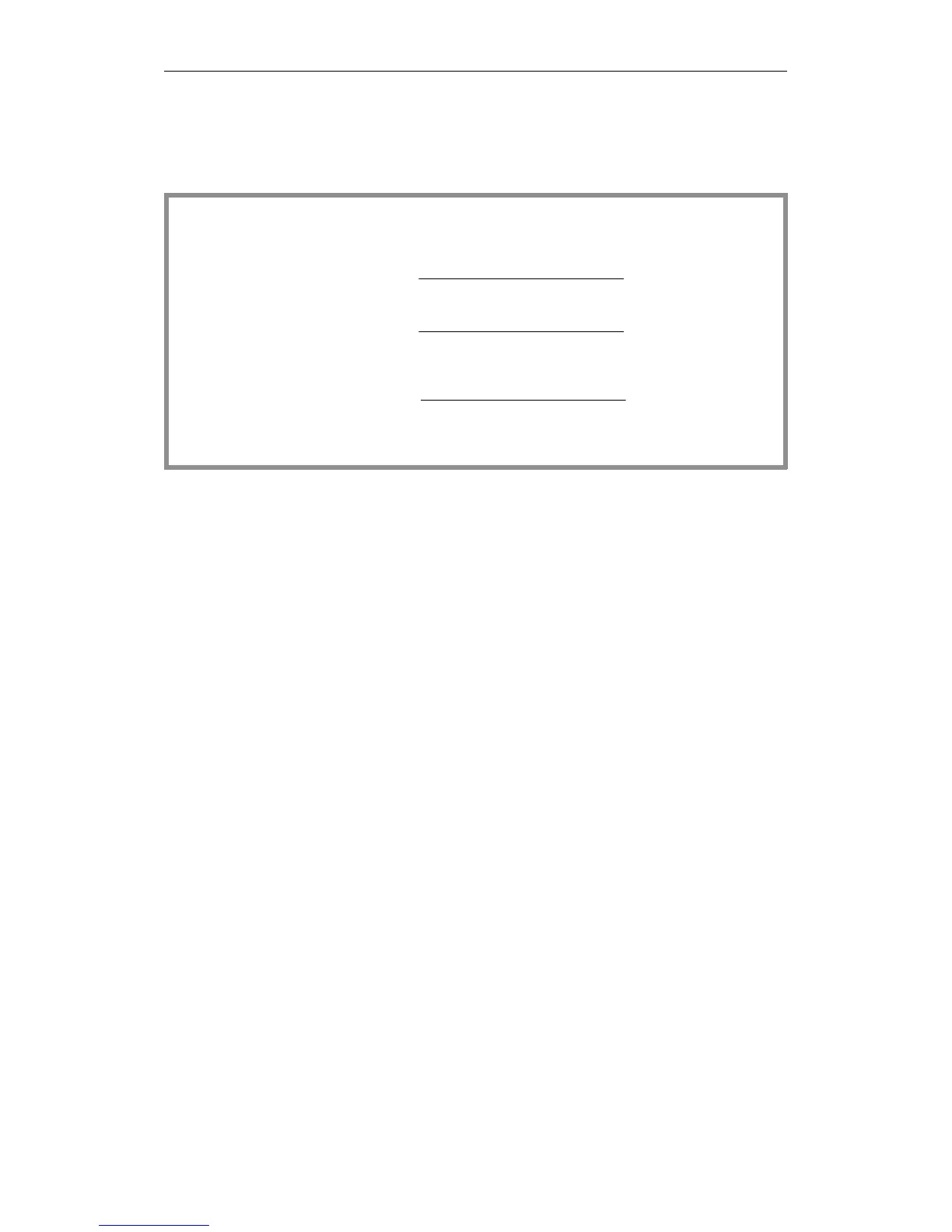7.2.1
Example of Input in DX 0
When assigning parameters for DX 0, note the following points:
•• Unnecessary fields do not need to be specified.
•• Maintain the order of the fields (e.g. specify the field with ID ’02’
before the field with ID ’05’).
•• A specific field must only occur once in DX 0.
•• The number of parameters must correspond to the field length
specified at the beginning of the field.
•• Maintain the order of parameters. Unnecessary parameters towards
the beginning of the field must be assigned the default to ensure
that the parameter order is maintained.
•• Close DX 0 after entering the last field with the end identifier
"KH=EEEE".
Start ID DW 0: KH = 4D41
DW 1: KH = 534B
DW 2: KH = 5830
Field ID/length DW 3: KH = 0101
Parameters (occupies 1 DW) DW 4: KH = 1001
Field ID/length DW 5: KH = 0402
Parameters (occupies 2 DW) DW 6: KH = 1000
DW 7: KH = 0040
End ID DW10: KH = EEEE
Field 1
Field 2
Structure of DX 0
CPU 948 Programming Guide
C79000-G8576-C848-04
7 - 7