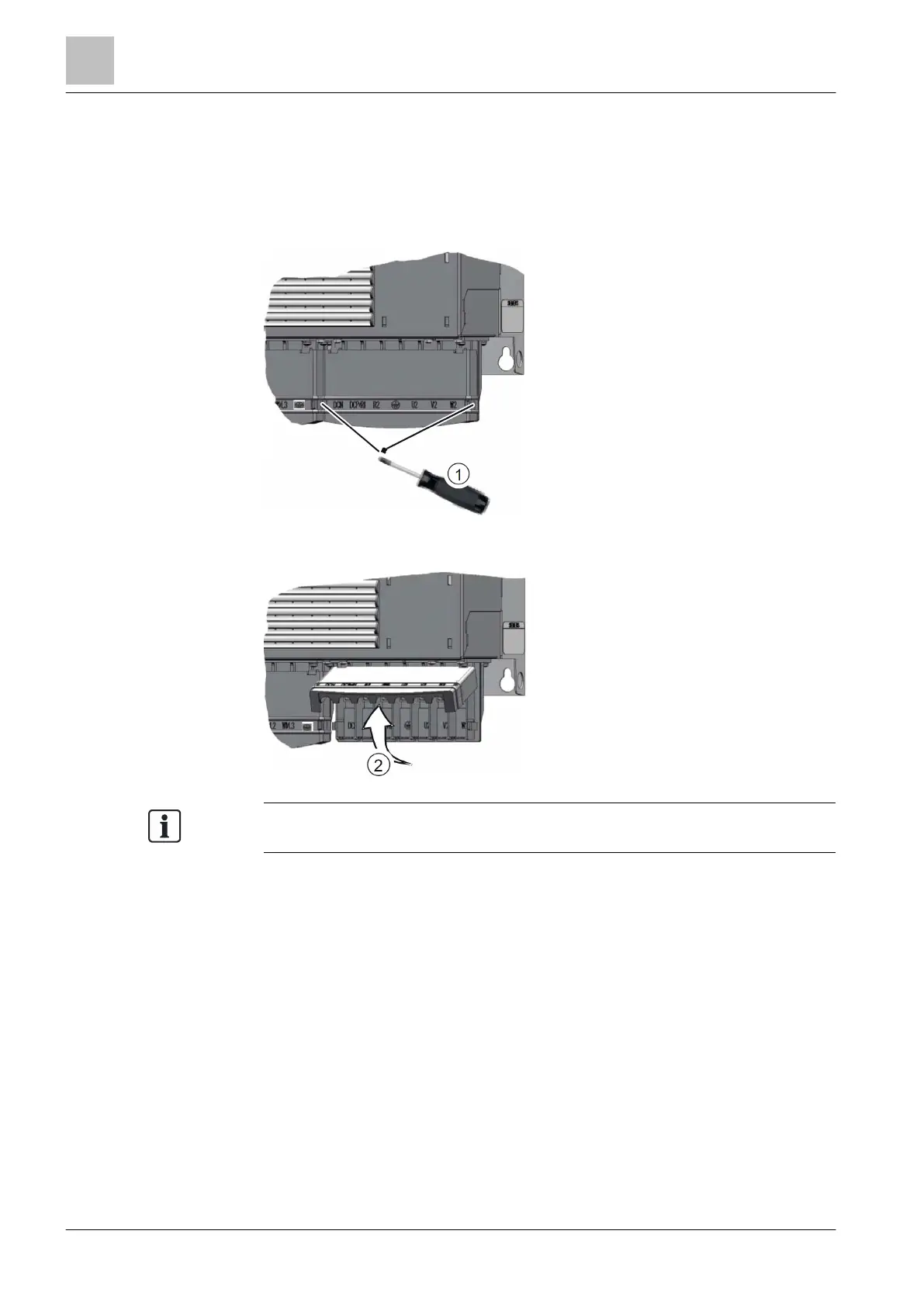Installing the Power Module
| 98
Accessing line and motor terminals
If a terminal cover is fitted, please follow the instructions below in order to access
the line and motor terminals:
1. Loosen the safety catch on the sides of the terminal cover using a suitable size
of flat-head screwdriver.
2. Turn the terminal cover up and allow it to engage.
For information about line and motor connections, please refer to Chapter
Overview of line and motor connections [➙ 31].
Connecting the line supply cable to the variable speed drive
To connect the variable speed drive to the supply system, proceed as follows:
The Power Module has been correctly mounted (Chapter Installing Power
Modules [➙ 30]).
1. Open the terminal covers (if fitted) of the variable speed drive.
2. Connect the line supply to terminals U1/L1, V1/L2, and W1/L3. Follow the
instructions pertaining to EMC-compliant wiring (Chapter
EMC-compliant
installation (examples) [➙ 44]).
3. Connect the protective conductor of the line supply to terminal PE of the
variable speed drive.
4. Close the terminal covers (if fitted) of the variable speed drive.
