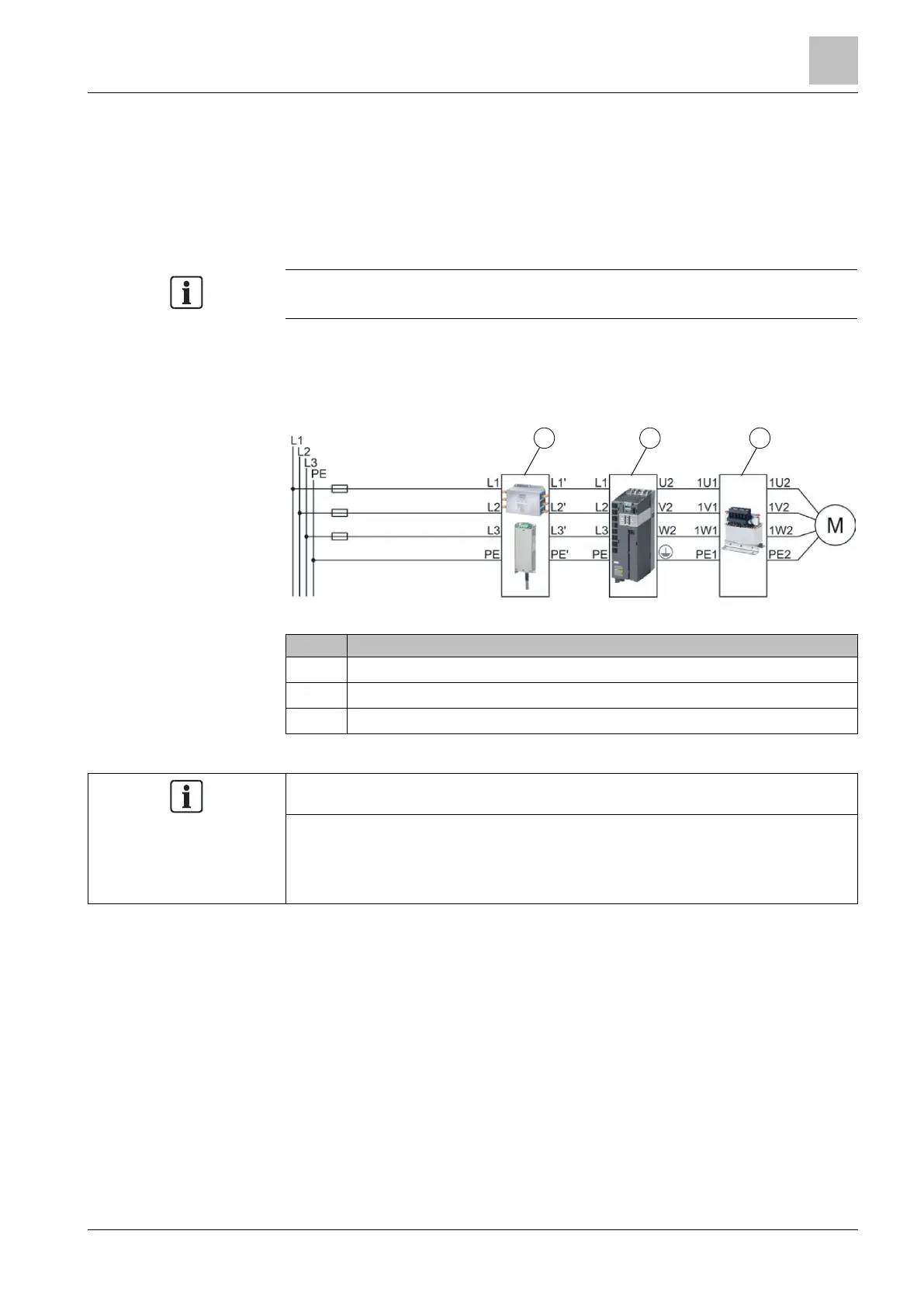Installing the Power Module
35 |
5.3.2.3 Connecting line and motor terminals
Instructions on how to connect up line and motor terminals are given below:
● For IP20 devices, follow the instructions in Chapter IP20 devices [➙ 35]
devices.
● For IP55 devices, follow the instructions in Chapter IP55 devices [➙ 37]
devices.
In addition to the information below, please also read Chapter EMC-compliant
installation (examples) [➙ 44].
IP20 devices
Overview
Figure 12: Connection of G120P IP20
1
Line filter (filter B only)
2
Power Module
3
Sine-wave filter or dv/dt filter (optional)
A screening termination kit for the Power Module PM230 is included with the IP20
devices in frame sizes A to C. For frame sizes D to F, the screening termination
kit must be ordered separately if required.
