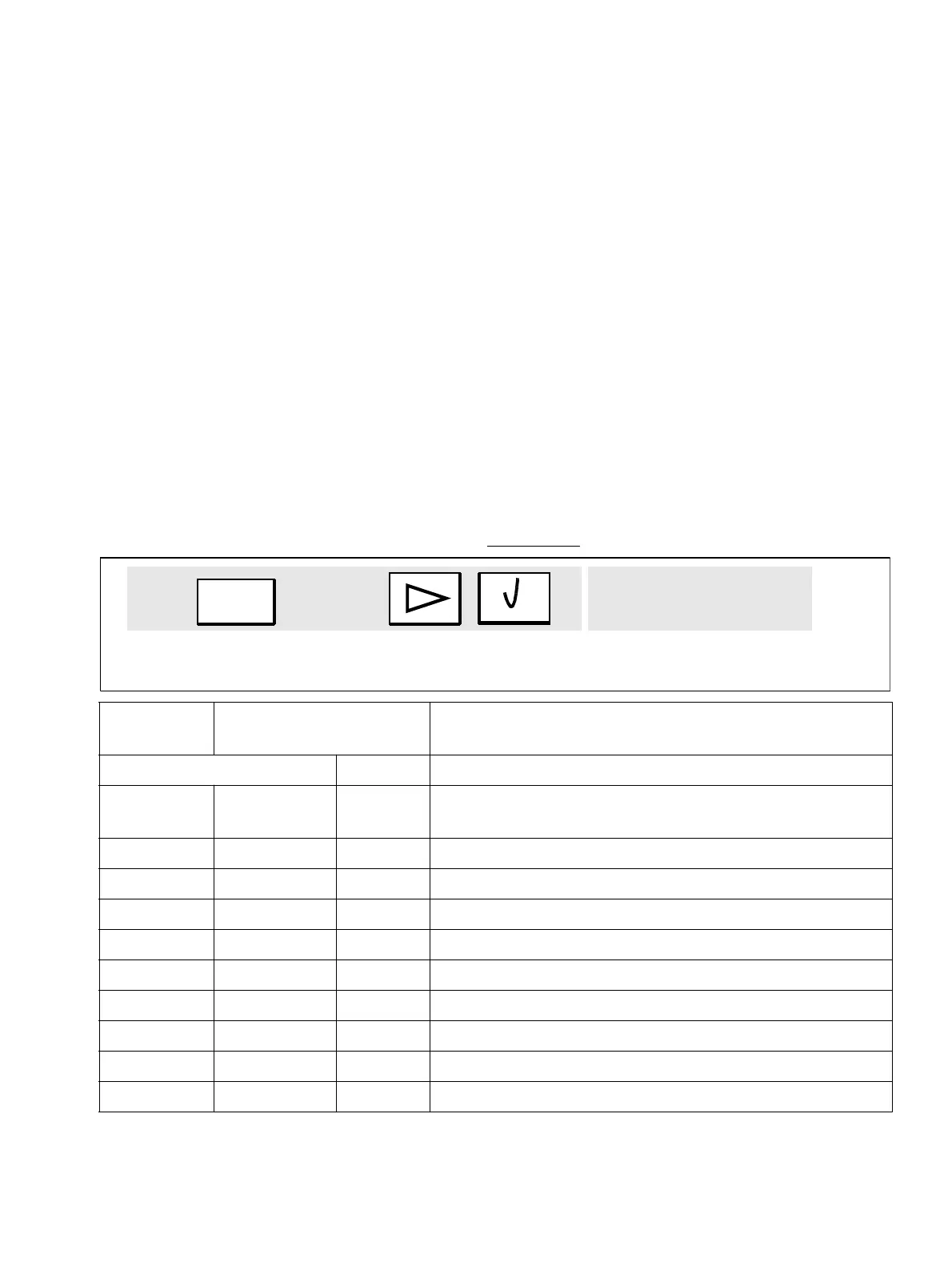A31003-K16-X001-3-7620, 07/99
Hicom 100 E Version 2.1, Service manual
7-1
Configuring the syste
Administration and maintenance
7 Administration and maintenance
7.1 Configuring the system
The system is supplied with all user-configurable system parameters set to their default values.
This means that the system can be used as soon as it is booted. The user-programmable keys
of the terminals are thus assigned default features and/or user numbers.
Some of the settings in this initial configuration can be individually activated, deactivated and
configured at the terminals. Certain system-wide features, in contrast, can be configured only
by a user who enters a special access code at a system telephone with the class of service for
programming (U
P0/E
with the internal extension number
11
or
12
).
Names can be entered only via a programming telephone with an alphanumeric keypad.
7.2 Functions without an access code
Can be activated from extensions 11 or 12
Figure 7-2.
Code
SW 2.0.1+
Code
SW 2.0.2/2.1
Type
optiset E memory advance
1111
Central abbreviated dialling – see menu system or
code 12
2122
Time – see menu system or code 18 3
3133
Date – see menu system or code 18 4
4144
Call charge recording – see menu system or code 11
515
– Station names – see menu system or code 13 2
616
– Group names – see menu system or code 16 3
717
– Message texts – see menu system or code 18 1
818
– Absence texts – see menu system or code 18 2
–
19
– Texts for fax/DDI option
–
20 6
Code for remote administration
Figure 7-1 User data codes
Enter the code for
"System administration"
Observe display: scroll to "User
data?" and confirm
*95
