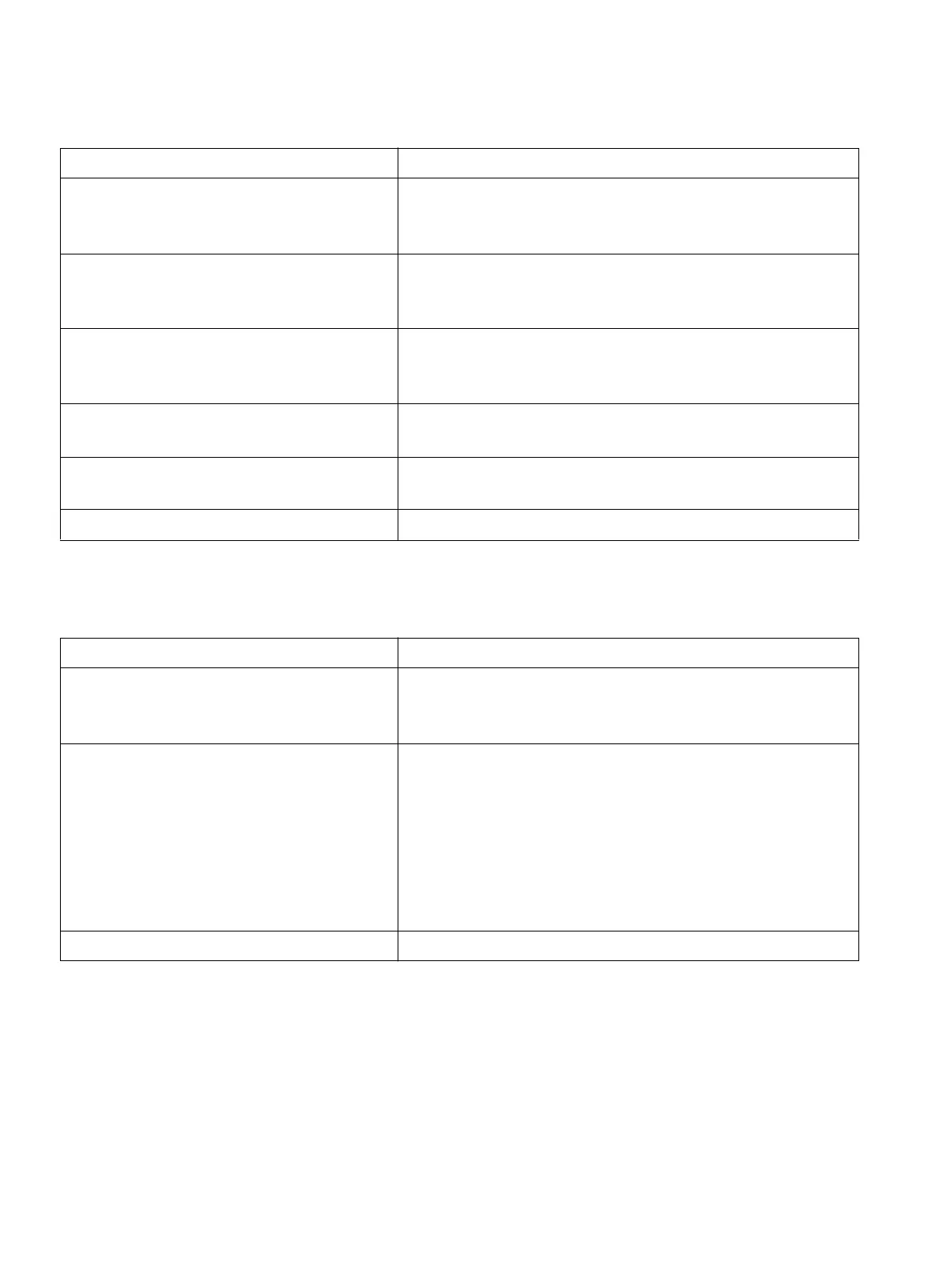Outgoing traffic, general (as of SW 2.0.2)
Features
A31003-K16-X001-3-7620
,
07/99
4-4
Hicom 100 E Version 2.1, Service manual
4.5 Outgoing traffic, general (as of SW 2.0.2)
Silent call For U
P0/E
extensions > no acoustic signal, display only
(as of SW 2.0.2)
as of SW 2.1
: a one-time alerting tone is applied
Hunting group, linear Call directed to 1st member of hunting group. An
extension can be excluded by following a defined
procedure (
as of SW 2.0.2
)
Hunting group, cyclic Call directed to next free member of hunting group. An
extension can be excluded by following a defined
procedure (
as of SW 2.0.2
)
Reject a call Although an incoming call is signalled, another
outgoing line can be seized
Call pickup from answering machine Any user can pickup a call being recorded onto an
answering machine
Fax information Optical signal that a fax message has been received
Feature Remarks
Code lock, individual When lock is activated, direct trunk access is reduced
to outward-restricted and central abbreviated dialling.
Level of access can be changed (
as of SW 2.0.2
)
DTMF transmission Can only be activated by procedure:
Pushbutton telephone – after line seizure + dialogue
menu or code
Normal telephone (DP) – only after external dial +
timeout + code
Can be transmitted by DTMF:
Normal telephone (DTMF) – after trunk seizure +
signal key + code
Systemwide option in programming
Feature Remarks