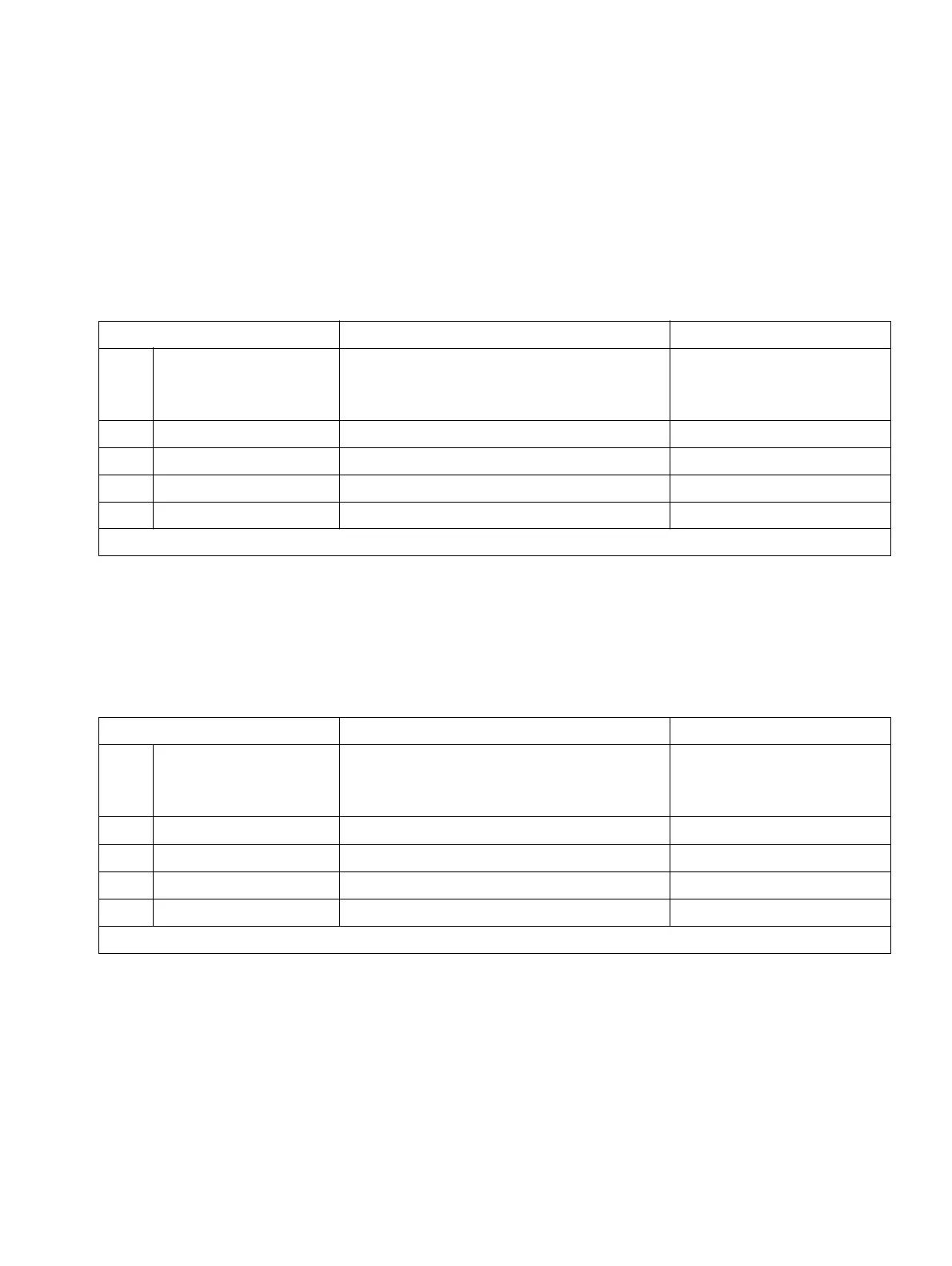Programming expansion module
A31003-K16-X001-3-7620, 07/99
Hicom 100 E Version 2.1, Service manual
10-79
Programming guide
10.8.2.2 Defining the number for recorded announcement device
A signal sent by a sensor to a destination can include acoustic information from a recorded
announcement device which is connected at an a/b extension. The extension number of this a/
b extension or its call group is to be programmed.
Example
: a recorded announcement device for messages from sensor 1 is to be connected as
ext. 24.
10.8.2.3 Defining voice mail control data
Up to 24 characters (0–9, *, #) can be defined for each sensor to control voice mail in the case
of a sensor message.
Example
: the data record for voice mail control is to be "*11#".
Input sequence Meaning Display
A2 6 2
Rec. announce. device for sensors
(select sensor 1–4 with "+" and "–"
ordirectly with "#")
Sensor no. 1: –
B
* Change input Sensor no. 1:
C24
Enter the rec. announce. device no. Sensor no. 1: 24
D<OK>
Confirm input Sensor no. 1: 24
E
<F8> Return to Start menu System administration
A recorded announcement device number can be deleted with the F3 key under point C.
Input sequence Meaning Display
A2 6 3
Voice mail control data
(select sensor 1–4 with "+" and "–" or
directly with "#")
Sensor no. 1: –
B
* Change input Sensor no. 1:
C *11#
Enter control data Sensor no. 1: *11#
D<OK>
Confirm input Sensor no. 1: *11#
E
<F8> Return to Start menu System administration
Control data can be deleted with the F3 key under point C.
