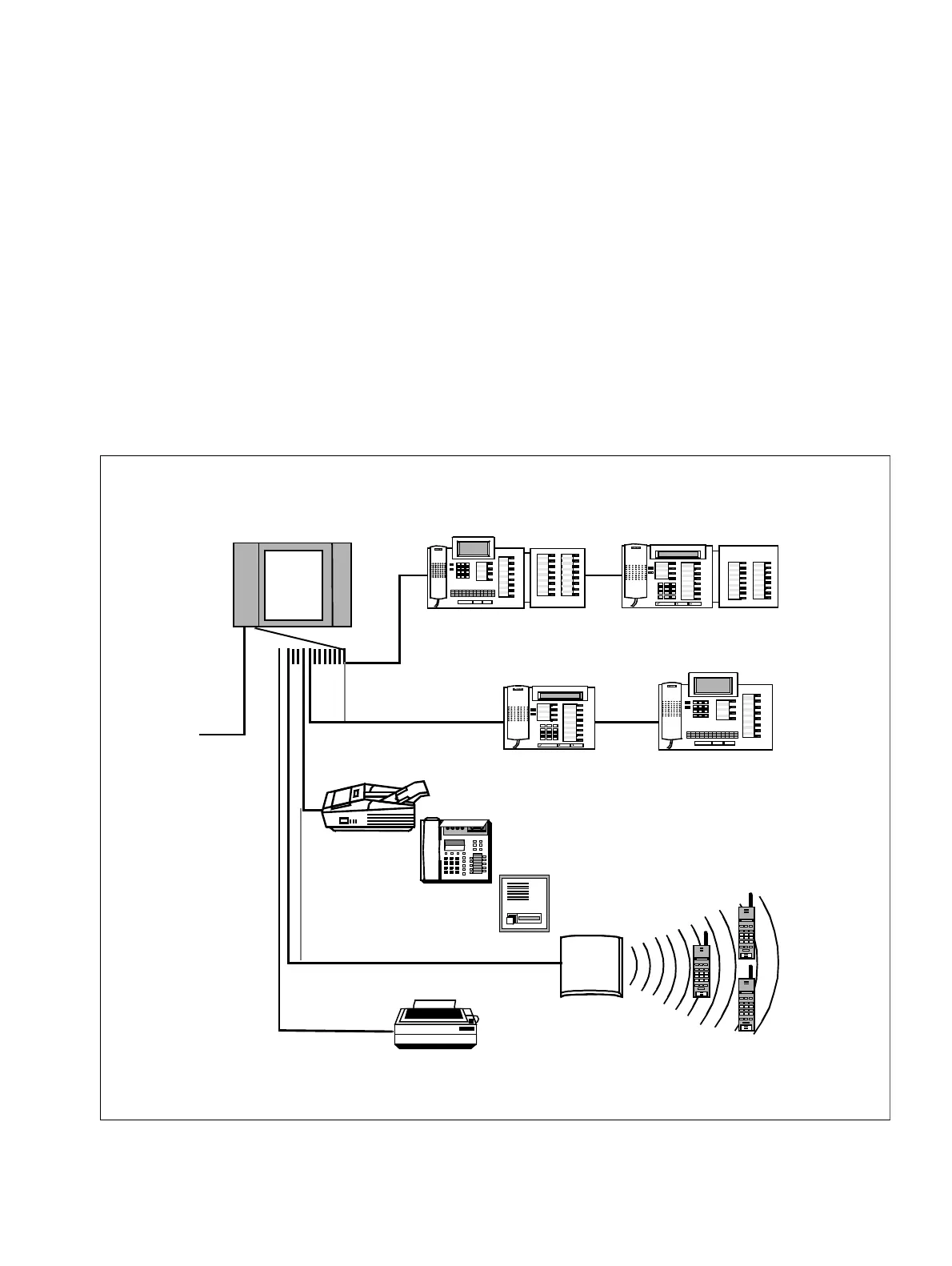A31003-K16-X001-3-7620, 07/99
Hicom 100 E Version 2.1, Service manual
12-1
General system descriptio
Euroset line 36/Hicom 118-2
12 Euroset line 36/Hicom 118-2
12.1 General system description
The euroset line 36 and Hicom 118-2 systems belonging to the Hicom 100 E product family are
compact, digital, telephone systems suitable for analogue network access and for analogue ter-
minals. The basic configuration of each system can be expanded and enhanced in different
ways.
The systems are of a flatpack design, i.e. without backplane.
12.1.1 Euroset line 36 hardware overview
Figure 12-1 Euroset line 36 connection options supported within system environment
a/b interface
V.24 interface
Euroset line 36
Call charge computer/PC
or printer
Analogue
trunk
profise
t
Entrance telephone
Group 3 fax
gigaset
megaset
U
P0/E
interface
optiset E advance plus
optiset E memory
0
ABCDEF
MNOGHI
PQRSTUV
123
456
789
0
ABCDEF
MNOJKLGHI
PQRSTUVWXYZ
0
0
N
N
N
N
N
N
N
0
ABCDEF
MNOGHI
PQRSTUV
123
456
789
0
ABCDEF
MNOJKLGHI
PQRSTUVWXYZ
- optiset E entry
- optiset E comfort
- optiset base
- optiset memory
optiset E advance plus
with optiset expansion
optiset E memory with
optiset expansion
