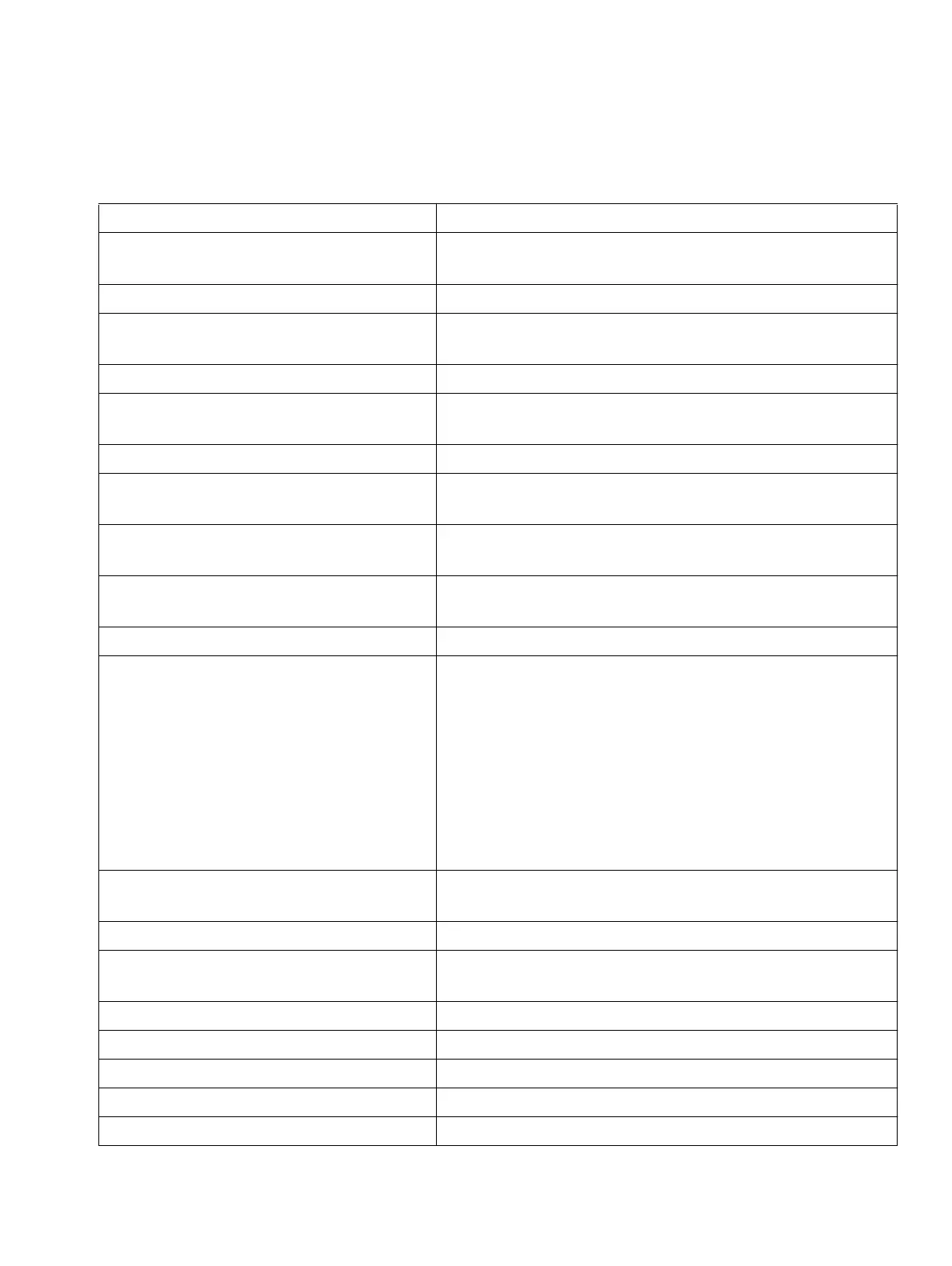Miscellaneou
A31003-K16-X001-3-7620, 07/99
Hicom 100 E Version 2.1, Service manual
4-9
Features
4.11 Miscellaneous
Feature Remarks
Display features/functions activated by
extension
Using PC service tool
Actuators/sensors Option
Display extensions with trunk access Procedure for querying extensions with trunk access
at connected lines (AUS)
Pharmacy circuit/entrance telephone Via door opener adapter box
Alterting tones (can be deactivated) From programming telephone for conferences and call
pickup groups
Intrusion Intrude on a call in progress (conference mode)
Administration and maintenance using
PC teleservice
Remote maintenance: customer data memory
manipulation via V.24 adapter and modem, S
0
modem
Administration and maintenance using
PC tool
Customer data memory manipulation via V.24 adapter
Administration and maintenance
during call
Start system administration during a call. Diagnosis
with customer assistance
Executive/secretary functions Two different tones
CTI functions/dialling aid:
Associated dialling
Automatic dialler
Associated services
Call information
●
Computer Telephony Integration:
●
Dialling for another extension
●
Automatic dialler interface (e.g. Teleint)
●
Activate/deactivate various features for another
extension
●
Additional information via V.24 as part of CDRC
output, associated services
Date and time display For terminals with display
(as of SW 2.0.2
, also weekdays)
Service activation during a call All "S" services
Use as satellite system (analogue
trunk)
DTMF; connection extension port of main PBX
Use as satellite system (CorNet-N) S
0
dedicated connection, CorNet protocol
Use as satellite system (Q-Sig) S
0
dedication connection, Q-Sig protocol
Hotel applications Caracas desk
Integral digital modem (S
0
) Teleservice
(as of SW 2.0.2)
Customer data memory output to V.24 Text format, e.g. for printer, terminal etc.