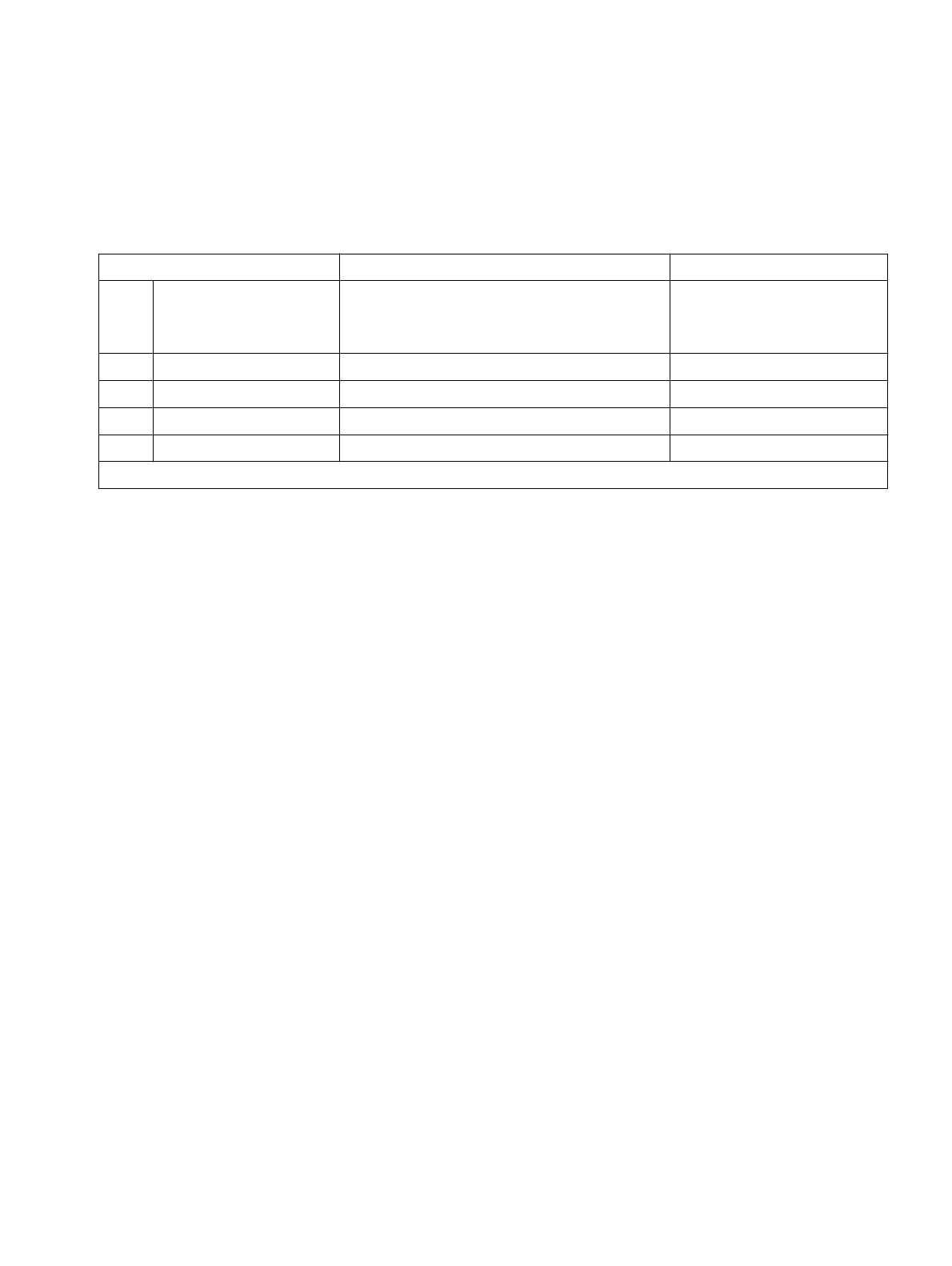Networkin
A31003-K16-X001-3-7620, 07/99
Hicom 100 E Version 2.1, Service manual
10-9
Programming guide
10.3.2.2 Changing a route
In the case of rerouting, you can define (for each route) whether the route can be changed.
Example
: enable route change for route 1.
10.3.3 Analogue networking
Hicom 100E can be configured as the master (main PBX) or the slave (satellite system) in an
analogue network with another telephone system.
10.3.3.1 Connection as master
In this type of network, at least one free Hicom 100E analogue extension interface is connected
to the trunk interface (DTMF flash necessary) of the satellite system. The satellite system is
treated by Hicom 100E as a normal analogue a/b extension.
Input sequence Meaning Display
A 1 6 82 (up to
SW2.0.2)
1 6 182(as of SW2.1)
Route change for route 1
(select route 1-4 with "+" and "–" or
directly with "#")
Route 1: not enabled
B*
Change input Route 1:
C1
If path known Route 1: enabled
D<OK>
Confirm input Route 1: enabled
E<F8>
Return to Start menu System administration
Route change enabling can be blocked again by entering "0" under point C.
