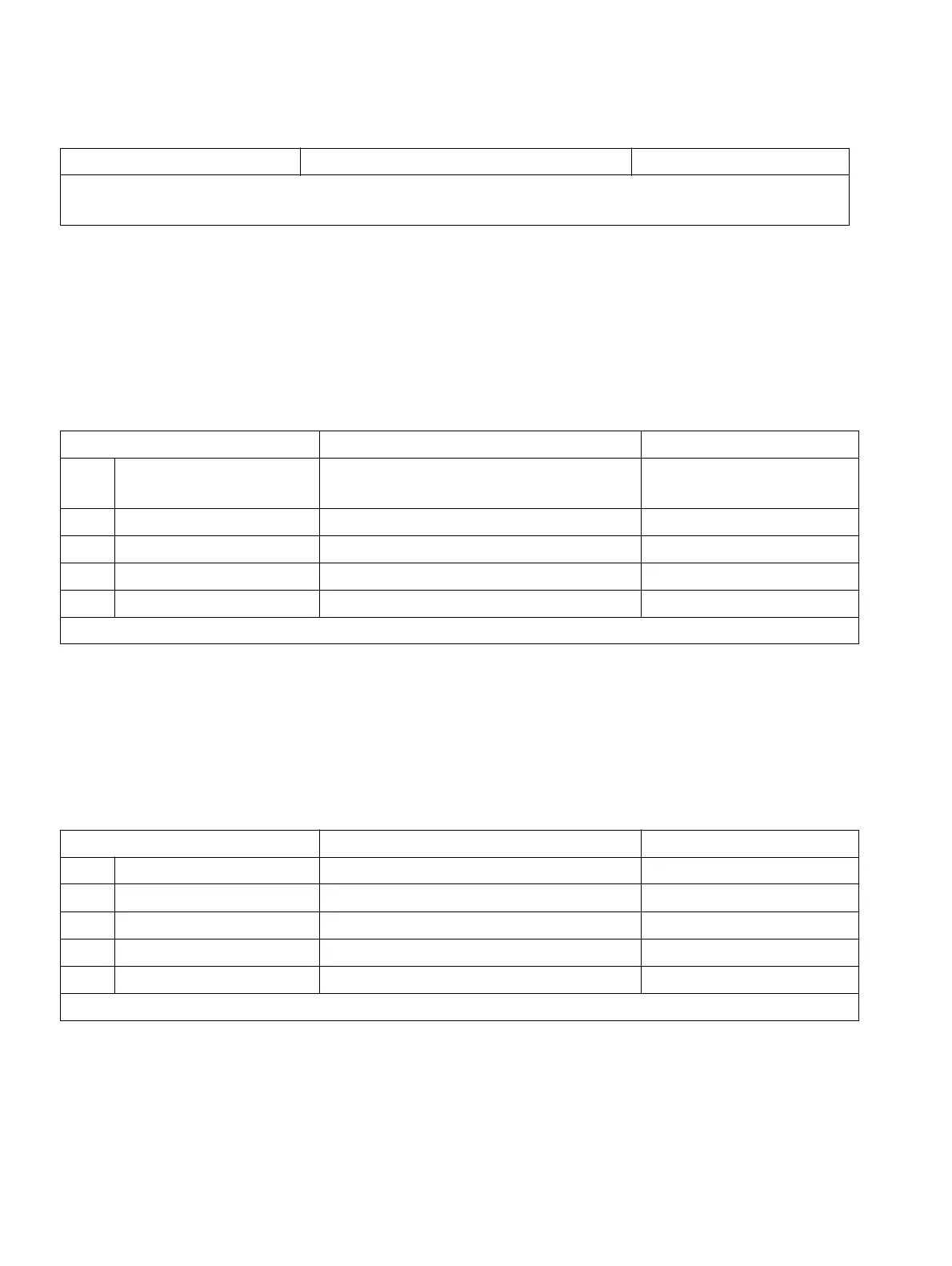System settings
Programming guide
A31003-K16-X001-3-7620
,
07/99
10-70
Hicom 100 E Version 2.1, Service manual
10.7.14.5 Displaying the call duration
If an external call is in progress and call charge information is not recorded at the station, the
call duration is displayed by default on optiset telephones. Call duration display can be
deactivated.
The modification applies to the entire system.
Example
: deactivate call duration display.
10.7.14.6 Name display (as of SW version 2.0.2)
Names entered for internal extensions or central abbreviated dialling destinations are displayed
by default. It is also possible to display the extension number only or the name with the
extension number.
Example
: only the extension numbers are to be displayed.
10.7.14.7 Display during recall (as of SW version 2.0.2)
In the case of a recall, the transfer destination appears on the display. Alternatively, the caller
can also be displayed.
Another language can be selected by entering one of the other codes (see above) under point
D.
Input sequence Meaning Display
A 1 8 6 (up to SW 2.0.1+)
1 8 1 6 (as of SW 2.0.2)
Call duration display Status: on
B
* Change input Status:
C0
Display = OFF Status: off
D<OK>
Confirm input Status: off
E
<F8> Return to Start menu System administration
Call duration display can be activated by entering "1" under point C.
Input sequence Meaning Display
A
1 8 1 7 Display name/ext. number Display: name
B * Change input Display:
C0
Select ext. number only Display: ext. no. only
D<OK>
Confirm input Display: ext. no. only
E <F8> Return to Start menu System administration
The display can also be set to name and ext. number by entering "2" under point C.
Input sequence Meaning Display
