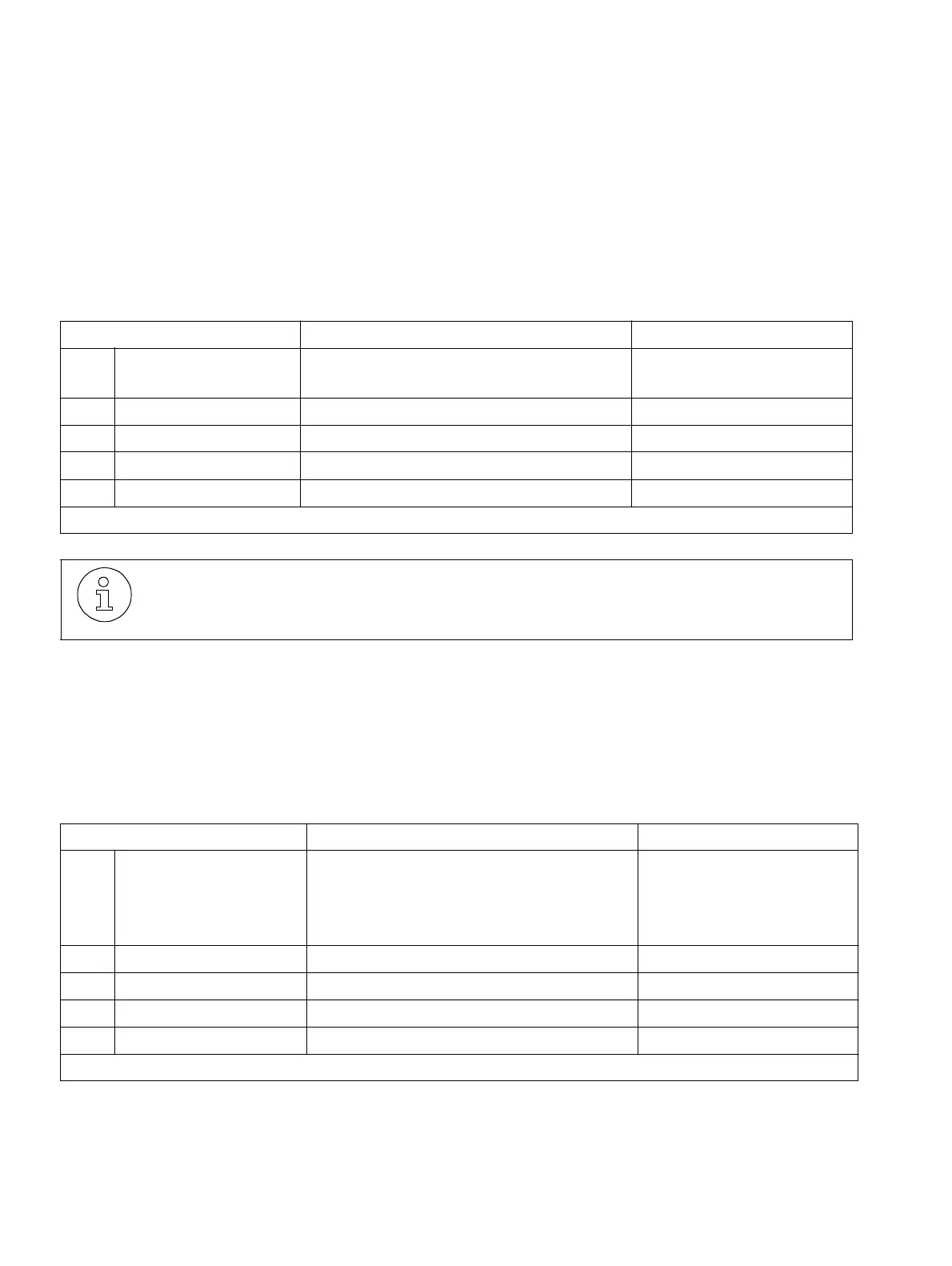Programming expansion modules
Programming guide
A31003-K16-X001-3-7620
,
07/99
10-84
Hicom 100 E Version 2.1, Service manual
10.8.3.4 Defining the number of announcement without notification options (as of
SW version 2.0.2)
The number of fax/DDI modules specified as "announcement without notification options" is to
be entered.
Example
: a fax/DDI module is to be programmed as an announcement without notification
option.
10.8.3.5 Defining analogue access for each option
Each fax/DDI module requires individual access (wiring) to the system via an a/b interface. The
extension number of the relevant a/b interface is to be entered.
Example
: a connected fax/DDI module has system access to the a/b interface with extension
number 23.
Input sequence Meaning Display
A 2 4 4(as of SW
2.0.2)
Number of announcement options Number: 0
B
* Change input Number
C1
Enter number Number: 1
D<OK>
Confirm input Number: 1
E
<F8> Return to Start menu System administration
A fax/DDI option can be deleted by entering "0" under point C.
The
second
step entails defining analogue access to the system.
Input sequence Meaning Display
A2 4 4(up to
SW2.0.1+)
2 4 5 (as of
SW2.0.2)
Terminal ports
(select option 1–4 with "+" and "–" or
directly with "#")
Ext. no. for option 1: –
B
* Change input Ext. no. for option 1:
C23
Enter access extension number Ext. no. for option 1: 23
D<OK>
Confirm input Ext. no. for option 1: 23
E
<F8> Return to Start menu System administration
An access extension number can be deleted with the F3 key under point C.
