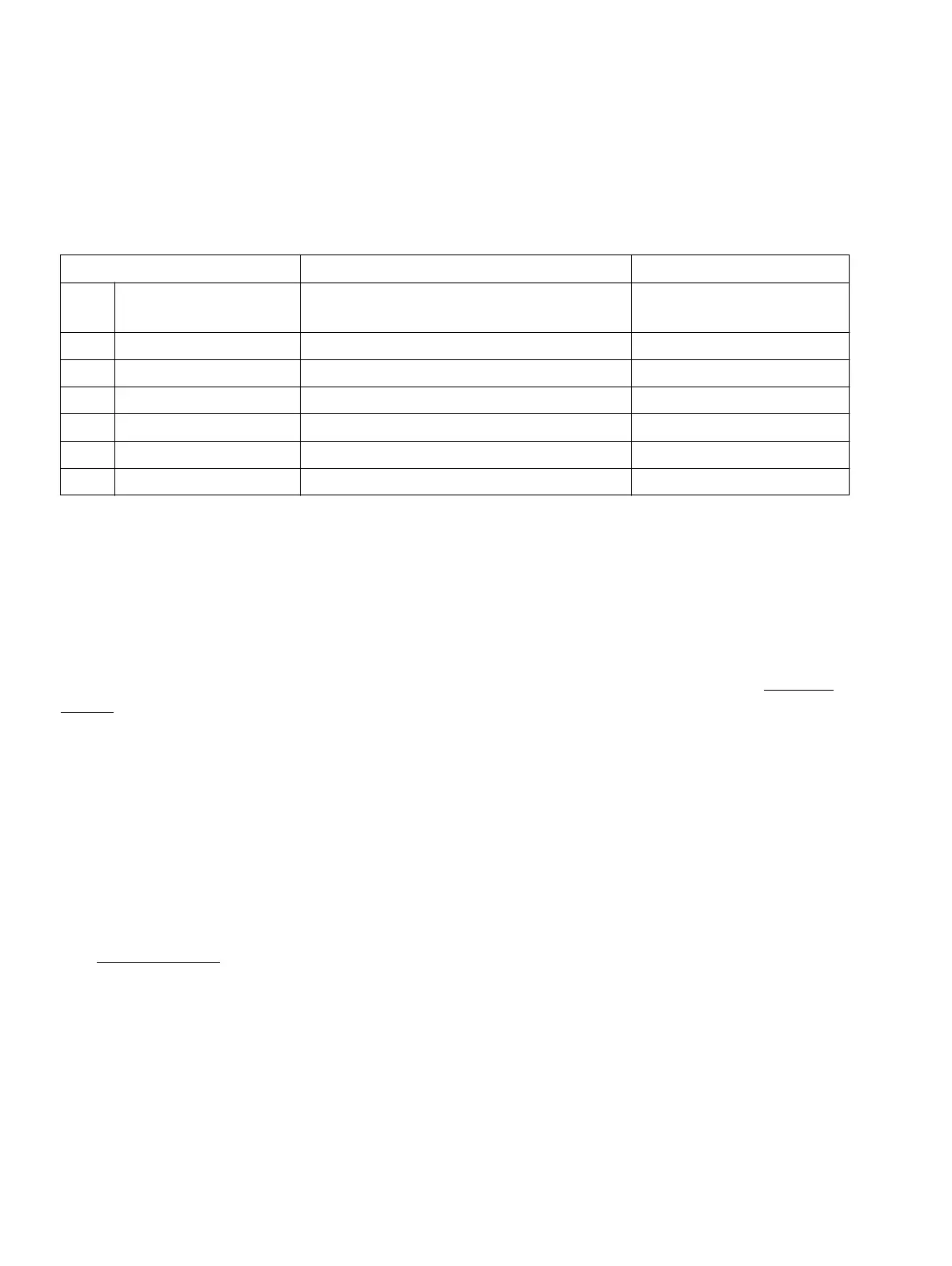Station attributes
Programming guide
A31003-K16-X001-3-7620
,
07/99
10-42
Hicom 100 E Version 2.1, Service manual
10.6.2.4 Signalling type
Three different ringing modes can be set per telephone for incoming external calls.
Example
:
10.6.3 Call allocation with ISDN DDI
In general, ISDN DDI takes place in accordance with the DDI numbers entered (default setting).
Each extension dialled by means of DDI is assigned a call destination list which
specifies the exact call procedure (e.g. forwarding, forwarding time, etc.).
The layout and programming of the 16 possible call destination lists is described in Section
10.6.7.
10.6.4 Reference to call destination lists
10.6.4.1 Reference for day
Call destination list 14 is assigned by default to all extensions or call groups which receive
external calls during the day (destination list 1 up to SW status 2.0.1).
If the incoming calls for two or more different extensions or call groups are to be processed
differently, individual call destination lists (each with their own specific criteria) are necessary,
see Section 10.6.7.
Example
: the extension with extension number 23 is to be assigned a call forwarding
destination (additional forw. ext.) that differs from that of the other extensions for external
daytime calls. This ext. must be assigned to a specific call destination list (call destination list
11 in this example).
Input sequence Meaning Display
A 15 21
Signalling type: 0=ringing mode 1,
1=ringing mode 2, 2=ringing mode 3
B#
Select ext.
C 13 ext.
Enter extension 13
D<OK>
Confirm input
E*
Change input
F
2 Ringing mode 2
G
<OK> Confirm input
