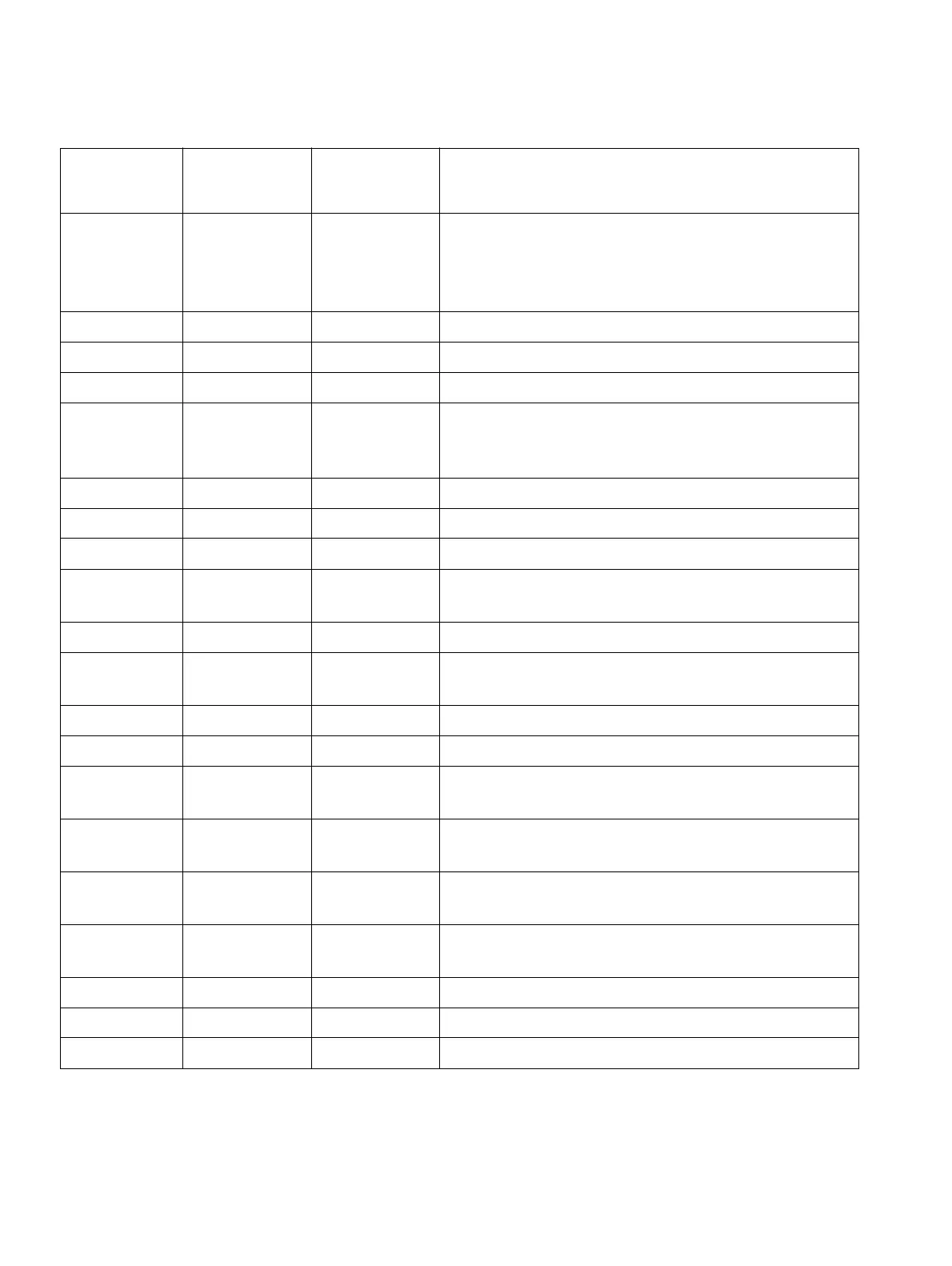Codes for accessing services
Administration and maintenance
A31003-K16-X001-3-7620
,
07/99
7-4
Hicom 100 E Version 2.1, Service manual
(S)*53
●
*53 75 53 DTMF transfer from pushbutton telephone
DP normal telephone change trunk circuit DP –
DTMF
S
0
DTMF in the B-channel
(S)*54 *54 75 54 Primary carrier, e. g. BT
(S)*55
●
*55 75 55 Accept camp-on
(S)*56 pos.
●
*56 pos. 75 56 pos. Initiate call park (position 0–9)
(S)#56 pos. #56 pos. 76 56 pos. Retrieve parked call
Only calls that have been parked on the S
0
ext.
can be retrieved.
(S)*57 *57 75 57 Call pickup in pickup group
(S)*58
●
*58 75 58 Initiate callback
(S)#58 #58 76 58 Retrieve/delete callback requests
(S)*59
ext.no.
*59 ext.no. 75 59 ext.no. Call pickup outside pickup group
(S)*60 PCD *60 PCD 75 60 PCD Project code (max. 11 characters), store with #
(S)*61/No.
1–4
●
*61
/No.1
–
4
75 61
/No. 1
–
4
Door opener (number suffix-dialled
as of SW
2.0.2
)
(S)*62
●
*62 75 62 Intrusion
(S)*63 line *63 line 75 63 line Retrieve line
(S)#63 #63 76 63 Deactivate selection of network provider
only to SW 2.0.2
(S)*63
line no.
*63 line no 75 63 line no Retrieve "Hold"
SW 2.1
(S)*64
ext.no.
Activate call diversion in PBX (ISDN), attendant
console only
(S)#64 Deactivate call diversion in PBX (ISDN), atten-
dant console only
(S)*65 *65 75 65 Display call charges
(S)*66 code *66 code 75 66 code Code lock ON
(S)#66 code #66 code 76 66 code Code lock OFF
DTMF
●
Flash
DP/S
0
Table 7-2 Codes for accessing services
