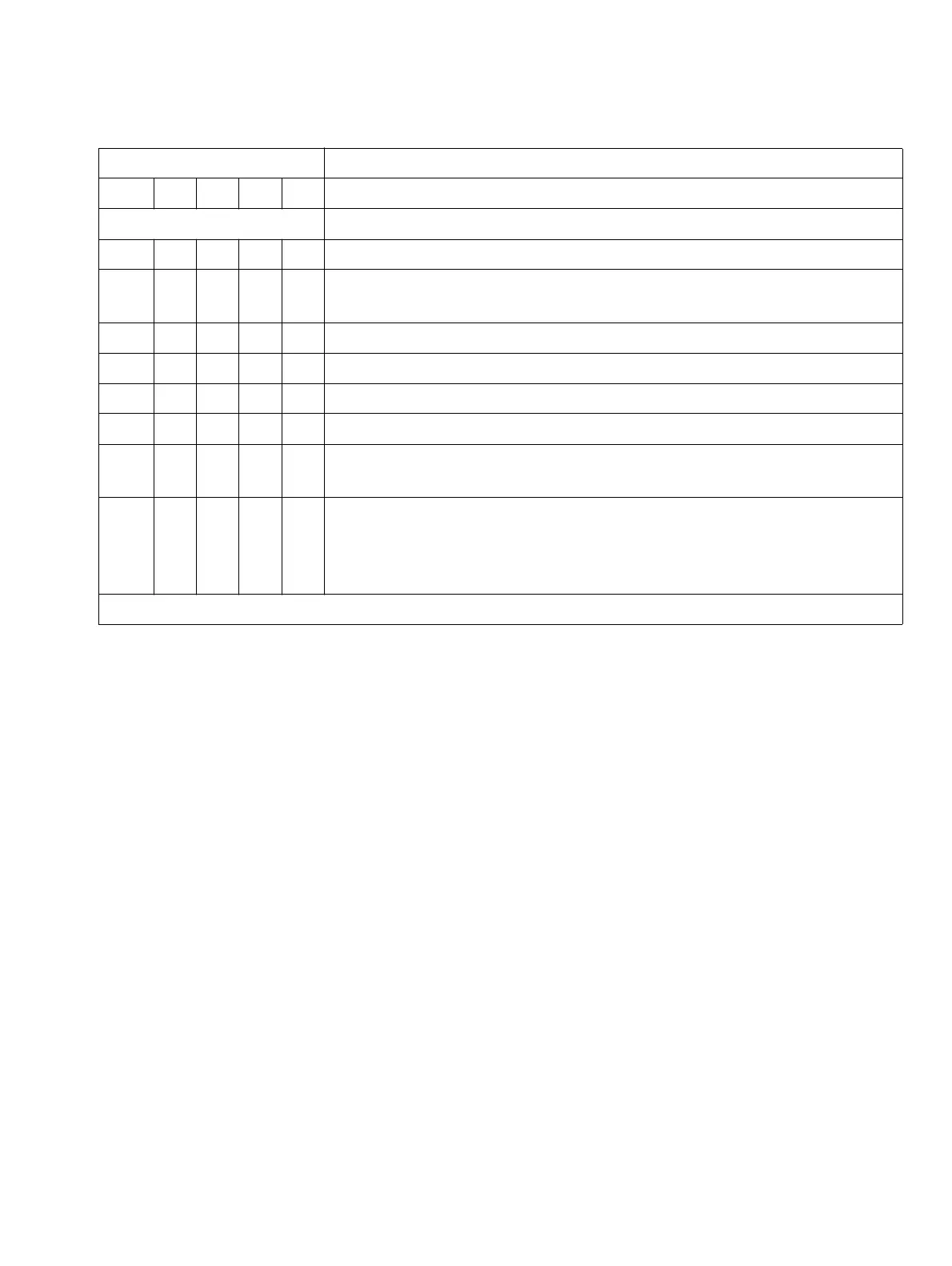System programming in expert mod
A31003-K16-X001-3-7620, 07/99
Hicom 100 E Version 2.1, Service manual
7-19
Administration and maintenance
19 ISDN parameters
19 1 1 1 Call number suppression – 0 = off/1 = on
19 2 2 System ext. number, select route 1–4 and enter ext. no. (max. 15
characters)
19 2 System ext. number
19 2 1 Terminal number, select route 1–4
19 2 2 National number, select route 1–4
19 2 3 International number, select route 1–4
19 2 4 Ext. number type, outgoing, select route 1–4:
0=unspecified, 1=terminal, 2=national, 3=international
19 3 3 3 Port configuration, select port 1–16 and specify port type
0 = Automatic 1 = Euro trunk PP 2 = QSIG network
3 = CorNet 1 4 = Euro bus 5 = VN trunk France
6 = Euro ISDN PMP 7 = CorNet 2
Codes Function
ABC
A
= SW 2.0.1+;
B
= SW 2.0.2;
C
= SW 2.1
Table 7-4 Codes for expert mode
