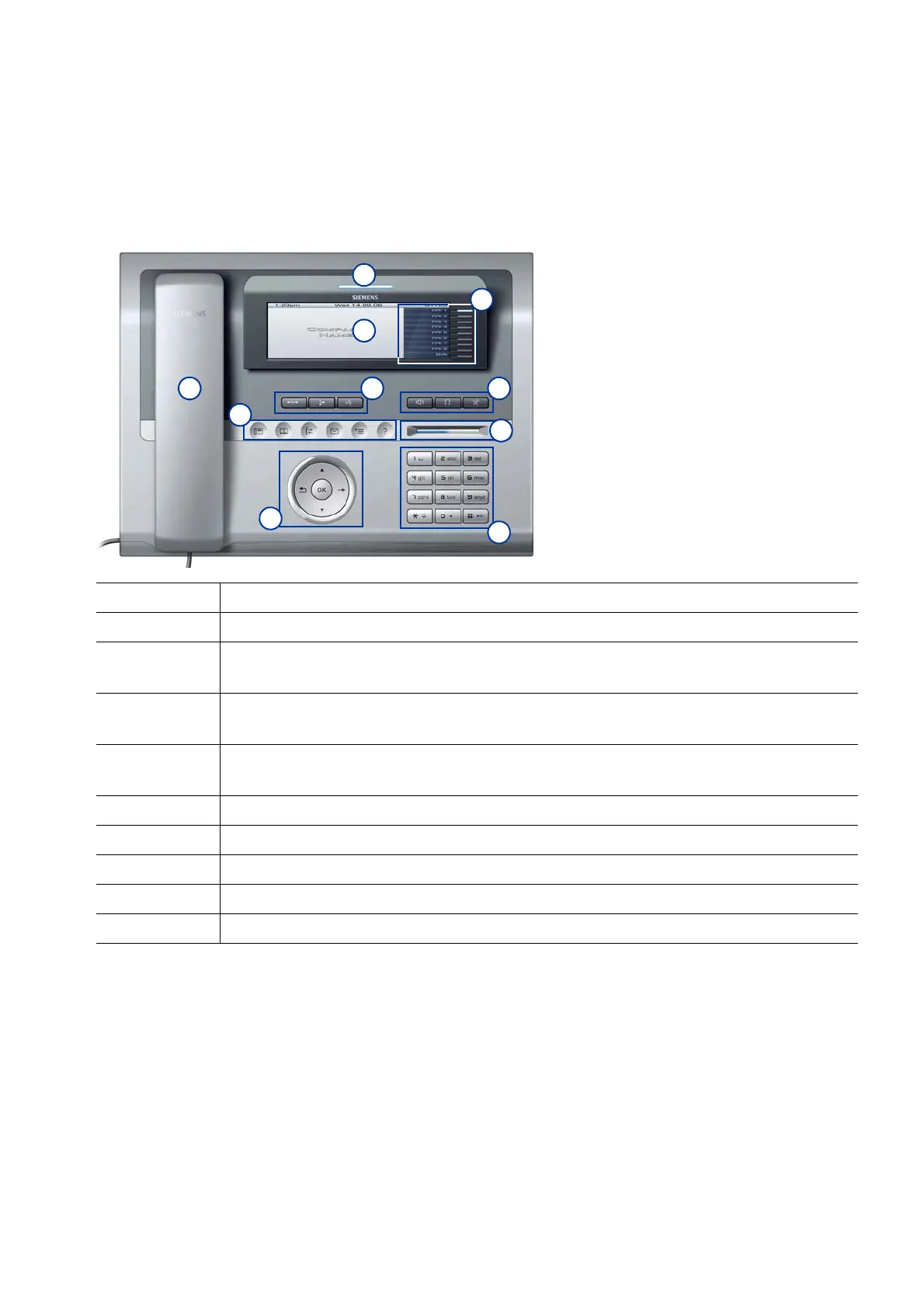uebersicht.fm
A31003-S2010-M100-18-76A9
OpenStage HFA Family, Administration Manual
1-3
Overview
The OpenStage HFA Family
1.5 The OpenStage HFA Family
1.5.1 OpenStage 60/60 G/80/80 G HFA
[Feature overview]
1The Handset lets you pick up and dial calls in the usual manner.
2The Graphics Display provides intuitive support for telephone operation.
3 The user-friendly Application Keys provide easy access to your telephone’s
applications.
4 With the TouchGuide, the user/administrator can navigate in the various pho-
ne functions, applications, and configuration menus.
5 You can customize your telephone in line with your personal needs by assig-
ning individual phone numbers and functions to the Program Keys.
6 Press the Function Keys to access frequently used telephony functions.
7The Audio Keys let you optimize the audio settings on your telephone.
8With the TouchSlider, the user can adjust the volume, e.g. of ringtones.
9 Inbound calls are visually signaled on the alert bar.
10 The keypad is used for entering phone numbers and text.
