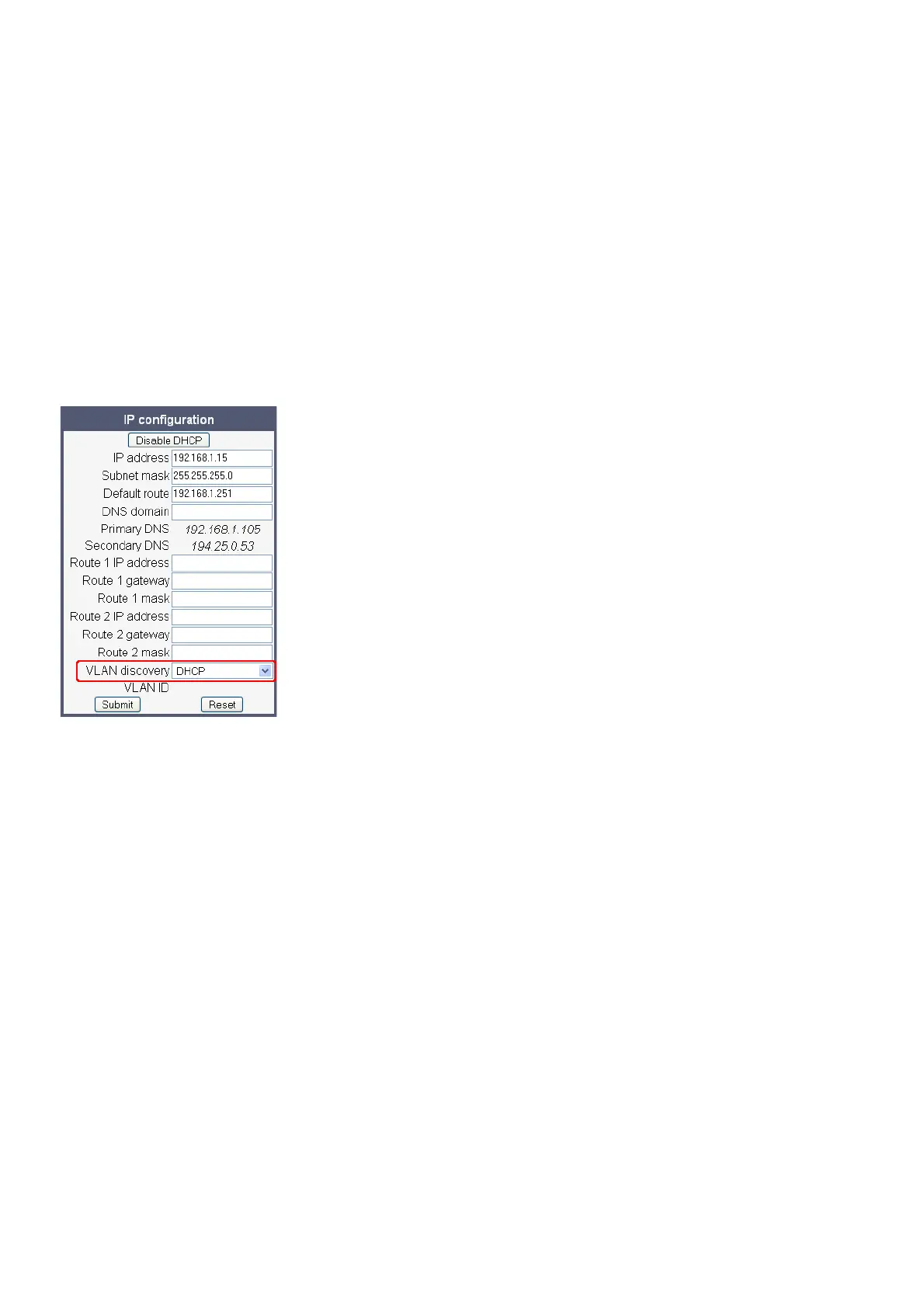Administration
A31003-S2010-M100-18-76A9
3-8 OpenStage HFA Family, Administration Manual
administration.fm
LAN Settings
3.2.2.1 Automatic VLAN discovery using DHCP
To automatically discover a VLAN ID using DHCP, the phone must be configured as DHCP en-
abled, and VLAN discovery mode must be set to "DHCP". This is the default configuration.
The DHCP server must be configured to supply the Vendor Unique Option in the correct Sie-
mens VLAN over DHCP format. If a phone configured for VLAN discovery by DHCP fails to dis-
cover its VLAN, it will proceed to configure itself from the DHCP within the non-tagged LAN.
Under these circumstances, network routing may probably not be correct.
Administration via WBM (up to V1R3)
Network > IP configuration
Administration via Local Phone (up to V1R3)
|
--- Admin
|
--- Network
|
--- IP Configuration
|
--- VLAN discovery
