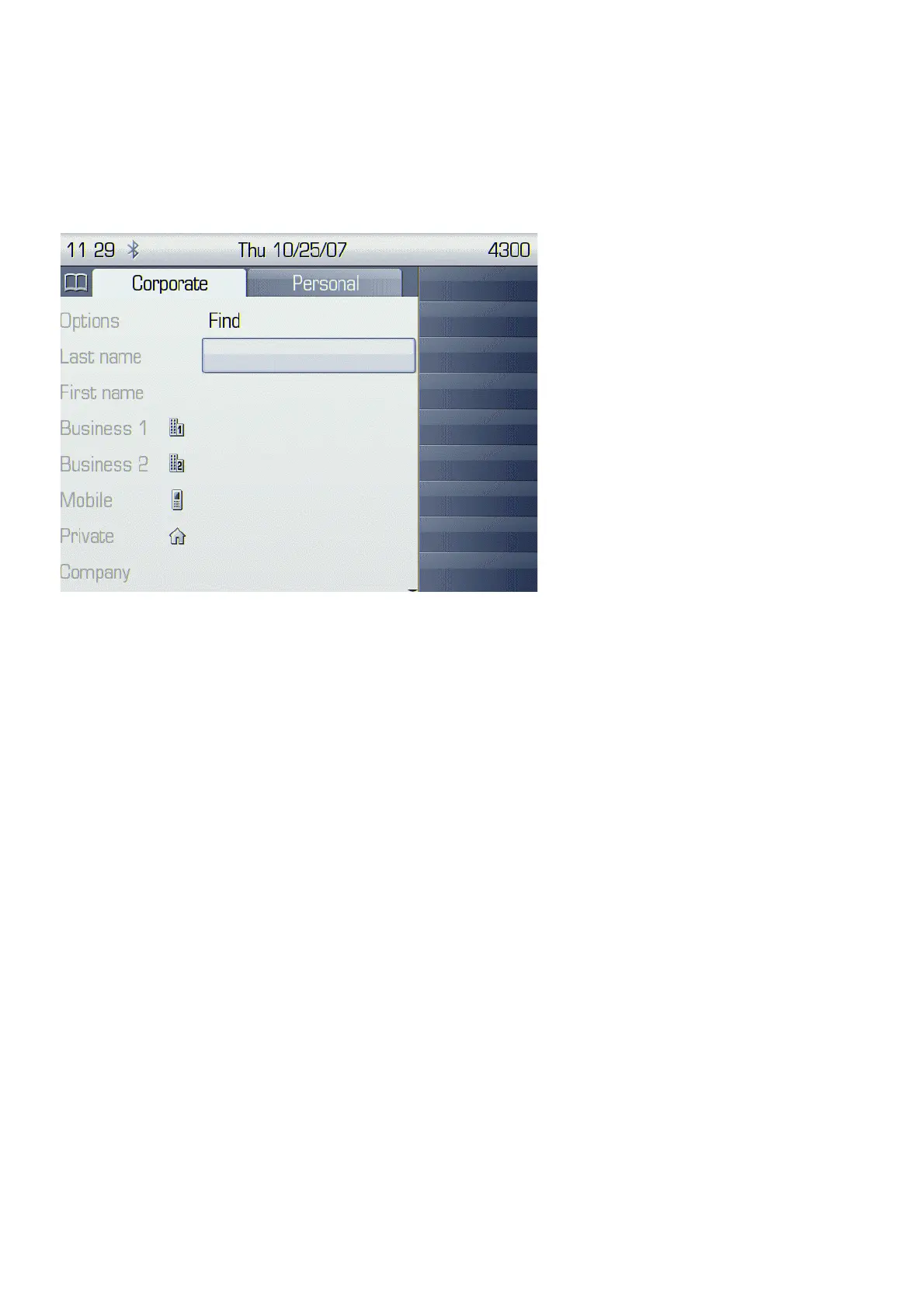Examples and HowTos
A31003-S2010-M100-18-76A9
4-10 OpenStage HFA Family, Administration Manual
beispiele.fm
How to Set Up the Corporate Phonebook (LDAP)
4.3.2 Create an LDAP Template
The user interface of the corporate phonebook application provides a form which is used both
for search and retrieval.
The task of an LDAP template is to map the phone’s search and display fields to LDAP at-
tributes that can be delivered by the server. In the LDAP template, the fields are represented
by hard-coded names: ATTRIB01, ATTRIB02, and so on. These field names are assigned to
LDAP attributes, as appropriate.
