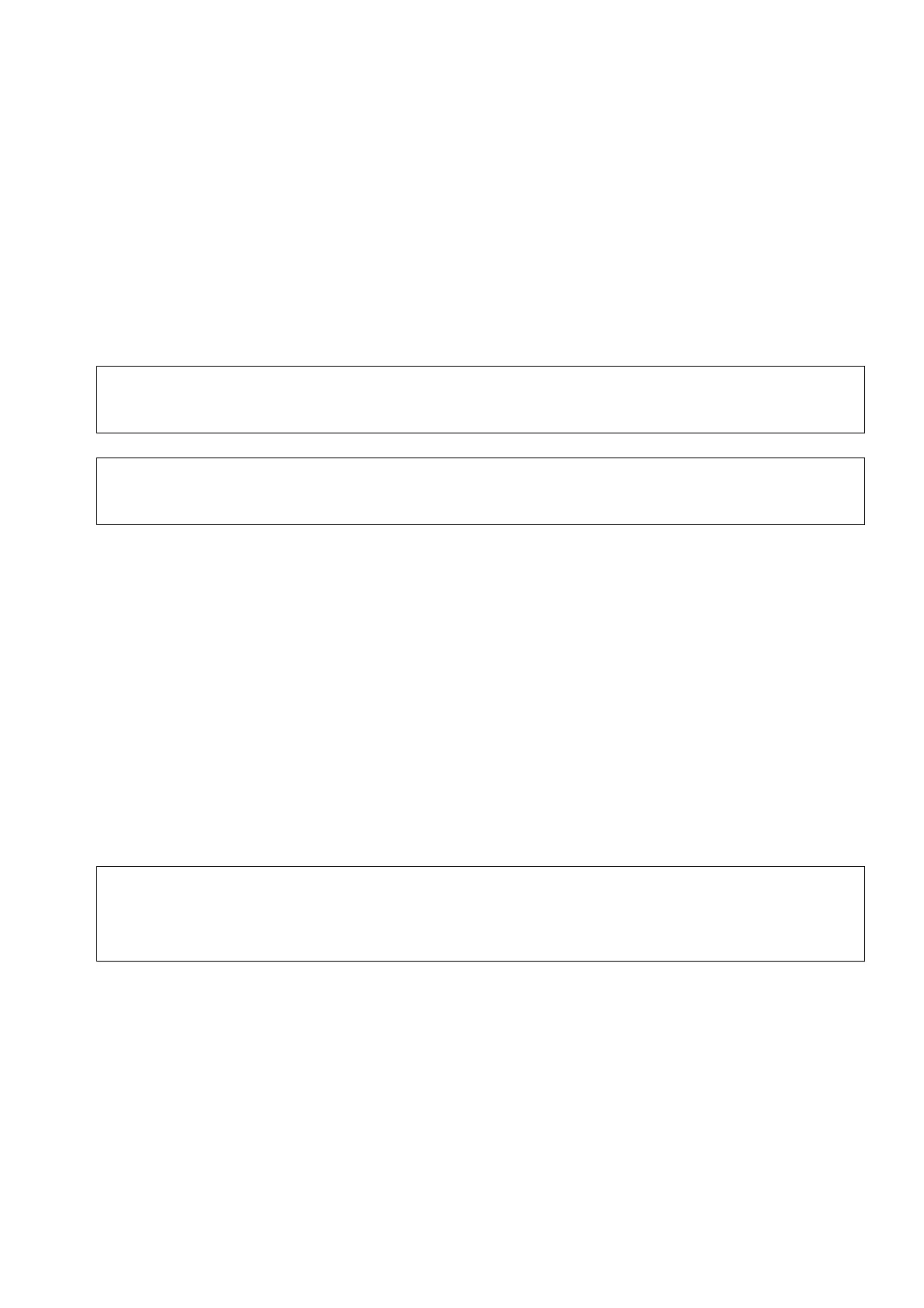administration.fm
A31003-S2010-M100-18-76A9
OpenStage HFA Family, Administration Manual
3-49
Administration
Mobility (OpenStage 60/80, V1R3 Onwards)
3.7 Mobility (OpenStage 60/80, V1R3 Onwards)
If data mobility is enabled, the user can log on at another phone and at the same time carry his
user data with him. The transferable user data comprises the following:
• the user’s phone book, including call groups;
• the picture clips associated with phone book entries;
• the canonical settings (see section 3.6, “Dialing”);
• the call log;
• the user password.
The Set Mobility Mode parameter controls the phone’s mobility features, i. e. it adjusts the mo-
bility level. The following settings are possible:
• Basic (Default): This is the original behaviour before the introduction of data mobility in
V1R3. When a new user logs on at the phone, he will see all user data of the precedent
user.
• Data Privacy (OpenStage 60/80 only): When a new user logs on at the phone, he will be
provided with a pristine, empty phone book and call log. The user of the precedent user will
be hidden to the new user.
• Data Mobility (OpenStage 60/80 only): The user data of phone A, i. e. the user’s home
phone, is sent to the DLS, which acts as a cache for mobility purposes. The local phone
book, the picture clips, the canonical settings, and the user password are updated each
time a change is made. The call log is sent to the DLS every hour and when the user logs
off. As soon as the user logs on to phone B, the data is transferred to phone B. Please note
that data mobility must be activated both on phone A and B.
>
Mobility is applicable to OpenStage 60/80 only, as only these phone types have the
relevant user data.
>
For data mobility, the DLS (Deployment Service) must be available.
>
In case a user wants to move from an OpenStage phone to an optiPoint phone, DLS-
based data mobility ist not possible. However, when using an OpenStage 60/80 pho-
ne, the data can be saved on an USB stick. For details, please refer to the User Gui-
de for OpenStage 60/80.
