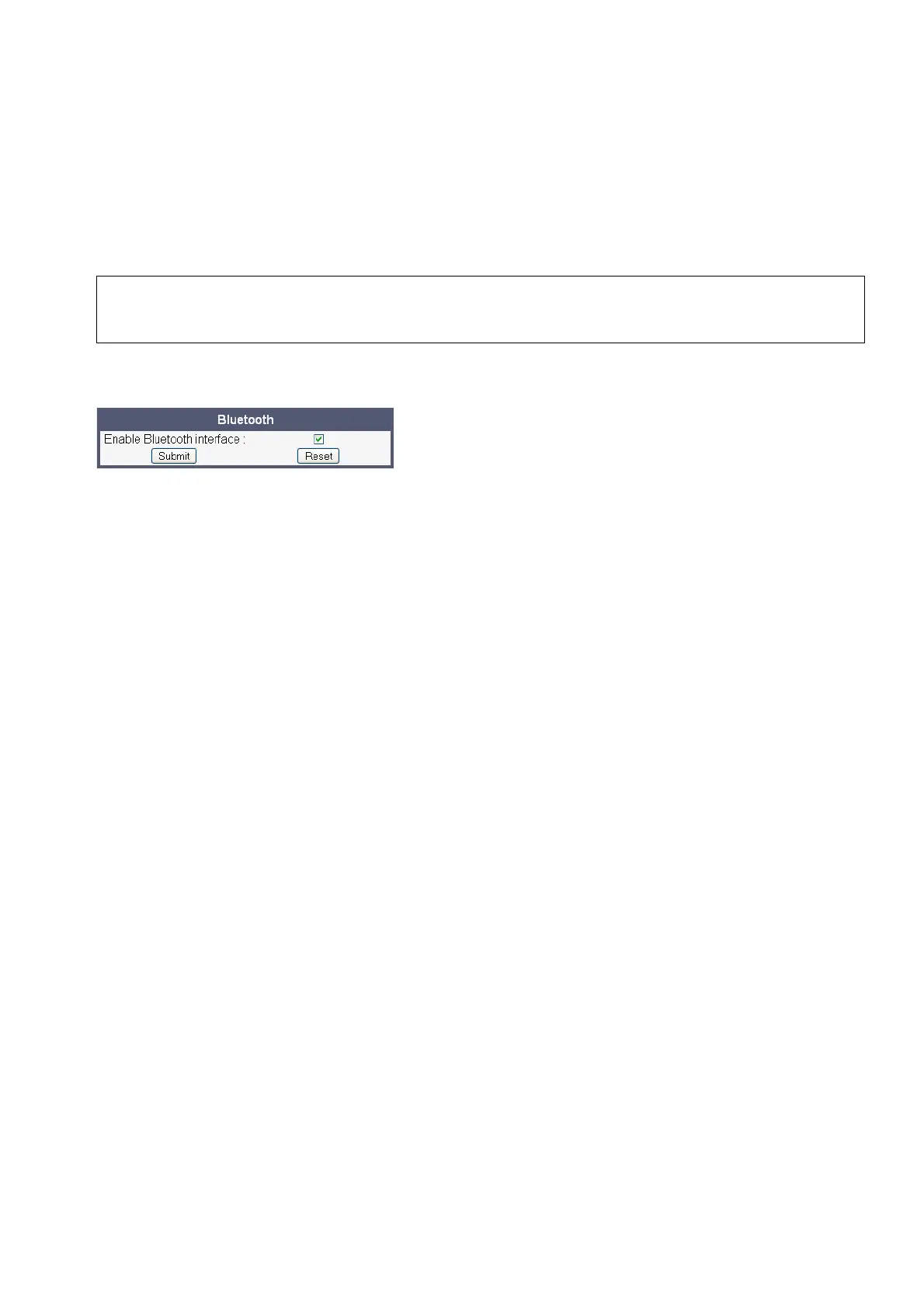administration.fm
A31003-S2010-M100-18-76A9
OpenStage HFA Family, Administration Manual
3-127
Administration
Bluetooth
3.21 Bluetooth
The Bluetooth interface can be enabled or disabled here. By default, it is enabled.
With firmware V2 onwards, the Bluetooth address is displayed, and the sending of vcards is
supported.
Administration via WBM
Administration via Local Phone
Administration via Local Phone (V2)
>
Bluetooth is available only on OpenStage 60/80 phones.
|
--- Admin
|
--- Bluetooth
|
--- Enable
|
--- Admin
|
--- Bluetooth
|
--- Bluetooth enable
|
--- Local device address
