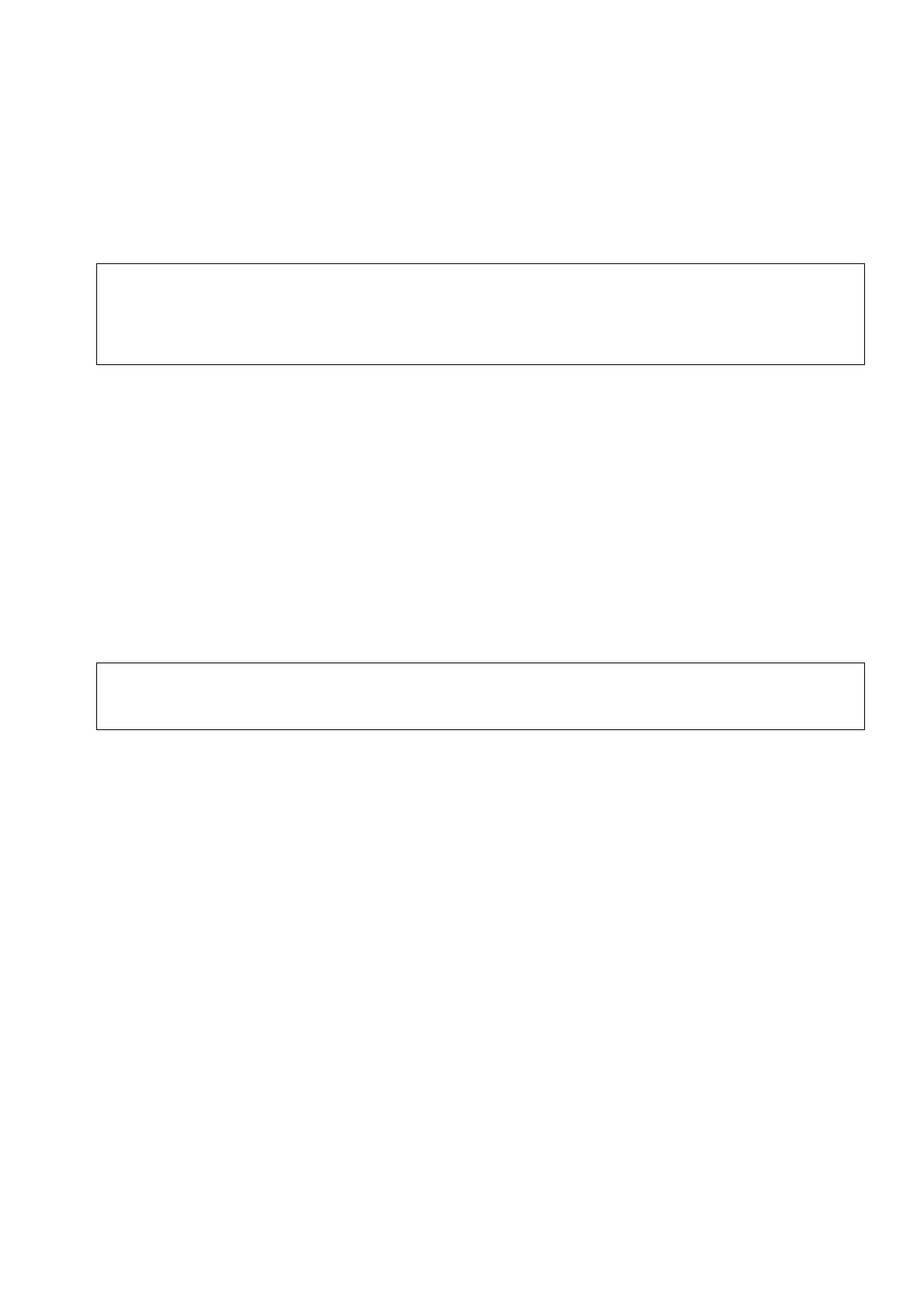administration.fm
A31003-S2010-M100-18-76A9
OpenStage HFA Family, Administration Manual
3-51
Administration
Transferring Phone Software, Application and Media Files
3.8 Transferring Phone Software, Application and Media Files
New software images, hold music, picture clips for phonebook entries, LDAP templates, com-
pany logos, screensaver images, and ringtones can be uploaded to the phone via DLS (De-
ployment Service) or WBM (Web Based Management).
3.8.1 FTP/HTTPS Server
There are no specific requirements regarding the FTP server for transferring files to the Open-
Stage phone. Any FTP server providing standard functionality will do.
3.8.2 Common FTP Settings
For each one of the various file types, e.g. phone software, or logos, specific FTP/HTTPS ac-
cess data can be defined. If some or all file types have the parameters Download method,
Server, Server port, Account, Username, FTP path, and HTTPS baser URL in common,
they can be specified here. These settings will be used for a specific file type if its Use defaults
parameter is set to "Yes".
Data required
• Download method: Selects the protocol to be used.
Value range: "FTP", "HTTPS".
Default: "FTP".
• Server: IP address or hostname of the FTP server in use.
• Server port: Port number of the FTP server in use. For HTTPS, port 443 is assumed, un-
less a different port is specified in the HTTPS base URL.
Default: 21.
• Account: Account at the server (if applicable).
• Username: User name for accessing the server.
• Password: Password corresponding to the user name.
• FTP path: Path of the directory containing the files.
• HTTPS base URL: IP address or hostname of the HTTPS server in use. If no port number
is specified here, port 443 is used. Only applicable if Download method is switched to
"HTTPS".
>
For all user data, which includes files as well as phonebook content, the following
amounts of storage place are available:
• OpenStage 20/40: 4 MB
• OpenStage 60/80: 8 MB
>
If Use defaults is activated for a specific file type, any specific settings for this file
type are overridden by the defaults.
