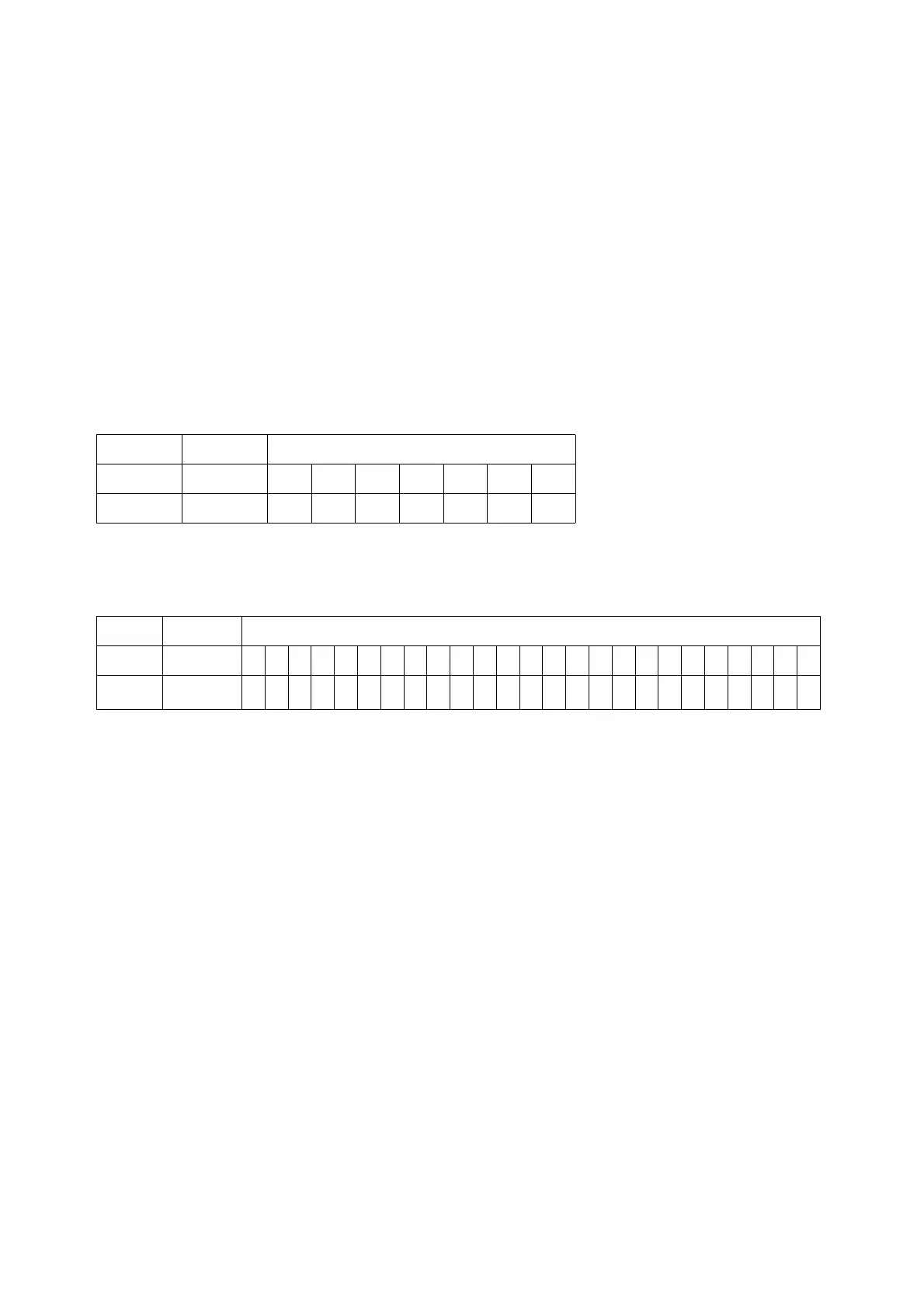inbetriebnahme.fm
A31003-S2010-M100-18-76A9
OpenStage HFA Family, Administration Manual
2-25
Startup
Quick Start
2.3.5.2 Using Option #43 "Vendor Specific"
Alternatively, option #43 can be used for setting up the DLS address. Two tags are required:
• Tag 001: Vendor name
• Tag 003: DLS IP address
Additionally, you can enter a host name for the DLS server:
• Tag 004: DLS hostname
The data is entered in hexadecimal values. Note that the length of the information contained in
a tag must be given.
The Vendor name tag is coded as follows (the first line indicates the ASCII values, the second
line contains the hexadecimal values):
The DLS IP address tag consists of the protocol prefix "sdlp://", the IP address of the DLS serv-
er, and the DLS port number, which is "18443" by default. The following example illustrates the
syntax:
Code Length Vendor name
17Siemens
01 07 53 69 65 6D 65 6E 73
Code Length DLS IP address
3 25 sdl p: / / 192. 168. 2. 19: 18443
03 19
73
64
6C
70
3A
2F
2F
31
39
32
2E
31
36
38
2E
32
2E
31
39
3A
31
38
34
34
33
