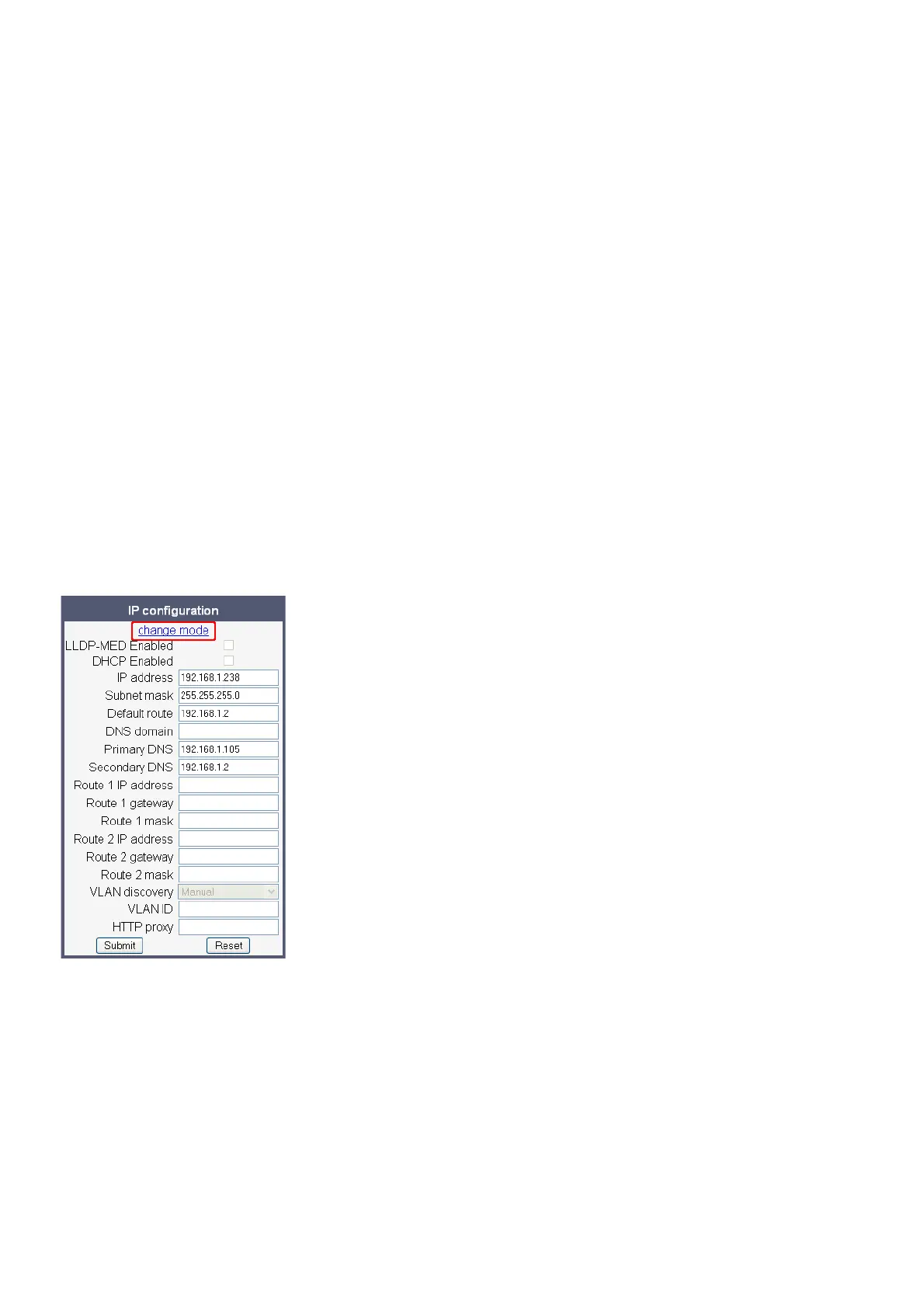Administration
A31003-S2010-M100-18-76A9
3-10 OpenStage HFA Family, Administration Manual
administration.fm
LAN Settings
Administration via Local Phone (V2)
To enable VLAN discovery by DHCP, select DHCP used in the Discovery mode menu.
3.2.2.2 Automatic VLAN discovery using LLDP-MED (V2)
This is the default setting. The VLAN ID is configured by the network switch using LLDP-MED
(Link Layer Discovery Protocol-Media Endpoint Discovery). If the switch provides an appropri-
ate TLV (Type-Length-Value) element containing the VLAN ID, this VLAN ID will be used. If no
appropriate TLV is received, DHCP will be used for VLAN discovery.
Administration via WBM
Network > IP configuration
First, click on change mode. Afterwards, the IP configuration mode dialog opens.
|
--- Administration
|
--- Network
|
--- IP Configuration
|
--- Discovery mode
