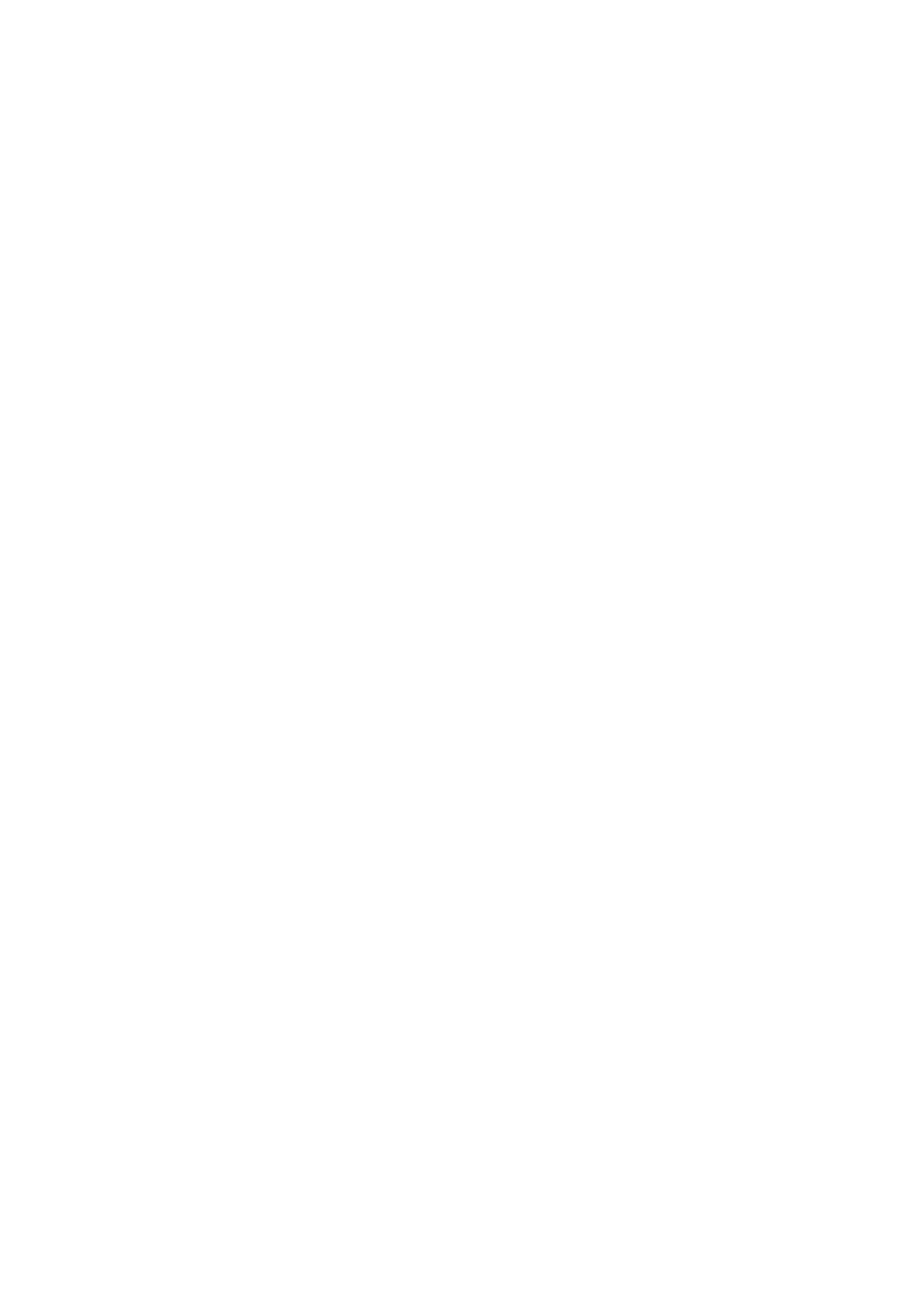administration.fm
A31003-S2010-M100-18-76A9
OpenStage HFA Family, Administration Manual
3-79
Administration
Corporate Phonebook: Directory Settings
Variable parts of the configuration:
• Server address – the ip address of the server hosting the feature servlet (Softgate)
• Server port – the http port (varies according to the Protocol configured, but Softgate only
allows 443)
• Protocol – https (Softgate only allows https).
• Use proxy – Yes means the ldap server only provides a reference to the picture for indirect
retrieval, No means the ldap server provides the picture itself (direct retrieval)
Display name, Application name, Program name must be configured as shown. None of the
other configuration items are currently evaluated for the feature.
|
--- Administration
|
--- Applications
|
--- XML
|
--- Add application
|--- Display name
|--- Application name
|--- Server address
|--- Server port
|--- Protocol
|--- Program name
|--- XML trace enabled
|--- Debug program name
|--- Number of tabs
|--- Tab 1 display name
|--- Tab 1 application name
|--- Tab 2 display name
|--- Tab 2 application name
|--- Tab 3 display name
|--- Tab 3 application name
|
--- Restart after change
