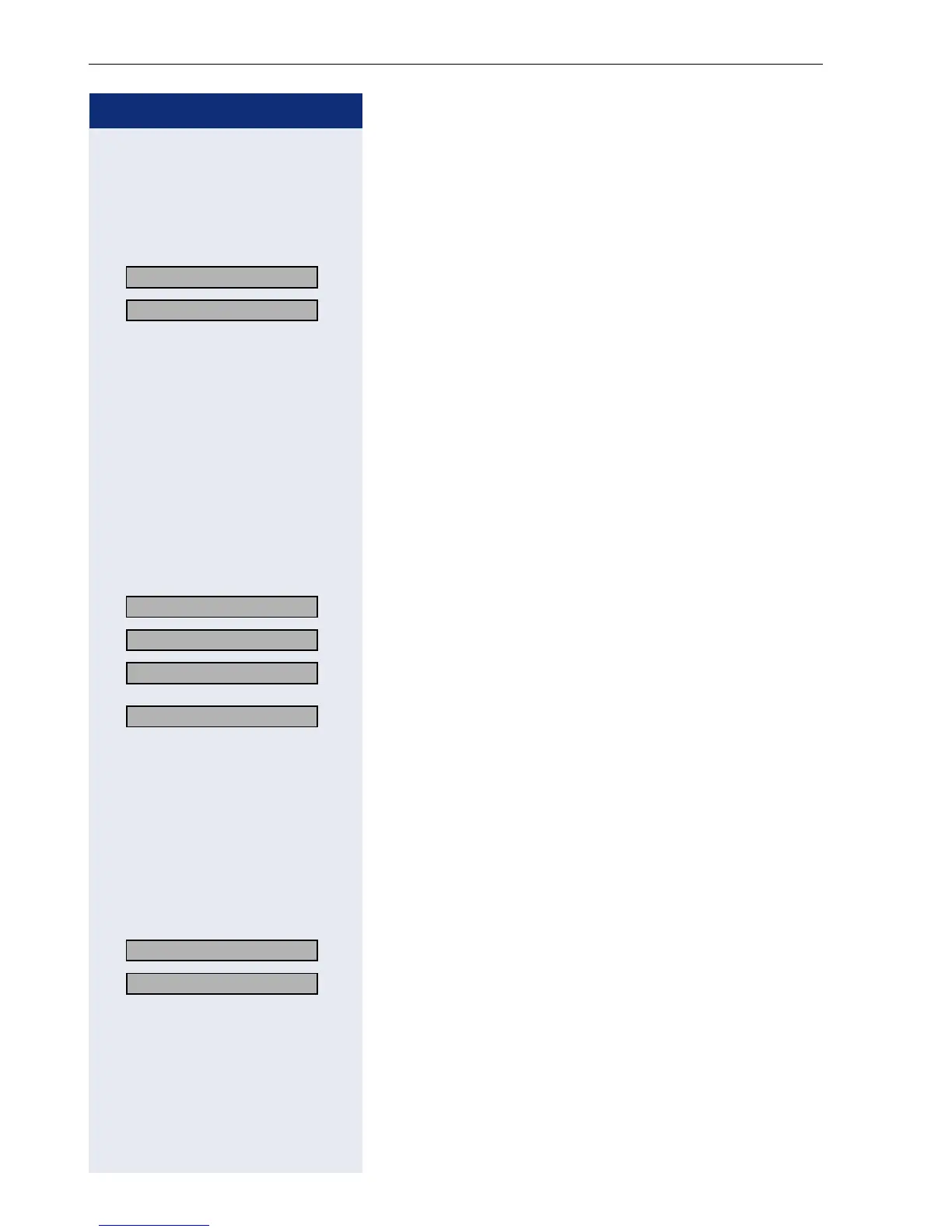Step by Step
Administration
28
DLS IP Address
For detailed information see Page 74.
Switch to the administration area and choose
"Configuration"
Page 21.
>
: Select and confirm.
> : Select and confirm.
The IP address of the DLS server is displayed.
or
o Enter the IP address (to edit see Page 106).
: Confirm.
The change is displayed.
Transport Base
For detailed information see Page 92.
Switch to the administration area and choose
"Configuration"
Page 21.
>
: Select and confirm.
> : Select and confirm.
: Confirm to set the telephone to non-secure mode.
or
> : Select and confirm to set the telephone to secure
mode.
The changes become active immediately. No restart is
needed.
C-TC S-Port Base
For detailed information see Page 72.
Switch to the administration area and choose
"Configuration"
Page 21.
>
: Select and confirm.
> : Select and confirm.
o Enter the port number (to edit see Page 106).
: Confirm.
The change is displayed.
02=System? >
06=DLS IP address? >
02=System? >
07=Transport Base? >
TCP >
TLS >
02=System? >
08=C-TC:S-Port Base? >
